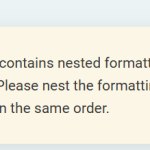This thread is resolved. Here is a description of the problem and solution.
Problem:
You are encountering multiple translation issues on your site using WPML with the Divi theme. Specifically, you cannot edit the menu due to a compatibility error with the Site Editor, and there is no edit button in the widget section. Additionally, you are facing challenges with translations that require overlapping formatting due to nested formatting tags.
Solution:
For the issue with nested formatting tags, ensure that the formatting in the translation matches the original. Follow these steps:
1. Open the translation editor.
2. Delete the existing translation for the problematic segment.
3. Use the option to copy the original content into the translation editor to ensure all tags are correctly copied.
4. Translate the text within the tags without altering or removing the tags themselves.
For detailed guidance, visit WPML Advanced Translation Editor documentation.
If this solution does not resolve your issues or seems irrelevant due to being outdated or not applicable to your specific case, we recommend opening a new support ticket. Additionally, we highly recommend checking related known issues at https://wpml.org/known-issues/, verifying the version of the permanent fix, and confirming that you have installed the latest versions of themes and plugins. For further assistance, please contact us through the WPML support forum.
This is the technical support forum for WPML - the multilingual WordPress plugin.
Everyone can read, but only WPML clients can post here. WPML team is replying on the forum 6 days per week, 22 hours per day.
This topic contains 3 replies, has 1 voice.
Last updated by 3 months, 3 weeks ago.
Assisted by: Itamar.