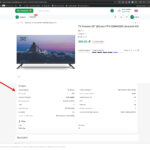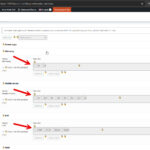This is the technical support forum for WPML - the multilingual WordPress plugin.
Everyone can read, but only WPML clients can post here. WPML team is replying on the forum 6 days per week, 22 hours per day.
| Sun | Mon | Tue | Wed | Thu | Fri | Sat |
|---|---|---|---|---|---|---|
| 10:00 – 14:00 | 10:00 – 14:00 | 10:00 – 14:00 | 10:00 – 14:00 | 10:00 – 14:00 | - | - |
| 16:00 – 20:00 | 16:00 – 20:00 | 16:00 – 20:00 | 16:00 – 20:00 | 16:00 – 20:00 | - | - |
Supporter timezone: Asia/Jerusalem (GMT+02:00)
Tagged: Documentation request, WCML
Related documentation:
This topic contains 35 replies, has 1 voice.
Last updated by Itamar 5 months, 2 weeks ago.
Assisted by: Itamar.
| Author | Posts |
|---|---|
| July 2, 2025 at 4:34 pm #17194215 | |
|
robertM-124 |
Background of the issue: Symptoms: Questions: |
| July 3, 2025 at 11:25 am #17196943 | |
|
Carlos Rojas WPML Supporter since 03/2017
Languages: English (English ) Spanish (Español ) Timezone: Europe/Madrid (GMT+01:00) |
Hello, Before one of my colleagues continues with this ticket, I kindly ask you to double-check if you have followed the steps described in the official WebToffee documentation: hidden link |
| July 3, 2025 at 6:25 pm #17199051 | |
|
robertM-124 |
Hello, Yes I follow the instruction every time I import. Regards |
| July 5, 2025 at 12:07 pm #17203841 | |
|
robertM-124 |
Another very strange behavior is it creates double values in the translated language, along with the values from the original language: /en/apple-iphone-16-pro-max-256gb-black-titanium-2/ this is all over the place, and it happens later, not immediately after uploading and only on global attributes. |
| July 6, 2025 at 8:30 pm #17205560 | |
|
Itamar WPML Supporter since 02/2016
Languages: English (English ) Timezone: Asia/Jerusalem (GMT+02:00) |
Hi, I'll continue to help you with this issue. Please grant me access to your site and direct me to where I can view this issue. If you need further help with this, please share the access details to your site with me. I'm enabling a private message for the following reply. Privacy and Security Policy |
| July 7, 2025 at 4:30 pm #17210377 | |
|
Itamar WPML Supporter since 02/2016
Languages: English (English ) Timezone: Asia/Jerusalem (GMT+02:00) |
Hi, and thanks for the access details. You wrote: "The sync for tables breaks randomly, making some attributes not visible. Examples include: /en/tv-franko-32-81cm-ftv-32sh1300-android-hd/ and /televizori-lg-50-126cm-50ut81009lb-adkg-4k-uhd/." I've just checked this product: hidden link. Please see the attached screenshot, tv-franko-32-81cm-ftv-32sh1300-android-hd.jpg. Please explain to me what is not syncing, because I'm unsure if I'm seeing this problem. You also wrote: "Another very strange behavior is it creates double values in the translated language, along with the values from the original language: I can see this problem when I visit the product page: hidden link. Also, when I edit the English product with the WordPress editor, I can see that it is doubled. Please see the attached screenshot, doubled-attributes.jpg. Additionally, you wrote: "I have been using the troubleshooting options recommended by the WPML support team, but it desyncs the existing translations." Can you please tell me which troubleshooting options you have been using? Please also try the WPML's general troubleshooting section. 1. Take a backup of the DB of your site. 2. Go to WPML -> Support -> Troubleshooting (link) 3. Once on the troubleshooting screen, press the following buttons and check if it helps. Press each button at a time and wait for the process to complete. - 'Synchronize posts taxonomies' for 'Products' - 'Clear the cache in WPML' - 'Remove ghost entries from the translation tables' - 'Fix element_type collation' - 'Fix WPML tables collation' - 'Set language information' - 'Fix terms count' - 'Fix post type assignment for translations' - 'Cleanup and optimize string tables' - 'Clear invalid strings' *** Please make a backup of your database before using this.*** You also had doubts about whether your theme is compatible. I see something weird about your theme. Is it the Woodmart theme or the Metromart theme? Please see the video I recorded. hidden link Regards, |
| July 7, 2025 at 9:10 pm #17211258 | |
|
robertM-124 |
Hi, thanks for your response. The desynchronization has solved by itself without any actions from my side, but it took a day. To reproduce it, please change a single global attribute in any product in main language, then check the translation. Regarding the double attributes, first when you import a translation with Webtoffee, everything is fine, the attributes are not doubled. A while later (several hours) doubling start to appear. Does it have something to do with WPML>Settings>Post Types Translation>"Translatable Regarding troubleshooting. No, I haven't tried the one in Woocommerce, thank you for the hint. It looks like something I need, I will try it out. I indeed used the general troubleshooting in WMPL>Support: the previous recommendation from WPML's team is attached. There is no visible option to "'Clear invalid strings'" in there. There is only "Check for string issues" in the bottom of the troubleshooting page, and it opens a huge list of "unused or wrong translation data" which is not true. It is acutaly used strings, because I tried deleting them all and many translated strings were gone, and almost instantly got regenerated for further translation. You basically can's go lower than 1k strings there, they are being re-populated faster than you will manage to delete them. The theme is Woodmart. It lets you white label it and call the child theme whatever you want. No custom modification is done, the option to rename is built-in (theme settings>white label). I will try out the Woocommerce troubleshooting and get back to you with additional info. Best regards. |
| July 8, 2025 at 8:47 am #17212526 | |
|
Itamar WPML Supporter since 02/2016
Languages: English (English ) Timezone: Asia/Jerusalem (GMT+02:00) |
Hi, Thanks for updating me on your case. The fact that the problem didn't occur immediately might imply that maybe a CRON job triggered it. Please note that for the general WPML troubleshooting, I also added the following options, which are not marked in the screenshot you shared. - 'Fix terms count' - 'Fix post type assignment for translations' I'll be waiting to hear from you if you need further help with this issue. Regards, |
| July 8, 2025 at 11:14 am #17213349 | |
|
robertM-124 |
Hello, the option: "Products: Synchronize post taxonomies" removed the doubled attributes, but it also cleared some of the attributes that were not doubled. As an example, please see: It's definitely CRON, but nothing except WMPL is triggering that. The improper fix from the general troubleshooter confirms that. I am wondering if that happens because of the "WPML>Settings>Post Types Translation>Translatable If you are also unsure, I will switch that to "Translatable I am also attaching a screenshot of missing attribute values on the products page after running the products troubleshooter, in case it is modified by the CRON job before you have a chance to see it. As I told you in the previous message you can reproduce it by changing a single global attribute in any product in main language and then checking the translation. Regards |
| July 9, 2025 at 7:41 pm #17220860 | |
|
Itamar WPML Supporter since 02/2016
Languages: English (English ) Timezone: Asia/Jerusalem (GMT+02:00) |
Hi, I confirm I can see missing attributes on the English translation of this product: hidden link. You wrote:
Yes, please switch to "Translatable only show translated items" and ensure that products and attributes are translated. The following guide may help you understand those different options. If that doesn't help, let's proceed with the following. We suspect a collision with the theme or another plugin might cause this problem. If possible, set up your site in a minimal environment by switching to a default WordPress theme, such as TwentyTwenty-Four, and activating only WPML and WooCommerce. First, check if the problem persists when only the theme is switched to TwentyTwenty-Four (for example). If the issue persists, deactivate all plugins EXCEPT WPML and its add-ons, as well as WooCommerce, but without any extensions. Then, please check if the problem persists. If the issue persists, start by activating the plugins individually and check when the issue returns. Then, report to me which plugin was the culprit. (By reviewing the list of plugins you are using, I suspect the Product Utilities Suite plugin to be the culprit.) |
| July 11, 2025 at 3:23 pm #17228721 | |
|
robertM-124 |
Hi, Below are my findings based on exploring the options: I think there is no collision between the theme or any other plugin. The issue is that WPML translation via e.ATE and via importing exist in two different "realms". eATE translation is stable, while imported values for global attributes tend to break once a small thing is changed. I will try to manage that, by eventually translating the text values in taxonomies using the taxonomy translation. But there are a couple of questions I would still like to address, if you don't mind: Question 1: In WPML > Settings > Taxonomies Translation > [attributes] there are 3 options: The most preferred for me is the 2nd (fallback), but after the troubleshooter is run, untranslated values are becoming blank, even for numeric values, which doesn't feel right. Why do you think it happens and is there a way to force apply the fallback option. Question 2: While using e.ATE I am being prompted to translate the same fields over and over again. Doesn't it supposed to save translations to offer values before I approve them? Best Regards |
| July 13, 2025 at 2:43 pm #17231191 | |
|
Itamar WPML Supporter since 02/2016
Languages: English (English ) Timezone: Asia/Jerusalem (GMT+02:00) |
Hi, Question 1: Why do you think it happens and is there a way to force apply the fallback option. It could happen when the product is translated, but the attributes are set to fullback. You can prevent this by setting both products and attributes to 'fallback' and not translating them, or by translating the product as well as the attributes. Question 2: Can you please elaborate on this problem? Regards, |
| July 13, 2025 at 3:32 pm #17231211 | |
|
robertM-124 |
Hello, thanks for your response. Question1 (fallback). Question 2 (e.ATE). Since I am trying to set up an ecommerce shop, product in the same category, in addition to the global attributes (taxonomies), contain local attributes which are same or similar. While using e.ATE in translating products in the same category, for every product same local attributes are prompted to be translated. Is there a way to save the translation of local attributes so it is suggested or is applied? Best Regards |
| July 14, 2025 at 7:37 am #17231882 | |
|
Itamar WPML Supporter since 02/2016
Languages: English (English ) Timezone: Asia/Jerusalem (GMT+02:00) |
Hi, To provide a more accurate answer, could you please give a specific example of one product and one attribute on your staging site where you are not achieving the expected results? Please tell me what result you are getting and what result you expected to get. It would be good if you could add a video. You can use the free online screencast service Komodo - hidden link. Regards, |
| July 15, 2025 at 12:01 am #17235769 | |
|
robertM-124 |
Hello, sure. Example link: /en/air-conditioner-chigo-cs-25h3a-b150ay8d-white/ |
The topic ‘[Closed] Products tables desyncronization’ is closed to new replies.