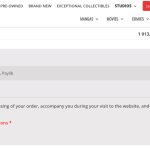This thread is resolved. Here is a description of the problem and solution.
Problem:
The client is trying to display translated strings on their WooCommerce page but is seeing French strings instead of the expected English ones.
Solution:
We recommend checking if the strings were generated by a WooCommerce extension or if they are default WooCommerce strings. The client should try to remove the strings, register them again, and then translate them. To auto-register strings, we suggest following the instructions in our documentation on finding strings that don't appear on the String Translation page.
If this solution doesn't look relevant, please open a new support ticket.
This is the technical support forum for WPML - the multilingual WordPress plugin.
Everyone can read, but only WPML clients can post here. WPML team is replying on the forum 6 days per week, 22 hours per day.