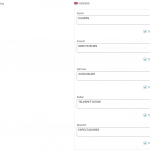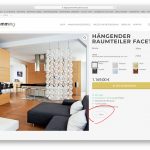This thread is resolved. Here is a description of the problem and solution.
Problem: I need to translate a widget that contains shortcodes
Solution: I added the following code in WPML -> Settings -> Custom XML Configuration tab:
<wpml-config>
<admin-texts>
<key name="widget_custom_html">
<key name="*"/></key>
</admin-texts>
</wpml-config>Now you can find and translate the full code in WPML -> String Translation -> Under 'admin_texts_widget_custom_html' domain, especifically the '[widget_custom_html][10]content' name.
Relevant Documentation:
This is the technical support forum for WPML - the multilingual WordPress plugin.
Everyone can read, but only WPML clients can post here. WPML team is replying on the forum 6 days per week, 22 hours per day.
This topic contains 10 replies, has 2 voices.
Last updated by Carlos Rojas 4 years, 8 months ago.
Assisted by: Carlos Rojas.
| Author | Posts |
|---|---|
| May 14, 2020 at 1:22 pm #6132495 | |
|
basv-25 |
Hi There, I translated these words via String Translation. But they don't show up at the live environment. |
| May 16, 2020 at 8:42 am #6146055 | |
|
Carlos Rojas Supporter
Languages: English (English ) Spanish (Español ) Timezone: Europe/Madrid (GMT+01:00) |
Hello, Could you describe step-by-step how do you create/edit these strings on the site? This way will have a better understanding of the issue. Kind regards, |
| May 18, 2020 at 1:53 pm #6158381 | |
|
basv-25 |
Hi Carlos, thank you for your message, maybe I can create a staging area and provide login so you can take a look? Thanks |
| May 18, 2020 at 2:26 pm #6158879 | |
|
Carlos Rojas Supporter
Languages: English (English ) Spanish (Español ) Timezone: Europe/Madrid (GMT+01:00) |
Hi, That will be perfect. I have set your next answer private where you will find the fields that correspond to the needed credentials (wp-admin and FTP). Also, please describe how to edit these elements on the site if possible. Regards, |
| May 19, 2020 at 10:41 am #6166129 | |
|
Carlos Rojas Supporter
Languages: English (English ) Spanish (Español ) Timezone: Europe/Madrid (GMT+01:00) |
Hi there, I added the following code in WPML -> Settings -> Custom XML Configuration tab:
<wpml-config>
<admin-texts>
<key name="widget_custom_html">
<key name="*"/></key>
</admin-texts>
</wpml-config>
Now you can find and translate the full code in WPML -> String Translation -> Under 'admin_texts_widget_custom_html' domain, especifically the '[widget_custom_html][10]content' name. In this case, you will need to duplicate the code for the other languages and only change the strings like 'Viewers'. Could you confirm that the issue is solved? Regards, |
| May 19, 2020 at 1:49 pm #6168213 | |
|
basv-25 |
Hi Carlos, thank you for your help. I think this is going to work but I wonder what happens when in a month or so the numbers will be updated. Do we need to update each number then in each of the 6 languages? Thanks |
| May 20, 2020 at 8:07 am #6174777 | |
|
Carlos Rojas Supporter
Languages: English (English ) Spanish (Español ) Timezone: Europe/Madrid (GMT+01:00) |
Hi, I don't see the numbers in the code of this element. It looks like the numbers are automatically pulled from somewhere else. In any case, if you have to manually set the numbers in the default language, you might need to updated the translations too. However, because I don't see the numbers in the code, I can't be completely sure. Regards, |
| May 20, 2020 at 8:19 am #6174935 | |
|
basv-25 |
Hi Carlos, ok no problem, we'll see how this goes, in worst case scenario I need to update the numbers manually. May I ask you one more question for an item I can't translate? See attachment. This is a Salient share button which you can find on this page: hidden link I've translated this via string translation (searched for the specific word "Share") but I can't see it translated at the frontend. Thanks so much! |
| May 20, 2020 at 10:35 am #6176341 | |
|
Carlos Rojas Supporter
Languages: English (English ) Spanish (Español ) Timezone: Europe/Madrid (GMT+01:00) |
Hi, I went to WPML -> Theme and Plugins localization -> Scanned Salient theme and Salient plugins. Then I went to WPML -> String Translation and search for 'Share' string -> Translated the string and now it's been shown correctly in all languages. Best regards, |
| May 20, 2020 at 12:38 pm #6177561 | |
|
Carlos Rojas Supporter
Languages: English (English ) Spanish (Español ) Timezone: Europe/Madrid (GMT+01:00) |
Hi there, I'm glad to hear that the issue is solved 🙂 Please don't hesitate to contact us if you need our help in the future with WPML. We will be more than happy to help. |