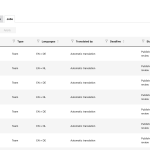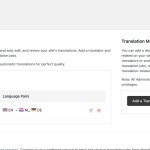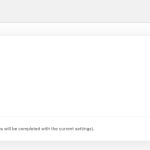This thread is resolved. Here is a description of the problem and solution.
Problem:
You are trying to edit translations on your website but encounter issues where all icons under the flags display as eye icons instead of pencil or screw icons, and you receive an error message stating 'someone else is working on it'.
Solution:
1. Verify if you are the only user set as a translator under WPML > Translation Management > Translators.
2. If there are other translators, go to WPML > Translation Management, select the job you want to review, and resend it for translation. This action should remove the previous user set as a reviewer, allowing you to translate the page.
3. The eye icon appears because the WPML configuration in WPML > Settings > First section is set up so that the content is reviewed after translation.
4. If the issue persists, follow these steps:
- Navigate to WPML > Translation Manager.
- Select a content piece that needs review (eye icon) and send it for translation.
- Assign the translation to your user in the translation basket.
- Go to WPML > Translations, translate the content if necessary, save the translation, and then review it using the eye icon.
If these steps do not resolve your issue, or if the solution seems outdated or irrelevant to your specific case, we highly recommend checking related known issues at https://wpml.org/known-issues/, verifying the version of the permanent fix, and confirming that you have installed the latest versions of themes and plugins. Additionally, please feel free to open a new support ticket for further assistance at WPML support forum.
This is the technical support forum for WPML - the multilingual WordPress plugin.
Everyone can read, but only WPML clients can post here. WPML team is replying on the forum 6 days per week, 22 hours per day.
This topic contains 3 replies, has 0 voices.
Last updated by 1 week, 6 days ago.
Assisted by: Carlos Rojas.