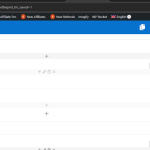This is the technical support forum for WPML - the multilingual WordPress plugin.
Everyone can read, but only WPML clients can post here. WPML team is replying on the forum 6 days per week, 22 hours per day.
Tagged: Bug, Documentation request
This topic contains 0 reply, has 0 voices.
Last updated by Itamar 4 months, 1 week ago.
Assisted by: Itamar.
| Author | Posts |
|---|---|
| January 7, 2025 at 3:00 am #16567878 | |
|
sylvainG-5 |
A message, did you access the site? I cannot see the wpml flags anymore, but translated page are there. |
| January 7, 2025 at 2:10 pm #16569987 | |
|
Itamar WPML Supporter since 02/2016
Languages: English (English ) Timezone: Asia/Jerusalem (GMT+03:00) |
Hi, No, I haven't accessed your site since I last wrote to you. In any case, when I check your site now, I can see WPML's Language Switcher. Please see the attached screenshot. Is it Ok now? Regards, |
| January 7, 2025 at 2:25 pm #16570055 | |
|
sylvainG-5 |
Yes the flags are back and was affect by a current work on the site on header. Hi Itamar, Here is the related message on ticket : “Nigel from WPML support has added the following message to your support thread: How can I make a texts with several paragraphs been several blocks in translatio Except, where using a page builder (WPML recognises the WPBakery shortcodes for rows and colums) the Classic translation editor will attempt to break up content, e.g. into chunks based on the rows, but it is s cruder process than is achieved with ATE. The only way to break up the content into smaller chunks for translation (without modifying the content to introduce extra rows, or similiar) is to switch to using ATE for translations.” |
| January 7, 2025 at 8:14 pm #16571352 | |
|
Itamar WPML Supporter since 02/2016
Languages: English (English ) Timezone: Asia/Jerusalem (GMT+03:00) |
Hi, It is hard and would be incorrect to refer to an issue that is almost two and a half years old. Many things on your site and our plugins have changed since then. To proceed, I need to esclate this issue to our second-tier supporters. Please allow me to take a copy of your site. I must install a plugin like Duplicator or All In One Migration for this. Please let me know if you agree. Regards, |
| January 8, 2025 at 5:48 am #16572046 | |
|
sylvainG-5 |
Please do 🙏 Thsnks so much for your help |
| January 8, 2025 at 1:01 pm #16573505 | |
|
Itamar WPML Supporter since 02/2016
Languages: English (English ) Timezone: Asia/Jerusalem (GMT+03:00) |
Thanks. I took a copy of your site. However, as far as I can see, the problem is solved now. I can finish the translations, and the gear icon is gone. If I then change the original English event and click the Update button, I will see the circled arrow icon, which is the expected behavior. hidden link Do you see that it is OK now? Thanks, |
| January 8, 2025 at 7:01 pm #16575049 | |
|
sylvainG-5 |
Just made a change on home page |
| January 9, 2025 at 9:37 pm #16579929 | |
|
Itamar WPML Supporter since 02/2016
Languages: English (English ) Timezone: Asia/Jerusalem (GMT+03:00) |
Dear Ananta. I'm sorry, but with the copy of your site on my local server, I don't see this problem with translating the homepage into French and Spanish. If I complete the translations to be 100% complete, they are being completed, and I see the pencil icon. Please see the attached screenshot. Again, I have no access to your site. The previous details you gave me do not work anymore. To get the help of our second-tier supporters, I must have the steps to replicate the problem. Please share the access details for your site again. If possible, please share a video of this problem with us. I'm enabling a private message for the following reply. Please note that my weekend is Friday-Saturday, and I'll be able to continue to check this issue and help you on Sunday. Regards, |
| January 12, 2025 at 6:43 pm #16586336 | |
|
Itamar WPML Supporter since 02/2016
Languages: English (English ) Timezone: Asia/Jerusalem (GMT+03:00) |
Hi, Ananta. I've escalated this case to our second-tier supporters. I'll keep you updated here once I have news about this problem. I appreciate your patience. Regards, |
| January 14, 2025 at 7:56 pm #16594771 | |
|
Itamar WPML Supporter since 02/2016
Languages: English (English ) Timezone: Asia/Jerusalem (GMT+03:00) |
Hi, Ananta. Our second-tier supporter completed the French translation of the homepage, and he says he can't see the problem. After completing the translation, the pencil icon will show and stay. Please see the attached screenshot. Please check also with Spanish and confirm it is Ok now. Regards, |
| January 15, 2025 at 1:17 am #16595260 | |
|
sylvainG-5 |
Hello Itamar, thanks for your follow . Indeed I am not facing this problem anymore. Maybe after having changed settings in Heartbeat about JS, Not sure exactly. I was asking if it is possible to turn on Advanced translation and then to turn id off and get back to Classic Editor, in case it is not working well. Like to roll back. I can see these setting. Editor for new translations: Kindest regards |
| January 16, 2025 at 2:46 pm #16602526 | |
|
Itamar WPML Supporter since 02/2016
Languages: English (English ) Timezone: Asia/Jerusalem (GMT+03:00) |
Hi, Syvlain. I'm glad that you are not facing this issue anymore. You asked: "I was asking if it is possible to turn on Advanced translation and then to turn id off and get back to Classic Editor, in case it is not working well. Like to roll back. Will translation done with Advanced will be affected?" I'm sorry if I missed the actual question you were asking. Switching between the Advanced and the Classic Translation Editor is not recommended. You might lose translations. This is especially true if you use page builders like WPBakery. However, I just tested it on a test site with only regular WordPress paragraph blocks, and it works. Here is what I tried. 1. I first translated a page with the Advanced Translation Editor. But as I said, I'm unsure if it will work correctly with pages built with Page Builder. You are welcome to try it yourself on this test site. hidden link Regards, |
| January 19, 2025 at 3:50 am #16609962 | |
|
sylvainG-5 |
Hi Itmar, I’m still struggling with WPML—honestly, it’s a nightmare! 😩 I can’t even create a new German translation, after I deleted the previous German translation, which wasn’t displaying the untranslated blocks (i tried many times to change something), so I tried to start fresh. But now, instead of show the Editor, II got the translation queue that leads nowhere. Which was my very first query of the conversation How to make WPML work? |
| January 19, 2025 at 4:09 am #16609969 | |
|
sylvainG-5 |
Then I run again the troubleShooting and the fresh German translation appears now |
| January 19, 2025 at 5:50 pm #16610851 | |
|
Itamar WPML Supporter since 02/2016
Languages: English (English ) Timezone: Asia/Jerusalem (GMT+03:00) |
Hi, So, it seems that the problems you show in your video are no longer occurring after using the troubleshooting options. I checked it on your site by editing the page you showed in your video. hidden link Here is the video I took while trying this. hidden link Currently, we can't see the following two problems: 1. When clicking the plugs (+) icon, you are taken to the translation queue screen. (It should not be like this. You should see WPML's Translation Editor if it is an administrator user.) 2. You can never finish a translation. You still see the gear icon even if you complete it to be 100%. You should see the pencil icon. Please understand that if we can't see the problem ourselves, it is hard for us to help. Here is what I suggest you try on your site when you encounter this problem. I understand that what I will suggest is a long technical process. But this is the standard procedure to tackle the issues you are facing. The first thing you should try when facing this issue is the minimal environment procedure. We suspect a collision with the theme or another plugin might cause this problem. If possible, get your site into a minimum environment, switching to a default WordPress theme like TwentyTwenty-Four and having no plugins activated except WPML. First, you must check if the problem persists when just the theme is switched to TwentyTwenty-Four (for example). If it persists, deactivate all plugins except WPML and its add-ons. Then, please check if the problem persists. If it does not continue, start by activating the plugins individually and checking when the issue comes back, then report to me which plugin was the culprit. https://wpml.org/documentation/support/debugging-wpml/ To enable it, open your wp-config.php file and look for
define('WP_DEBUG', false);
Change it to:
define('WP_DEBUG', true);
// Enable Debug logging to the /wp-content/debug.log file
define('WP_DEBUG_LOG', true);
// Disable display of errors and warnings
define('WP_DEBUG_DISPLAY', false);
@ini_set('display_errors', 0);
After this, repeat the action that causes the problem on your site. (What you show in your last video.) The errors will be saved to a debug.log log file inside the /wp-content/ directory. Then please share the errors with us. Regards, |