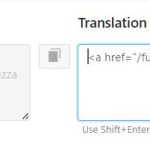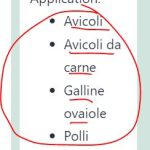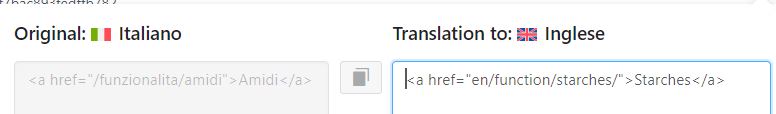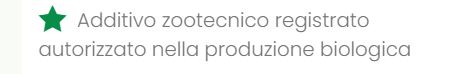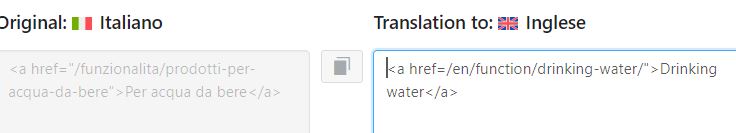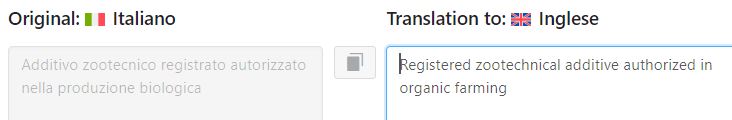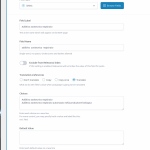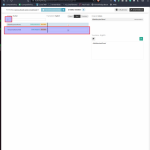This is the technical support forum for WPML - the multilingual WordPress plugin.
Everyone can read, but only WPML clients can post here. WPML team is replying on the forum 6 days per week, 22 hours per day.
Tagged: Bug
This topic contains 26 replies, has 2 voices.
Last updated by Eran Helzer 1 year, 8 months ago.
Assisted by: Eran Helzer.
| Author | Posts |
|---|---|
| July 13, 2023 at 9:33 am #14030407 | |
|
Eran Helzer Supporter
Languages: English (English ) Hebrew (עברית ) Timezone: Asia/Jerusalem (GMT+03:00) |
Yes, I understand. The 2nd tier have started handling it and will update me with what they find, and I will update you. Currently, the issue seems to be that the Categorie di produtti is not attached correctly to Produtti in English (you can see this by going to Produtti -> Categorie di prodotto and then using the language switcher in the admin bar to switch to English, or following this link hidden link). This may be related to how the taxonomy is registered, I will update you when I know more. |
| July 13, 2023 at 9:41 am #14030485 | |
|
giuseppeP-25 |
Dear Eran |
| July 15, 2023 at 7:09 pm #14043165 | |
|
Eran Helzer Supporter
Languages: English (English ) Hebrew (עברית ) Timezone: Asia/Jerusalem (GMT+03:00) |
Another update. I have found a way to display the correct values. You need to set the translation option of the field group to "Expert", then the translation preference of the custom fields to "Translate", then send a product to translation. For example, on the website I set up on the Cloudways server, I set the "Ingredients" custom field to "Translate", then I translated the "Addiyell 4,0%" product. The English version shows the translated ingredients: Please try this on your website and tell me if this solves your issue. |
| July 15, 2023 at 9:24 pm #14043377 | |
|
giuseppeP-25 |
Dear Eran, But maybe this can be solved via string translation. If you take a look there (in your version of the website) I translated the field acf-field-group-2660 field-2680-choices-53125d4561d8811d88cf4ccdbe090242 like this Additius Santa Maria and it seems working Please le me know your thoughts. Thanks a lot! |
| July 16, 2023 at 10:27 am #14044053 | |
|
Eran Helzer Supporter
Languages: English (English ) Hebrew (עברית ) Timezone: Asia/Jerusalem (GMT+03:00) |
I tried and for me it works as expected. Can you point me to where you see this issue, and attach some screenshots, so I can take a look? |
| July 16, 2023 at 11:44 am #14044223 | |
|
giuseppeP-25 |
Dear Eran, Please you need to explain me better what I have to do... So I need to understand how I can translate them, step by step, in order to have them linked in English to the right translated page. Or maybe I don't need to translate them? I just need to translate the underlying linked page? I am attaching some screenshot also of the original website, hoping that it's clearer for you. For example "avicoli" in English should be Poultry and should be linked to "en/application/poultry/" Fertilizers to "en/function/fertilisers" and so no. The translation of these pages don't exist in you version because I still had to made them, but you can see them now in the original website. In the meanitime I thank you very much for your support because you have been very very kind and your help is paramount! Best regards |
| July 16, 2023 at 1:06 pm #14044561 | |
|
Eran Helzer Supporter
Languages: English (English ) Hebrew (עברית ) Timezone: Asia/Jerusalem (GMT+03:00) |
Okay, let me explain from the start. After some more testing, I saw that by setting the ACF field's "Return Format" option to "Label", all the correct values showed on the frontend, without needing to translate the Prodotti. The only thing I had to translate was the "Additius Santa Maria" page to English, as without it the link stayed to the Italian page. Currently, what you need to do is make sure that all the target pages, e.g "Additius Santa Maria" have English translations, and that the translation is added correctly using WPML -> String Translation, e.g "Prodotti per acqua da bere" has a translation, but with the Italian link "funzionalita/prodotti-per-acqua-da-bere/" in the English version. All this I did on your site so you can look there. One more thing I suggest is that you change the language of the prodotto page (hidden link) to Italian and translate it to English. Regarding "APPLICATION", I need some more information. In the ACF field group I do not see these are links. |
| July 16, 2023 at 2:31 pm #14044929 | |
|
giuseppeP-25 |
Dear Eran I think that all pages are set into Italian and translated into English using WPML so I don't undestand why are you suggesting me to you "change the language of the prodotto page to Italian". Maybe you are referring to something else? Anyway most of the things are working smoothly, now. I still have some strange problems here: 1) In the following pages even if the translation in string translation seems to be correct the URL is not translated: 2) The group field "additivo zootecnico registrato" is not translated even if it is in strings translation. You can see an example here in the first product at the beginning of the page en/function/prebiotic-and-postbiotic/ Regarding APPLICATION links, I think there is some Custom JS. I will be back with more info as soon as possibile. Thanks so much again for all you support!!! Best regards |
| July 17, 2023 at 6:35 am #14045971 | |
|
Eran Helzer Supporter
Languages: English (English ) Hebrew (עברית ) Timezone: Asia/Jerusalem (GMT+03:00) |
Regarding what I meant about the page being in English, if you look in the Language section of this page, you see it is set to English: 1) I tried it out on "PROTAQ LF3 NA" and managed to fix the Categoroy link. 2) Same solution applied here as well, setting the return value of the ACF field to label, screenshot attached |
| July 17, 2023 at 7:29 am #14046491 | |
|
giuseppeP-25 |
Dear Eran, I also solved the issue of Starches ... here the problem was due to a mistake in the translation (sorry about that) But in this category (/en/function/starches/) I realized I have another problem: the name of the product "Gamma fecole native e modificate" need to be translate into English, but if I translate the single product I get the problem I mentioned before. The URL under "starches" is in Italian /funzionalita/amidi I tried to search for "Gamma fecole native e modificate" in string translation but could not find it. Anyway we did a great job thanks to your help and I thing we are getting closer to the final solution. Have a nice day Best regards |
| July 17, 2023 at 10:34 am #14048279 | |
|
Eran Helzer Supporter
Languages: English (English ) Hebrew (עברית ) Timezone: Asia/Jerusalem (GMT+03:00) |
Great, happy to hear we are getting closer. I did see that the URL of the translated "EN Gamma fecole native e modificate" was incorrect. Since we set the translation option of the field to translate, you can also manually set the translated value of translated prodotti in the Advanced Translation Editor, you simply need to use the search box as it won't show without that (screenshot attached). |
| July 17, 2023 at 10:49 am #14048367 | |
|
giuseppeP-25 |
Dear Eran Thanks again for this great job! |
| July 17, 2023 at 10:52 am #14048375 | |
|
Eran Helzer Supporter
Languages: English (English ) Hebrew (עברית ) Timezone: Asia/Jerusalem (GMT+03:00) |
Yes, when you translate a product, you also need to translate the URL. For the untranslated ones, it will take the translated value from the String Translation. I am not sure yet why this happens, translated products not using translated URLs, I will try to verify and get back to you about that. |
| July 19, 2023 at 10:54 am #14065417 | |
|
giuseppeP-25 |
Dear Eran |
| July 19, 2023 at 11:45 am #14065799 | |
|
Eran Helzer Supporter
Languages: English (English ) Hebrew (עברית ) Timezone: Asia/Jerusalem (GMT+03:00) |
Yes, I just got an explanation of why this is. ATE (Advanced Translation Editor) recognizes and handles links slightly differently than regular text. It splits it into the label and the URL itself, that's why it's not using the existing translation of the ACF select field. I hope this answered your question, if you have any more feel free. |