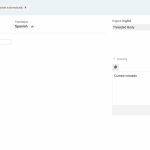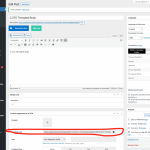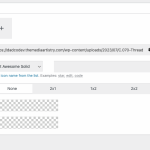This is the technical support forum for WPML - the multilingual WordPress plugin.
Everyone can read, but only WPML clients can post here. WPML team is replying on the forum 6 days per week, 22 hours per day.
| Sun | Mon | Tue | Wed | Thu | Fri | Sat |
|---|---|---|---|---|---|---|
| 10:00 – 14:00 | 10:00 – 14:00 | 10:00 – 14:00 | 10:00 – 14:00 | 10:00 – 14:00 | - | - |
| 16:00 – 20:00 | 16:00 – 20:00 | 16:00 – 20:00 | 16:00 – 20:00 | 16:00 – 20:00 | - | - |
Supporter timezone: Asia/Jerusalem (GMT+03:00)
Tagged: Documentation request
This topic contains 12 replies, has 2 voices.
Last updated by Itamar 1 year, 8 months ago.
Assisted by: Itamar.
| Author | Posts |
|---|---|
| November 1, 2023 at 9:27 pm #14711335 | |
|
mariannaF-4 |
Tell us what you are trying to do? translate a custom link field that's part of a grid element. Already registered the field and resaved the post. This element is being used on the home page in the slider that is compiled of posts. Each post has a custom link that I'm trying to change depending on the language. When I try to go to the post to translate it - the links don't populate in the ATE. Is there any documentation that you are following? no What is the link to your site? hidden link |
| November 2, 2023 at 11:32 am #14715855 | |
|
Itamar WPML Supporter since 02/2016
Languages: English (English ) Timezone: Asia/Jerusalem (GMT+03:00) |
Hi, According to the screenshot you shared with WPML's configuration code, you added translation possibility to links in shortcodes. However, your case is with custom links. Please check our guide on configuration files to learn how to add code for custom fields. https://wpml.org/documentation/support/language-configuration-files/#custom-fields Regards, |
| November 2, 2023 at 1:54 pm #14717399 | |
|
mariannaF-4 |
This is not a custom field that was created with ACF its part of the grid element: hidden link |
| November 2, 2023 at 2:28 pm #14717671 | |
|
Itamar WPML Supporter since 02/2016
Languages: English (English ) Timezone: Asia/Jerusalem (GMT+03:00) |
Hi, It seems you face a known issue with the Impreza theme and URLs in its modules. You can read about it in the following link. Please apply the suggested workaround and see if it helps in your case. |
| November 2, 2023 at 2:36 pm #14717859 | |
|
mariannaF-4 |
This article addresses an encoding issue - I'm experiencing a different issue. The url field isn't show up in ATE for translation at all. I did still implement the solution in the article and nothing changed. |
| November 2, 2023 at 3:35 pm #14718785 | |
|
Itamar WPML Supporter since 02/2016
Languages: English (English ) Timezone: Asia/Jerusalem (GMT+03:00) |
Hi, and thanks for trying my suggestions. If you need further help with this, please share the access details to your site with me. I'm enabling a private message for the following reply. Please explain to me which page to edit to see this problem. If there are any configurations that are related to this grid module on the Impreza theme settings, please tell me about them. Privacy and Security Policy |
| November 2, 2023 at 5:20 pm #14719985 | |
|
Itamar WPML Supporter since 02/2016
Languages: English (English ) Timezone: Asia/Jerusalem (GMT+03:00) |
Hi, and thanks for the access details. I accessed your site, but I need more details about replicating this problem, please. I edited the homepage of your site. According to your description and the screenshot you shared, I thought that the issue was with the section called Custom Appearance in Grid. But it was empty on the homepage. Instead, I see the Carousel element of WPBakery. Please see the attached screenshot carousel.jpg. On the front end, I see that the carousel section, when clicked, opens a PDF file. Please see the attached screenshot carousel-pdf-file.jpg. https://wpml.org/documentation/getting-started-guide/media-translation/ If this is not the issue, please provide the full details about this case. Please note that I'll be able to continue to investigate this issue and reply on Sunday. Thanks, |
| November 2, 2023 at 5:52 pm #14720389 | |
|
mariannaF-4 |
The Custom Appearance in Grid is not the slider category posts that are being pulled into that home page slider. Yes, it's the PDF that needs to be different for each language. |
| November 2, 2023 at 7:23 pm #14720705 | |
|
Itamar WPML Supporter since 02/2016
Languages: English (English ) Timezone: Asia/Jerusalem (GMT+03:00) |
Thanks. Can you please go to WPML -> Media translation and upload the PDS in the other languages and see if it works? Follow our instructions here https://wpml.org/documentation/getting-started-guide/media-translation/. After adding the different PDF, you may need to update the translation of the page. |
| November 3, 2023 at 2:53 pm #14726643 | |
|
mariannaF-4 |
I believe I added the PDF in Media Translation and resaved but I don't see the change reflect on the front end. |
| November 5, 2023 at 11:41 am #14732811 | |
|
Itamar WPML Supporter since 02/2016
Languages: English (English ) Timezone: Asia/Jerusalem (GMT+03:00) |
Thanks for following my suggestions. According to my findings, you added the PDF file on the post's editing screen in the 'Custom appearance Gride' section. Please see the attached screenshot custom-link-on-post.jpg. As a workaround, you can edit the post in the other languages with WordPress's editor and then upload a different PDF file in accordance with the language. I recorded a video while trying it on your site so you can see and learn what to do. Please see the video here. hidden link Let me know if you have any further questions. Regards, |
| November 5, 2023 at 3:50 pm #14733433 | |
|
mariannaF-4 |
Thank you for your response. I am familiar with this workaround as I've had to use it for other elements. I'm just wonder in the beginning of the video you mentioned that I did add one translated PDF to the Media Translator. I did not see that it actually worked - meaning the link on the front-end didn't switch to the Chinese. Did yo see that as well? |
| November 5, 2023 at 5:26 pm #14733685 | |
|
Itamar WPML Supporter since 02/2016
Languages: English (English ) Timezone: Asia/Jerusalem (GMT+03:00) |
Hi, I only checked this post/product. I didn't see another post where it didn't work. Please remember to press the Update button on the editing screen to ensure the change is saved. Also, if you are using a caching plugin, clear the caching on your site to ensure you are not seeing an old page version. If you want us to continue investigating this issue and, if needed, escalate it to our compatibility team, please let me know. We will then need to replicate the problem on a clean WordPress installation. And for this, we will need your help in reproducing the issue. Let me know if you want to proceed like this. |
The topic ‘[Closed] Can't translate a link field that's part of a grid element’ is closed to new replies.