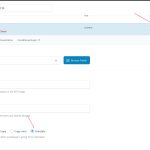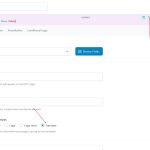Andreas W. WPML Supporter since 12/2018
Languages:
English (English )
Spanish (Español )
German (Deutsch )
Timezone:
America/Lima (GMT-05:00)
I revise the issue on your test site.
At the moment the button settings appear on ATE as they are saved inside the translation memory of ATE.
See screenshot.
Take note, that you will not get charged for those translations.
Should I try to reset the translation memory for the test site for running further tests?
ruiG-5
Do proceed with whatever you need to make it to work.
ruiG-5
Use your environment please. Once it's fixed, I'll double check.
Andreas W. WPML Supporter since 12/2018
Languages:
English (English )
Spanish (Español )
German (Deutsch )
Timezone:
America/Lima (GMT-05:00)
Thank you, and sorry for the misunderstanding.
The issue occurs on the sandbox, but only if you use a ACF Block.
I will run a view more tests and then escalate the issue internally.
Andreas W. WPML Supporter since 12/2018
Languages:
English (English )
Spanish (Español )
German (Deutsch )
Timezone:
America/Lima (GMT-05:00)
The problem here is that the translation preference for ACF Group Fields that are places inside an ACF Block are currently not respected.
Workaround:
Search for this function:
private function isTranslatableInPreferences( $fieldName ) {
$acfField = acf_get_field( $fieldName );
if ( ! $acfField ) {
$acfField = $this->maybeGetSubfield( $fieldName );
}
if ( isset( $acfField['wpml_cf_preferences'] ) ) {
return (int) $acfField['wpml_cf_preferences'] === WPML_TRANSLATE_CUSTOM_FIELD;
}
return true;
}
On the last line, change true to false .
This should solve the issue for now until you update ACFML, then you will need to implement the workaround again, until our developers have released a fix.
Please confirm is this solves the issue.
Until now, I can sadly not give you a date about when such version will be available.
ruiG-5
Awesome. Do you mind clearing memory for the dev-sitename and test-sitename?
Thanks!
Andreas W. WPML Supporter since 12/2018
Languages:
English (English )
Spanish (Español )
German (Deutsch )
Timezone:
America/Lima (GMT-05:00)
Done 😉
ruiG-5
I need to share more stuff with sensitive information. Do you mind sending a new reply request with hidden fields please?
Andreas W. WPML Supporter since 12/2018
Languages:
English (English )
Spanish (Español )
German (Deutsch )
Timezone:
America/Lima (GMT-05:00)
The private reply form is enabled.
Please take note, that we are supposed to only handle one issue per ticket.
If the issue that you would like to report is not related to the topic handled on this ticket, then please open a new ticket.
This ticket here is already escalated to development.
ruiG-5
hidden link hidden link
You already know the sitename. I didn't used the private option, cause it's asking the same information again.
At the bottom we have two blocks: slider + CTA
CTA is a pattern block, has a regular text area field, which is not showing in the translation editor -- screenshot_2 + screenshot_5
Andreas W. WPML Supporter since 12/2018
Languages:
English (English )
Spanish (Español )
German (Deutsch )
Timezone:
America/Lima (GMT-05:00)
1) If those fields are part of a Repeater Field, Flexible Layout or Group Field make sure that the field is set to "Copy".
2) If the same field name is used on more than once field, then it may occur that fields do not appear on ATE.
Please revise and let me know the results.
ruiG-5
Check attachments. Since the field name is "content", you're saying that is the issue?!
Andreas W. WPML Supporter since 12/2018
Languages:
English (English )
Spanish (Español )
German (Deutsch )
Timezone:
America/Lima (GMT-05:00)
Yes, each field name should only be used once. The field names need to be unique.
ruiG-5
Then why I have more fields with the same name and all of them are working correctly?