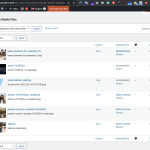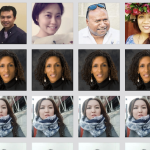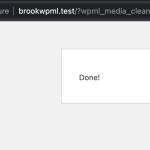This is the technical support forum for WPML - the multilingual WordPress plugin.
Everyone can read, but only WPML clients can post here. WPML team is replying on the forum 6 days per week, 22 hours per day.
Tagged: Not WPML issue
This topic contains 24 replies, has 2 voices.
Last updated by Mihai Apetrei 1 year, 9 months ago.
Assisted by: Mihai Apetrei.
| Author | Posts |
|---|---|
| April 21, 2023 at 10:41 pm #13520073 | |
|
Mihai Apetrei Supporter
Languages: English (English ) Timezone: Europe/Bucharest (GMT+02:00) |
Hi there. In regards to this: This solution worked perfectly for me in a clean testing environment. Can you activate the WordPress debug log in order to find out more about what is actually happening when you receive that error - what is the complete error/errors: This way, we can understand more about what is causing the exact issue. Also, what happens after the error shows up: can you still go back to wp-admin, can you still access it, or do you need to fully restore the site to the state that it was in before using the code? Please let me know. Mihai |
| April 26, 2023 at 10:36 pm #13545231 | |
|
Phil Cox |
Thanks Mihail, When the error occurs, it is still possible to go back to wp-admin. I have enabled debugging and here is the log content: Please note I have provided Admin access to the site to Andreas who is looking at file permissions. Kind regards, |
| April 27, 2023 at 11:42 pm #13553735 | |
|
Mihai Apetrei Supporter
Languages: English (English ) Timezone: Europe/Bucharest (GMT+02:00) |
Hi Phil and thank you for the update. That error is very important, good thing that we know about it now. That issue usually shows up when the server resources limit is reached. Your database is quite big obviously and the server can't handle that operation. I recommend that you get in touch with the hosting support and share with them that error so that they can increase the server limits. The code works fine, only I am testing it on a site where the database is not as big as yours and that's why you are encountering that issue. The server is giving up at some point running that function because it takes too long and consumes a lot of resources. Mihai |
| April 28, 2023 at 8:54 pm #13559687 | |
|
Phil Cox |
Thanks so much for identifying the source of this error, Mihai. I'll forward this to hosting but it may take a day or 2 due to the weekend. I also have the option of trying the media library fix on another copy of the website on a different host. Perhaps we should try it there also and see whether the outcome is any different? |
| April 29, 2023 at 8:25 pm #13561667 | |
|
Mihai Apetrei Supporter
Languages: English (English ) Timezone: Europe/Bucharest (GMT+02:00) |
Hi Phil. Sure, you can try it there, too, but please understand that there are probably a LOT of records in the database, so it might still kill the server limits on that other hosting where you have that site (I guess it is a different hosting with higher server limits). This still might happen due to the number of records in the database and the amount of server resources it consumes. Mihai |
| April 29, 2023 at 11:01 pm #13561747 | |
|
Phil Cox |
Hi Mihai, |
| May 1, 2023 at 7:13 pm #13566075 | |
|
Mihai Apetrei Supporter
Languages: English (English ) Timezone: Europe/Bucharest (GMT+02:00) |
Hi Phil. Thank you for the updates. 1. First of all, I want to let you know that it is not allowed to have the same issue handled in multiple tickets, these tickets are considered duplicated. Our support policy allows us to have only one ticket per issue. So, the issue reported here, in this current ticket, can't be handled in this other ticket: If the initial issue reported in that ticket was resolved, that ticket can be closed. 2. In regards to the code I shared, this worked out perfectly on our test site so I am not sure why it did not work on your side. I will need a couple of things from you: - I need your confirmation that you have created a full website backup for the site where you are encountering this issue - I will need access to the site (I'm activating the private fields below) - I will need your written confirmation that you want to keep all the media records but have all the other ones, from the other languages, completely removed - please confirm - and I will need your approval to have your site duplicated on a testing environment that will be deleted after the issue is resolved This issue might be escalated further so I will need all of that in order to properly escalate this to the next tier. I will be waiting for your response. Thank you. Mihai |
| May 3, 2023 at 5:32 pm #13581299 | |
|
Mihai Apetrei Supporter
Languages: English (English ) Timezone: Europe/Bucharest (GMT+02:00) |
Thank you for the credentials, Phil. This might take a while until it gets resolved but we are doing our best. I'm leaving the ticket assigned to myself for now. Mihai |
| May 10, 2023 at 11:03 am #13621229 | |
|
Mihai Apetrei Supporter
Languages: English (English ) Timezone: Europe/Bucharest (GMT+02:00) |
Hi there. I just wanted to let you know that I did not forget about you or this ticket and this is being handled. 🙂 I will get back to you as soon as I have more updates. We are still running a few tests. I'm leaving the ticket assigned to myself. Have a lovely rest of the day! Mihai |
| May 12, 2023 at 11:48 am #13636893 | |
|
Mihai Apetrei Supporter
Languages: English (English ) Timezone: Europe/Bucharest (GMT+02:00) |
Hi there. I'm back. So, as we are digging deeper into this matter, it seems that, if you go to the Media page (hidden link) and switch languages from the top, you will see that there are close to zero translated images. From my understanding, the issue that you were experiencing was that there were image duplicates (which would mean that whenever you would add an image, a duplicate of the image would be added for each of the existing languages that were set up with WPML) but it seems that this is not the case. That's why the script I shared confirms that the function ran successfully (returning "DONE!"), but in fact the issue is related to something else. It seems that there are A LOT of image duplicates in the main language and this is not something that WPML would create. I don't know why that took place or how they were added, maybe there was another media plugin active or maybe there were some server issues when someone added these images that caused SOME of them to be duplicated. As you see in one of my screenshots below, SOME images have a lot of duplicates and there are no different names for the image file, it's the exact same name. That is not something that our plugin would produce. If we take "Vickie.png" as an example, you will see that there are 7 duplicates of the same image (8 images in total) while on your site you have a total of 13 languages, so it should have been 13 images if WPML was causing that. And they should all show up each under its own language (by filtering the languages from the admin topbar, like this Arabic Media page: hidden link) On this Arabic media page, you can see only the media example that I added which is "translated" into each of the existing languages and only as a "version" in the database, not as a real file on the server. This feature can be turned off from WPML > Settings > Media Translation (hidden link) by turning off "When uploading media to the Media library, make it available in all languages". So, you would need a plugin that would clear up any media duplicates from the main Media library. This one might do what you wanted: So, although we found out in the end that the issue is not caused by WPML, I still wanted to get this done and test things so that I find a solution that I can share with you, that will solve the issue for you 🙂 So I tested the plugin I shared in the URL above: "Media Deduper" I first had to "INDEX" all the media from WordPress backend > Media > Manage Duplicates - it took a while to index all the media as it was a pretty big library (151231 records in total). The sad news is that, in the end, it only found a few duplicates (attaching screenshot). So the plugin was not able to find files that have the same name. You might need a custom plugin or even better, a developer, that could write some custom code that will find media containing the exact same name and remove that, because I have a strong guess that most of the media files that are added multiple times have the exact same name. For example, if we go to "Media" and search for "Vickie", we get all the duplicates: This is the best that I was able to do and I tried to do my best hoping that this plugin will do the job, but it didn't. There are many topics where people complain about this: So maybe there are other plugins or maybe you can find some custom code online that will do this? Have a lovely rest of the day! Mihai |