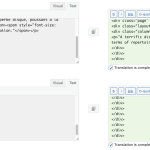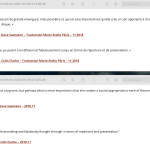This thread is resolved. Here is a description of the problem and solution.
Problem:
The translation page does not have the same padding as the original page when using WPML Classic Editor.
Solution:
Please copy all item content from the original to the translation, including all HTML tags. Then translate the text only to keep the same HTML structure on the translation page.
This is the technical support forum for WPML - the multilingual WordPress plugin.
Everyone can read, but only WPML clients can post here. WPML team is replying on the forum 6 days per week, 22 hours per day.
Tagged: Exception
This topic contains 6 replies, has 2 voices.
Last updated by Sibiline 1 year, 8 months ago.
Assisted by: Long Nguyen.
| Author | Posts |
|---|---|
| May 3, 2023 at 8:13 am #13576129 | |
|
Sibiline |
Hello, I have an issue of the padding to solve between French and English into this page: hidden link I don't think it's the correct way to do. I'm afraid it will not remains like that and change at the next editing. Moreover, the button below in the same page is not aligned at the left as the French page and I can't customize it from the WPML translation page. Thanks for your help. |
| May 4, 2023 at 2:23 am #13582559 | |
|
Long Nguyen Supporter
Languages: English (English ) Timezone: Asia/Ho_Chi_Minh (GMT+07:00) |
Hi Sibiline, Thank you for contacting WPML support, I'd be happy to help you with this issue. WPML Classic Translation Editor supports translating content with HTML tags, so you should keep the same HTML tags in the translation content and try to translate the texts only. If you want to have a different layout on the translation page, please use the WordPress (manual) editor. Please read more on the following documentation Look forward to your reply. |
| May 4, 2023 at 1:24 pm #13586891 | |
|
Sibiline |
Hi Long, Thanks for your detailed answer. Moreover, as I wrote before, the button below into the same page is not aligned at the left as the French page. I would be grateful if you could have a look specifically on this page which cause issues. Thanks in advance. |
| May 5, 2023 at 2:49 am #13590563 | |
|
Long Nguyen Supporter
Languages: English (English ) Timezone: Asia/Ho_Chi_Minh (GMT+07:00) |
Hi, Thank you for your feedback. Can you please share some screenshots of the different padding on the page between the original and second languages? I also do not see the HTML tags being the same in the translation content on your first screenshot. Please check this hidden link Please try to copy the content from the original language and translate the words only to see how it goes. I also recommend using Advanced Translation Editor (ATE) to prevent this issue. Look forward to your reply. |
| May 8, 2023 at 11:11 am #13604739 | |
|
Sibiline |
Hi Long, Please find attached a screen shot of a comparison between French and English page for 2 sections of this page : hidden link Therefore, there is a bug on this specific page. All my website goes well with WPML translations except this page. Could you please help me with this issue? Thanks a lot. |
| May 9, 2023 at 2:12 am #13609353 | |
|
Long Nguyen Supporter
Languages: English (English ) Timezone: Asia/Ho_Chi_Minh (GMT+07:00) |
Hi, Thank you for your feedback. Please check two screenshots: You can see, in the French language, there are some HTML tags "a, span" inside the "p" tag. But those elements are not available in the English language. I think they are removed from the translation as in your first screenshot hidden link Please keep the same HTML tags in the translation content and check this issue again. If it still does not work, I would like to request temporary access (wp-admin and FTP) to your site to take a better look at the issue. It would be better to a testing site where the issue is replicated. Your next reply is set to private to share the info. ❌ IMPORTANT: Please backup your database and website before proceeding ❌ Look forward to your reply. |
| May 9, 2023 at 10:24 am #13612345 | |
|
Sibiline |
Hi Long, |