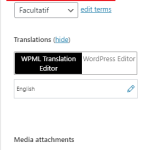This thread is resolved. Here is a description of the problem and solution.
Problem:
The issue is that the English pages, intended as translations of French pages, are incorrectly tagged as French, and the user is unable to change their language tag or link them to the corresponding French pages.
Solution:
Edit the French page on the right sidebar, change the language from French to English.
If unable to change the language, switch to the English translation by using the language switcher at the top header while in the edit page.
Dismiss any warnings and review the language settings to switch the language of the translation.
If the above steps don't work, delete the English version of the pages and then remap the connection.
Relevant Documentation:
How to link already translated pages: https://wpml.org/faq/how-to-link-already-translated-pages/
Keywords:
WPML, Language Tag, Translation Linking, Page Language, Edit Page, Language Switcher, Connection Mapping.
This is the technical support forum for WPML - the multilingual WordPress plugin.
Everyone can read, but only WPML clients can post here. WPML team is replying on the forum 6 days per week, 22 hours per day.
This topic contains 5 replies, has 2 voices.
Last updated by 1 year, 3 months ago.
Assisted by: Bobby.