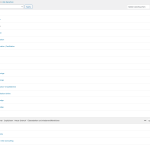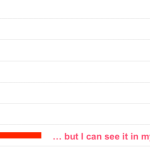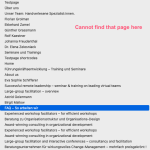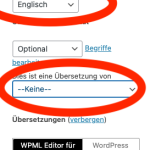This thread is resolved. Here is a description of the problem and solution.
Problem:
The client has issues with pages and translations being stored in the default language (DE) instead of their respective languages (EN) after importing content via XML. The English translations are visible in the German backend but are not paired with their German counterparts.
Solution:
We recommend setting the language for each page or post manually in the Language section of the editing screen. After setting the language, you can link the translations. Detailed instructions can be found in our guide on how to link already translated pages: https://wpml.org/faq/how-to-link-already-translated-pages/
If this solution does not apply to your case, or if it seems outdated, please check our related known issues at https://wpml.org/known-issues/, verify the version of the permanent fix, and confirm that you have installed the latest versions of themes and plugins. We highly recommend opening a new support ticket if further assistance is needed. You can do so at our support forum: https://wpml.org/forums/forum/english-support/
This is the technical support forum for WPML - the multilingual WordPress plugin.
Everyone can read, but only WPML clients can post here. WPML team is replying on the forum 6 days per week, 22 hours per day.
Tagged: Documentation request
| Author | Posts |
|---|---|
| June 6, 2024 at 12:40 pm | |
|
florianG-22 |
Background of the issue: Symptoms: Questions: |
| June 6, 2024 at 1:36 pm | |
| June 6, 2024 at 1:38 pm #15711371 | |
|
Itamar WPML Supporter since 02/2016
Languages: English (English ) Timezone: Asia/Jerusalem (GMT+03:00) |
Hi, No one of my colleagues was available to continue the chat. One of our supporters will get back to you and will continue to help you. Itamar. |
| June 7, 2024 at 11:38 am #15715829 | |
|
florianG-22 |
Hello Itamar, This is Florian, original owner of the site. The last tickets were opened by a developer I have hired. So we had some "manner" issues in the last conversations, for which I would like to apologize. As I said, this hasn't been me - it was a different person whom I gave my credentials. # Regarding the problem that I am facing: My language pair is DE and EN - DE being the default language. My dev has imported both languages via xml in/export. Quick, dirty, un-informed. For 3 weeks, they have build a new Gutenberg theme on top of those pages. Lots of changes have beeen made over the last 3 weeks, so re-importing DE language content is not an option. We are now having the situation that both DE and EN content are in the DE part of the website. So the EN translations are visible in the German backend, but, of course, not paired with their DE counterparts. How can we move the (existing) EN translations to the EN backend and teach wordpress which EN content belongs to which DE counterparts? I have read this carefully ... and after reading this, my understanding is that we would need to re-import both language pairs in order to get this working. But, as I wrote above, re-importing the DE content would severely cost us time and money - which I don't have... Is there a different way to achieve this: - we move the (existing) EN translations to the EN backend Eagerly looking forward to your response, With best regards |
| June 9, 2024 at 6:43 pm #15719720 | |
|
Itamar WPML Supporter since 02/2016
Languages: English (English ) Timezone: Asia/Jerusalem (GMT+03:00) |
Hi Florian. Thanks for making things clear about the past interaction. In the Language section on each editing screen of each post/page, you can set the language of the page. Then, in the same section, you should also be able to connect between the translations. The following guide will have the details you need. https://wpml.org/faq/how-to-link-already-translated-pages/ Regards, |
| June 10, 2024 at 2:13 pm #15722589 | |
|
florianG-22 |
Hello, thanks for your guidance. However, I am facing a strange challenge: When I am trying to chose a German language version, only a small number of pages is in the dropdown-list. I cannot find the original German page in that drop-down list, although it _does_ exist, which I can see in my "page overview". See the screenshots that I have attached, which prove my case? The same thing is going on with other pages - as I wrote above, only a few pages are shown in that drop-down list . Can you please advise me what to do? Best regards |
| June 10, 2024 at 3:18 pm #15722948 | |
|
Itamar WPML Supporter since 02/2016
Languages: English (English ) Timezone: Asia/Jerusalem (GMT+03:00) |
Hi, Florian. I'm unsure where and how to check this issue on the development site I can access. When I go to Pages -> All Pages, there are no translations in English, only German pages. Also, the list of pages does not look like the screenshot you sent me. Please see the attached screenshot. Please specify the exact steps I should take to see this issue. Thanks, |
| June 11, 2024 at 8:19 am #15725161 | |
|
florianG-22 |
Hello Itamar, thanks for following up. This whole thing is giving me quite a headache... I fear that I will have to re-translate my pages. But I have already spend so much money (professional translation service) and time with that... Regarding your points: # no English translated pages showing: - That's part of my problem. Please see above: https://wpml.org/forums/topic/i-have-exported-the-pages-for-both-languages-but-all-pages-are-stored-in-the-primary-language-i-nee/#post-15715829 # to replicate my problem: 1. Go to this overview --> you will see a nested hierarchical structure of pages 2. Go to this example page: i chose "This is an English translation" in the sidebar, as per your instruction. BUT - here comes the problem that I am facing now: - In the drop-down list, where I would usually chose the DE counterpart, there are only 28 pages showing - some of them are EN, some DE. But the real total number of pages on my site is 230 (!!) as you can see in the nested pages view: - So there is only a small amount of pages showing in that drop-down list. There is something substantially wrong here.... ---> Can you help rectify this situation, please? I am desperately looking for a solution here... Kind regards from Cologne, Germany, |
| June 11, 2024 at 4:28 pm #15728216 | |
|
Itamar WPML Supporter since 02/2016
Languages: English (English ) Timezone: Asia/Jerusalem (GMT+03:00) |
Hi, 1. The Nested Pages plugin (https://wordpress.org/plugins/wp-nested-pages/) might be part of the problem. Or maybe it is the only problem. (I can't know yet.) This plugin is not on our list of officially compatible plugins. It is not on our list here - https://wpml.org/plugin/. Another plugin or your theme (child theme) can also cause the problem. Please try the following. I suspect that there is a collision with the theme or another plugin that might cause this problem. If possible, get your site into a minimum environment, Which means switching to a default WordPress theme like TwentyTwenty-One and having no plugins activated except WPML. First, you must check if the problem persists when just the theme is switched to TwentyTwenty-Four (parent theme). If it persists, deactivate all plugins except the WPML and its add-ons. Then please check if the problem persists. If it does not persist, start by activating the plugins individually, check when the problem comes back, and then report which plugin was the culprit. Or, if you can proceed without the culprit plugin, please do so. 2. When I go to edit the page you gave me as an example, I get an error. hidden link Please see the attached screenshot. This is the error I see when I click the Copy Error button.
TypeError: Cannot read properties of undefined (reading 'indexOf')
at treeHasSelection (<em><u>hidden link</u></em>)
at termOrChildIsSelected (<em><u>hidden link</u></em>)
at Array.sort (<anonymous>)
at sortBySelected (<em><u>hidden link</u></em>)
at <em><u>hidden link</u></em>
at updateMemo (<em><u>hidden link</u></em>)
at Object.useMemo (<em><u>hidden link</u></em>)
at useMemo (<em><u>hidden link</u></em>)
at HierarchicalTermSelector (<em><u>hidden link</u></em>)
at renderWithHooks (<em><u>hidden link</u></em>)
I don't see any relation to WPML with this error. Please try to solve this issue in a minimum environment. I hope it will let you assign the correct language to the pages and then assign them to the correct translation. For your information, tomorrow is a national holiday in my country, so if you need further help with this issue, I'll be able to reply on Wednesday. Regards, |
| June 14, 2024 at 6:38 am #15738259 | |
|
florianG-22 |
Thanks. It seems like I have found a solution: Saving the page after language change brings up a different dialogue ( not a drop-down list but a search box), and within that search box, I can find all DE pages. I have two remaining questions: 1. We have categories and tags with the same issue: The translated categories / tags are in the wrong language section. Can the EN translations be linked _the same way_ to their DE "originals" ? 2. I want the remiaining WPML translation credits from last year moved to this year. Is that possible, can you do this for me? Best regards |
| June 16, 2024 at 5:02 pm #15742791 | |
|
Itamar WPML Supporter since 02/2016
Languages: English (English ) Timezone: Asia/Jerusalem (GMT+03:00) |
Hi, Florian. I'm glad you have found the solution to this problem! 1. With taxonomies terms, you can change the language of the term to another one if there is no translation. Please see the attached screenshot. However, you can not link it with an existing translation. You must translate it. 2. The next renewal of your subscription is on May 16, 2025. Upon renewal, we will top up the credits on your wpml.org account to 60,000 credits. We explain it here. https://wpml.org/purchase/wpml-renewal/#renewals-credits To get the most credits upon renewal, you must assign the credits from your account to your sites. Regards, |