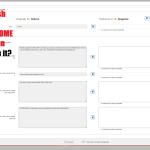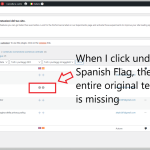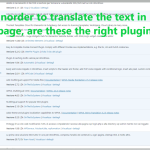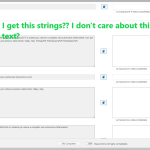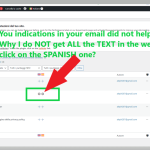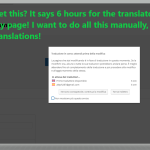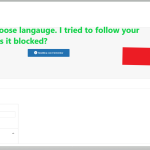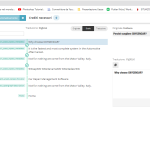This is the technical support forum for WPML - the multilingual WordPress plugin.
Everyone can read, but only WPML clients can post here. WPML team is replying on the forum 6 days per week, 22 hours per day.
Tagged: Documentation request
This topic contains 8 replies, has 2 voices.
Last updated by Bruno Kos 1 year, 12 months ago.
Assisted by: Bruno Kos.
| Author | Posts |
|---|---|
| May 9, 2023 at 12:09 pm #13613611 | |
|
Reyna |
I just want to manually translate the text and I did select to manually translate. Why is this so plugin so complicated??? I had installed this plugin on the live site Now im working on a subdomain site hidden link and really I'm not havign patience with this plugin!! It was supposed to be simpler than me installing subdomains with their indicated langauge!! How do I reset the plugin ? I deleted it and reinstalled it and when I opened it, it was where it last was... Please help, this is urgent. |
| May 9, 2023 at 2:10 pm #13614663 | |
|
Bruno Kos WPML Supporter since 12/2018
Languages: English (English ) German (Deutsch ) French (Français ) Timezone: Europe/Zagreb (GMT+02:00) |
Hi, Thank you for contacting WPML support! If you want to translate pages manually - in our terms this means to translate them in WordPress editor just as you created original pages, then you can do it like this: Can you check? But if you still need a reset, then you can check this: This explains how to clear your site from translations completely. Regards, |
| May 9, 2023 at 7:09 pm #13616823 | |
|
Reyna |
Hello, can you please look at the images and read the text? I'm trying to show you here my issue. I urgently need to translate my website manually. I don't need all the sophisticated automatic translation services. Did I install the correct plugin? I followed the instructions in your above msg and it didn't work. Thankx. |
| May 9, 2023 at 7:13 pm #13616919 | |
|
Reyna |
From inside the HOME I can't change language as you see in the image below. What am I doing wrong? |
| May 9, 2023 at 9:07 pm #13617591 | |
|
Reyna |
This is my testing website and my home page disappeared however I do see the flags for the languages: hidden link Can you please tell me how to fix the and set the translations... I was supposed to do this job yesterday, its urgent... |
| May 9, 2023 at 10:44 pm #13617865 | |
|
Reyna |
I haven't stopped trying to understand the plugin... Im sending more images, now the home page is there, but the text the plugin is advicing me to translate is very very little. WHAT HAPPEND TO ALL THE TEXT IN THE HOME? attached is image of your plugin adiving me to translate 5 or 6 lines, and there are over 1,000 words in the home page and not 75.... |
| May 10, 2023 at 9:54 am #13620559 | |
|
Bruno Kos WPML Supporter since 12/2018
Languages: English (English ) German (Deutsch ) French (Français ) Timezone: Europe/Zagreb (GMT+02:00) |
Hi, Yes, plugins you have installed are correct. Also as far as I see you are using advanced translation editor which is something we recommend, however the issue with most of the texts from your website not appearing within translation editor could be related to compatibility issue with Elementor addons you are perhaps using. These texts that do not appear, are these pages created perhaps using Happy Elementor Addons? Also as for changing the language of the page which has translations, it is not possible, this page needs to have translations disconnected, only then you can change the language of the original page. Regards, |
| May 10, 2023 at 10:55 am #13621087 | |
|
Reyna |
Hi, I would like refund of my money back, this is only the second day I have this and it just made my work pile up and I need to find another alternative to translate. Maybe I did use the Elementor Addons and I thought your plugin would make translation easier. I could've done all much faster making subdomains and publishing my website backups with the translations I already have!!! It took me a week to choose your plugin now I really know i don't want it!!! Please tell me how to get a refund! |
| May 10, 2023 at 11:58 am #13622123 | |
|
Bruno Kos WPML Supporter since 12/2018
Languages: English (English ) German (Deutsch ) French (Français ) Timezone: Europe/Zagreb (GMT+02:00) |
Hi, I am sorry to hear that things have not worked for you, if you like me to resume helping let me know, I will be happy to assist. But if you still prefer a refund, you can fill in the form here https://wpml.org/purchase/refunds/ Regards, |