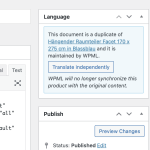This is the technical support forum for WPML - the multilingual WordPress plugin.
Everyone can read, but only WPML clients can post here. WPML team is replying on the forum 6 days per week, 22 hours per day.
Tagged: Bug
This topic contains 30 replies, has 2 voices.
Last updated by basv-25 1 year, 5 months ago.
Assisted by: Osama Mersal.
| Author | Posts |
|---|---|
| July 6, 2023 at 8:12 am #13956167 | |
|
basv-25 |
Wow, thats fast. I've applied it to our staging website. Adjusting links is now running. Keep you posted once ready. Thanks |
| July 6, 2023 at 9:20 am #13956951 | |
|
basv-25 |
Hi Osama, But.... I also found a second issue... Here a link to our live environment: When you click the links in the text they point to the default language. Looks like the same issue as with the shop + categorie page(s). I hope they can arrange a fix for this as well, Thanks so much! |
| July 6, 2023 at 9:45 am #13957943 | |
|
Osama Mersal Supporter
Languages: English (English ) Arabic (العربية ) Timezone: Africa/Cairo (GMT+02:00) |
Hi, This product seems to be a duplicate of the default language, so in order to translate the URLs, you would need to translate the product and URLs using ATE. I'm afraid that this is the available workaround for this case currently. Best regards, |
| July 6, 2023 at 1:51 pm #13960609 | |
|
basv-25 |
Hi Osama, thank you for your reply. We'll look into these links later, in worst case scenario we can remove these from our product pages. Unfortunately I ran into another issue. After scanning and replacing the links I thought it worked fine but it seems that sometimes some issues still occur, hereby a link to our staging: Now the shop page seem to work for fr-ch but the category pages doesn't... Thanks so much for your help, very much appreciated. |
| July 6, 2023 at 2:00 pm #13960711 | |
|
Osama Mersal Supporter
Languages: English (English ) Arabic (العربية ) Timezone: Africa/Cairo (GMT+02:00) |
Hi, It's because this page is duplicate, not translated. I translated the page (without translating the URLs), which fixed the issue. Best regards, |
| July 6, 2023 at 2:03 pm #13960801 | |
|
basv-25 |
Hi Osama, Did you translated the destination url? |
| July 6, 2023 at 2:08 pm #13960855 | |
|
Osama Mersal Supporter
Languages: English (English ) Arabic (العربية ) Timezone: Africa/Cairo (GMT+02:00) |
Hi, I didn't translate the URLs manually. (Kindly check the attached screenshots) Best regards, |
| July 6, 2023 at 3:16 pm #13961665 | |
|
basv-25 |
I set all "duplicate" languages to "translated" on this specific page. This seems to solve the issue indeed. We now need to keep in mind that the content of this page isn't longer maintained by WPML so we need to make adjustments to all languages instead of only the default ones. Hope this solves it. I'll test a bit more and let you know. Thanks for now! |
| July 6, 2023 at 3:19 pm #13961669 | |
|
Osama Mersal Supporter
Languages: English (English ) Arabic (العربية ) Timezone: Africa/Cairo (GMT+02:00) |
Hi, Sure, please take your time and let me know if you need further assistance regarding this issue. Best regards, |
| July 6, 2023 at 4:49 pm #13962327 | |
|
basv-25 |
Hi Osama, I checked all links on all languages and they work fine, thanks so much for your help. One question. If I understand it well, for links, it works better when the page is "translated" instead of "duplicated". Is there a way to set content from "duplicated" to "translated" easily? For instance via Translation Management? I did this page manually but it is not workable to transform all pages, post, portfolio items and product in 30 languages. (And do this manually each time there is a adjustment). Thank you for your advice, |
| July 7, 2023 at 11:44 am #13967667 | |
|
Osama Mersal Supporter
Languages: English (English ) Arabic (العربية ) Timezone: Africa/Cairo (GMT+02:00) |
Hi, You might need to do it manually for the pages with the issue because there is no bulk option to change the duplicated pages to be translated. There are two approaches you could test to help you: 1) Go to WPML-> Translation Management, select the pages, send them to translation, go to WPML-> Translations, and translate them. 2) Go to Pages-> All Pages, switch the language from the top admin bar, bulk select pages, select edit, change the status to "Published", and update the pages. Also, there is another way to edit the pages in the database, but I don't recommend it. Best regards, |
| July 7, 2023 at 11:55 am #13967729 | |
|
basv-25 |
Hi Osama, thank you for the additional info. I like to use option 2 but when I do this the product still is a duplicate. See attachment. Is it op possible to change the status to "translate independently" in bulk? Thanks for your advice |
| July 7, 2023 at 12:30 pm #13967967 | |
|
Osama Mersal Supporter
Languages: English (English ) Arabic (العربية ) Timezone: Africa/Cairo (GMT+02:00) |
Hi, I tried option 2, and it's not fixing the issue. Please try option 1 or click "Translate Independently" manually. Kindly check this video. (hidden link) Best regards, |
| July 7, 2023 at 12:47 pm #13968079 | |
|
basv-25 |
Hi Osama, this indeed looks like a good option. Is it no problem that the translations aren't "finished". (the keep having the wheel icon, see print screen). Thanks so much, |
| July 7, 2023 at 1:11 pm #13968231 | |
|
Osama Mersal Supporter
Languages: English (English ) Arabic (العربية ) Timezone: Africa/Cairo (GMT+02:00) |
Hi, That won't cause an issue, but you will need to finish them to make links and translation work correctly. Best regards, |