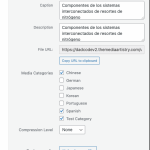This thread is resolved. Here is a description of the problem and solution.
Problem:
Translate image information (caption, alt text, description) into a second language.
Solution:
There are two ways to add the image information to the translation image:
1. Go to WPML > Settings > Media Translation section > Enable option "Translate media library texts with posts". Then you can translate the image info when translating the post.
2. Activating the plugin WPML Media Translation > Go to WPML > Media Translation > Edit each translation image and translate the image info manually on your site.
Relevant Documentation:
https://wpml.org/documentation/getting-started-guide/media-translation/#id5
This is the technical support forum for WPML - the multilingual WordPress plugin.
Everyone can read, but only WPML clients can post here. WPML team is replying on the forum 6 days per week, 22 hours per day.
This topic contains 3 replies, has 3 voices.
Last updated by 1 year, 4 months ago.
Assisted by: Long Nguyen.