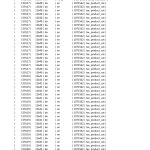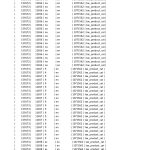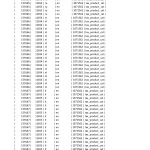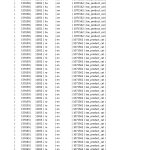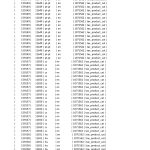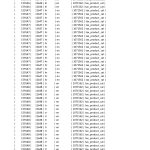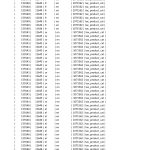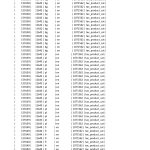This is the technical support forum for WPML - the multilingual WordPress plugin.
Everyone can read, but only WPML clients can post here. WPML team is replying on the forum 6 days per week, 22 hours per day.
| Sun | Mon | Tue | Wed | Thu | Fri | Sat |
|---|---|---|---|---|---|---|
| 9:00 – 18:00 | 9:00 – 18:00 | 9:00 – 18:00 | 9:00 – 18:00 | 9:00 – 18:00 | - | - |
| - | - | - | - | - | - | - |
Supporter timezone: Asia/Yerevan (GMT+04:00)
Tagged: Performance
This topic contains 52 replies, has 5 voices.
Last updated by Nigel 1 year, 1 month ago.
Assisted by: Christopher Amirian.
| Author | Posts |
|---|---|
| August 22, 2023 at 3:47 pm #14272705 | |
|
peterJ-48 |
Hi Alejandro, |
| August 23, 2023 at 7:31 am #14274999 | |
|
Christopher Amirian Supporter
Languages: English (English ) Timezone: Asia/Yerevan (GMT+04:00) |
Hi there, Thank you for your willingness to help. Meanwhile, as a side note, if you go to this page: https://wpml.org/download/wpml-multilingual-cms/?section=changelog You will see if a beta version is already available or not. Thanks. |
| September 19, 2023 at 7:37 pm #14424929 | |
|
peterJ-48 |
Hi AleJandro and Christopher, |
| September 21, 2023 at 8:03 am #14435587 | |
|
Christopher Amirian Supporter
Languages: English (English ) Timezone: Asia/Yerevan (GMT+04:00) |
Hi there, Thank you for getting back to us. Ok it seems that there was a misunderstanding on my part that I apologize. The fix that is applied in 4.6.6 is for the performance issue with the string translation plugin: https://wpml.org/download/wpml-string-translation/?section=changelog The "WPML_Element_Translation::maybe_populate_cache" calls issue is still in development. The problem has a technical debt that needs to be dealt with carefully as it will have implications for other parts of the product. The fix should be in a way that it passes our testing pipes and do not cause other side effect which we are doing our best to achieve. It is anticipated that it will be time consuming and after checking with dev team they did not give a strict ETA which is understandable. I will again inform you if I have an update and I do apologize for my previous update as it was for another performance issue. Thank you. |
| September 28, 2023 at 4:46 pm #14483853 | |
|
peterJ-48 |
Hi, |
| October 3, 2023 at 6:30 am | |
| October 9, 2023 at 2:38 pm #14540721 | |
|
Christopher Amirian Supporter
Languages: English (English ) Timezone: Asia/Yerevan (GMT+04:00) |
Hi there, There is a request to get access to the website files in the Google Drive you provided. Would you please grant access? Thanks. |
| October 9, 2023 at 3:07 pm #14540935 | |
|
peterJ-48 |
Hi Christopher, Access should now be granted. Best regards |
| October 11, 2023 at 10:21 am #14558217 | |
|
Christopher Amirian Supporter
Languages: English (English ) Timezone: Asia/Yerevan (GMT+04:00) |
Thank you and I understand. |
| October 12, 2023 at 4:27 pm #14567621 | |
|
Sumit Supporter
Languages: English (English ) Timezone: Asia/Kolkata (GMT+05:30) |
Hi, I am Sumit from 2nd tier support. I am working on this issue and it has been reported to devs already and they are improving the situation. I have adjusted these settings on the staging site and I can see a few seconds of improvement and reduction in database queries by 100 (approx). What we done - WPML CMS Nav Please enable any or all if you are using them. But I am guessing you are not using them. 2. Set Post type and taxonomies to "Translatable - only show translated items" in WPML > Settings, This will reduce some SQL queries as this feature makes some extra queries and is expensive. Now coming to the actual issue of "maybe_populate_cache" let me explain to you what it does. This function has a common name but is called by different functions e.g. when WP calls a term or calls a post. This interrupts the call and translates the ID of the post/term to the current language. Now, meantime what other thing you can do apart from the above changes:- 1. Use Redis object caching. This is disabled on the staging site but if you enable it on the live site the calls will be cached. WPML optimizes the persistence caching when available. I understand these are options for improvement but not the solution of the actual problem however, our devs are working and we have asked them to release this fix as early as possible. I will update you as soon as we have the new release with the fix. Please let me know if you need more general improvement suggestions. Thank you for your understanding! |
| December 7, 2023 at 11:25 am #15016113 | |
|
Nigel Supporter Timezone: Europe/Madrid (GMT+02:00) |
Hi there I have been liaising with the developers on this issue. It is a complex task and work on it is ongoing, we are testing a number of different large client sites to understand the problem from all angles so that we can have a generic solution. In the meantime I can share a patched version of the current 4.6.8 release of WPML which includes a minor change that improves the performance of the maybe_populate_cache queries, though it doesn't eliminate them. These are directly related to the numbers of items being queried, so if you have a menu, for example, that lists many product categories and some widget listing related products which have many categories assigned, that will imply querying lots of terms and therefore caching attempts. You may want to simplify some of the content on your pages, as such content comes at a performance cost, particularly in the context of making it available in many different languages. You can download a zip of the plugin here: hidden link Remove your existing WPML plugin and manually upload this zip file. (Naturally, please make sure you have a current backup before making any notable changes.) While looking at your site I noticed some other things which can help with the performance. The site is large. The wp_postmeta table is well over 0.5Gb alone. Other than simple get_postmeta calls, queries involving wp_postmeta are notoriously slow because it lacks useful indexes, and this accounts for why the many update_meta_cache() calls on your site are cumulatively very slow. You may find it helpful to use the plugin Index WP MySQL for Speed to add indexes to most of the WordPress tables to improve performance. While testing on my site it made a perceptible difference to load times. I also noticed, when testing the shop page, that the results are ordered by the total_sales column of the wp_wc_product_meta_lookup table, which isn't indexed, so that will be a very inefficient query. Changing the ordering to a field such as post_date (to show the most recent products first) could speed up the main query (which is reported as slow whether WPML is active or not). Finally, in your production environment make sure you are not using debugging tools like Query Monitor or Xdebug, as these add significant overhead and should only be used while investigating problems. |
| December 11, 2023 at 9:05 am #15034195 | |
|
peterJ-48 |
Hi Nigel Thank you very much for your message. We will try and test the attached patched version of 4.6.8, as well as your suggestions for improving the database performance. Our developers are currently quite busy with finalising a new frontend design where we get rid of the current theme and the page builder software. This is also with the purpose of improving performance. We will need to spend a couple of days to do thorough testing of the patched version of 4.6.8 and due the current work load it might therefore take some time before we are able to do the testing. Can you give any indication about when you expect to have final solution ready? The reason I am asking is for us to prioritize our resources in the best possible way. If you e.g. foresee that you will have the solution ready in 2 – 4 weeks, it might be that we should wait with updating WPML. What is your current best guess? |
| December 11, 2023 at 2:07 pm #15038285 | |
|
Christopher Amirian Supporter
Languages: English (English ) Timezone: Asia/Yerevan (GMT+04:00) |
Hi there, I checked the error report, there is no ETA for now but it seems to be more than 2-3 weeks as we are approaching the end of the year and most releases will go to Q1 of 2024. Thanks. |
| January 2, 2024 at 1:07 pm #15143558 | |
|
peterJ-48 |
Hi, Happy new year. The support cleanup robot is suggesting to close this ticket. Please do not close the ticket before the issue is finally solved. Any news about when the final solution is expected to be ready? |
| January 3, 2024 at 12:33 pm #15146468 | |
|
Nigel Supporter Timezone: Europe/Madrid (GMT+02:00) |
I have the developers asking for feedback from your site, whether you tested the patched version yet and if you noticed any improvement. (I don't have a date for when an update will be generally available as testing is ongoing and it depends on the results seen when testing on real-world sites.) |
The topic ‘[Closed] Performance issue’ is closed to new replies.