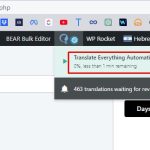This is the technical support forum for WPML - the multilingual WordPress plugin.
Everyone can read, but only WPML clients can post here. WPML team is replying on the forum 6 days per week, 22 hours per day.
Tagged: ATE, Known issue
This topic contains 17 replies, has 2 voices.
Last updated by Mateus Getulio 1 year, 10 months ago.
Assisted by: Mateus Getulio.
| Author | Posts |
|---|---|
| June 14, 2023 at 5:17 pm | |
|
shacharA |
I think there are bugs on the site with WPML. I would like you to please check this page with the message of "462 translations waiting for review" After I click, I don't see any translation waiting for review |
| June 14, 2023 at 7:08 pm | |
| June 14, 2023 at 7:10 pm #13827825 | |
|
Mateus Getulio Supporter
Languages: English (English ) Portuguese (Brazil) (Português ) Timezone: America/Sao_Paulo (GMT-03:00) |
Hi there, As we discussed on the chat, please update us when you have finished to set up the staging version. I'm marking your next response as private, so that you can safely share the credentials. Please keep us posted. Thank you. |
| June 14, 2023 at 8:51 pm | |
| June 15, 2023 at 12:17 pm #13832075 | |
|
Mateus Getulio Supporter
Languages: English (English ) Portuguese (Brazil) (Português ) Timezone: America/Sao_Paulo (GMT-03:00) |
Hi there, Thank you for providing the staging access. Upon further inspection, we could solve the issue in the Cloudways app by following these steps: - First we deactivated all plugins and switch the theme to a default one, and checked if it solved the issue. It didn't The set of these actions, or some separated, made the problem solved. Because when we go now to WPML -> Translations, we can see several jobs pending review. If we select them, and use the 'approve' or 'cancel' action in the 'Bulk Actions' dropdown, the total number of reviews are reduced: hidden link Please bear in mind that if you still click on the 'translations waiting for review' link, you'll be redirected to an empty Translations queue. So the procedure that might help you here, as a workaround, is to go directly to WPML -> Translations, and then approve or cancel the reviews. We tried to access the original website again, in order to apply these possible solutions (except the theme change and plugins deactivation), but then we got this message: שגיאה: שם המשתמש wpml אינו רשום באתר זה. אם אינך בטוח מה שם המשתמש שלך, ניתן להשתמש בכתובת האימייל במקום. Therefore, may I kindly ask you to try the same steps yourself? Please make sure to have a complete backup before trying it. If you're stuck, just give us the access once more and we'll check it for you. Looking forward to your reply. Thanks! |
| June 16, 2023 at 9:00 am #13837801 | |
|
shacharA |
Thanks for getting back to me so quickly! Sorry, hidden link |
| June 16, 2023 at 6:45 pm #13842479 | |
|
Mateus Getulio Supporter
Languages: English (English ) Portuguese (Brazil) (Português ) Timezone: America/Sao_Paulo (GMT-03:00) |
Hi there, Thanks for your reply. I'm afraid that it's expected, as it was outlined in my previous reply: Please bear in mind that if you still click on the 'translations waiting for review' link, you'll be redirected to an empty Translations queue. So the procedure that might help you here, as a workaround, is to go directly to WPML -> Translations, and then approve or cancel the reviews. I have made a video showing this, please check it out: hidden link In the first attempt, you'll note that I try to click on the 'translations waiting for review' link and it does not work, indeed. But then, by clearing the filters, we're able to see the translations and to review them. The same does for if we go directly to the WPML -> Translations queue, the translation reviews will be there. The best way here is to use one of these workarounds, in order to approve/cancel the reviews, and then move on normally with the project. Could you please give it another try and check if now you're able to approve or cancel the reviews? Please let us know. Thank you. |
| June 17, 2023 at 10:47 pm #13844329 | |
|
shacharA |
Hi, Now another problem, don't really understand what's going on. I entered to correct a translation on a certain product page, I complete a translation and it does not appear.. the old translation appears. In the list appears "English: Waiting for automatic translation" What?! Another thing, it's stuck for over half an hour like this: hidden link |
| June 18, 2023 at 8:51 pm #13846331 | |
|
shacharA |
It's been more than a day and it's still in progress.. Can't translate products |
| June 19, 2023 at 11:35 am #13850891 | |
|
Mateus Getulio Supporter
Languages: English (English ) Portuguese (Brazil) (Português ) Timezone: America/Sao_Paulo (GMT-03:00) |
Hi there, Please observe that the majority of our supporters doesn't work in the weekends, so we couldn't answer you before. My shift starts now and I'll give priority to this case. We are already checking this issue again and as soon as possible we'll provide you with updates. Thanks for your patience and understanding. |
| June 19, 2023 at 11:45 am #13850937 | |
|
Mateus Getulio Supporter
Languages: English (English ) Portuguese (Brazil) (Português ) Timezone: America/Sao_Paulo (GMT-03:00) |
Hello again, May I kindly ask you to provide us with the original website access again, since the issues you reported are occurring there? Right now we receive this message trying to login using the previous credentials: hidden link I'm marking your next reply as private, please let us know. Thank you. |
| June 19, 2023 at 11:59 am | |
| June 19, 2023 at 1:22 pm #13851963 | |
|
Mateus Getulio Supporter
Languages: English (English ) Portuguese (Brazil) (Português ) Timezone: America/Sao_Paulo (GMT-03:00) |
Hey there, Thanks for providing the access again. We have just tried to reproduce the issues you reported previously (for instance, with the wrong translation in the English product), but it seems solved now? hidden link And the other issue, regarding 'after approval, it goes to the general translations page and it takes a very long time..', we also cannot reproduce it due to lack of permissions: hidden link Moreover, we kindly ask you to avoid report several issues in the same topic, and if possible, create a separate ticket or chat for each of them. This helps other users with similar problems find solutions when searching the forum as well as we avoid mixing lots of questions in one ticket. Thank you for your understanding. About the main issue of this ticket (with the translation reviews), I checked this out but so far I couldn't find a fix for it. I asked my colleagues to have a look at this issue in order to see if there's anything I'm missing. I'll come back to you here as soon as one of my colleagues reply back to me (which it shouldn't take long). Best, |
| June 19, 2023 at 1:36 pm #13852099 | |
|
shacharA |
Hello Mateus, Thank you very much for your help I appreciate it! |
| June 19, 2023 at 3:07 pm #13852901 | |
|
Mateus Getulio Supporter
Languages: English (English ) Portuguese (Brazil) (Português ) Timezone: America/Sao_Paulo (GMT-03:00) |
Hello there, Thanks for your reply. It seems that you're facing the same issue as the one described in this errata page: https://wpml.org/errata/jobs-are-stuck-in-pending-for-review-status/ We were able to make the SKULLY LYCRA | חולצת גלישה product appear to be reviewed following these steps: - First, we made a minor modification to its content (like an extra character, or remove a comma - you can re-add it/undo the change later) # Clear the cache in WPML After this, the job can be seen and reviewed in the WPML -> Translations queue. Could you please check it, and perhaps try the same with another stuck product translation? Further, when possible, kindly take a time to read the errata page I mentioned above, in order to understand why you're facing those issues and how you can solve them. And for this, please take note that the 'troubleshooting options' should be performed from time to time (for instance, when the product translation is stuck, even after doing the steps we're showing here), so that the translations jobs in ATE are synced. Please carefully review/try these info and steps, and then let us know if the problems will be solved now. Thank you. |