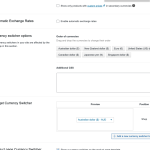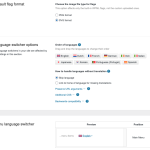This is the technical support forum for WPML - the multilingual WordPress plugin.
Everyone can read, but only WPML clients can post here. WPML team is replying on the forum 6 days per week, 22 hours per day.
Tagged: Exception
This topic contains 1 reply, has 2 voices.
Last updated by Prosenjit Barman 1 year, 9 months ago.
Assisted by: Prosenjit Barman.
| Author | Posts |
|---|---|
| October 16, 2023 at 8:46 pm #14588929 | |
|
christopherW-30 |
Languages and currencies we would like to set up for translations Translations Currency Here are the languages we have set up - image attached It looks as though we do not have enough pre-paid credits for automatic translations. Can you please check our WMPL account settings. We have now set the translation to manual but now we need the credits to be reintroduced. We do not want to use automatic trnaslations. We don’t completely understand what the WPML website is stating. We had 90,000 credits as part of the purchase and their FAQ and info suggest that only extra large websites require more. Here is a list of issues after we set up the plugin 1. Website footer info is not translating. 2. None of the currency conversions are showing 3. There are no products on the main shop page for some of the countries. 4. The name & description and price for the product as listed on the main shop page do not change when currency selected - hidden link 5. On the product page itself - hidden link - the location of the currency selection is off centre and unable to see the options. My laptop shows me AUD, NZD and teases there’s a Euro but can’t click as it only shows up ½ the name. |
| October 17, 2023 at 10:17 am #14592875 | |
|
Prosenjit Barman WPML Supporter since 03/2023
Languages: English (English ) Timezone: Asia/Dhaka (GMT+06:00) |
Hello There, I reviewed your site within our translation management system and noticed that 90,493 credits have been used for automatic translation(contents have been translated into different languages). Currently, there are no Automatic translation credits left and for that reason, you'll not be able to use that until you top-up credits. I'm also including the answers to your questions below. a) Based on the screenshot, there are 10 languages active on your site. Since automatic translation is enabled, the contents will be translated into 10 languages. This rapid consumption is the reason why it finishes quickly. To resume this service, you'll need to top up automatic translation credits. b) Offering countries/currencies entirely depends on the requirements of the clients. If you display localized content to users of different countries, you should enable those countries and currencies. c) To understand how many automatic translation credits you'll need, please check this documentation: https://wpml.org/documentation/translating-your-contents/getting-a-word-count-of-your-wordpress-site/ d) Please be informed that credits will be deducted only for the new and untranslated contents. You'll not be charged for the credits again if the content is translated already. e) If the Word that you have changed/added is not translated previously, then you'll be charged for that particular word only. f) The Pay-as-you-go plan caters to those who'd rather pay based on their actual consumption rather than buying credits in bulk. Regardless of whether you're on the Pay-as-you-go plan or buying prepaid credits, you'll only be charged once per word. For instance, if a word costs 5 credits to translate, and you translate it into 10 languages, it will cost you 50 credits in total. Furthermore, you won't incur additional charges for using that word elsewhere on the site. I hope you can understand. In response to the issue you encountered- Since the maintenance mode is enabled on your site, I couldn't check further. However, I'm adding a primary solution for each issue and check if that helps to solve the issue. 1. Website footer info not Translating: If the Footer is created using Avada, Please check the documentation below and make sure that the information is translated properly. 2. Currency conversion not showing: If the currency conversion rate and appearance are configured properly, then it should appear properly. Could you please check the documentation on the currency switcher and ensure that everything is configured correctly there? 3. Products not showing for some countries: If the products are missing in some languages, probably the products haven't been translated into that language. Please go to the "WooCommerce > WoooCommerce Multilingual > Products" tab and make sure that the products are translated properly into that language. 4. Name, Description, and prices do not change: Has the translation been done for that product properly? If you're seeing any translation updates or translation is waiting for review please make sure to complete them. If you need assistance with reviewing the translation, please check this documentation: https://wpml.org/documentation/automatic-translation/how-to-review-automatic-translations-on-your-site/ 5. Currency not showing properly in a particular product: As the maintenance mode is enabled, it is difficult to share what exactly causing the issue with the location of currency. Please disable the maintenance mode so that I can check and suggest you what to do next. I hope the clarification above helps. Feel free to let me know if you need further assistance. I will be happy to help. Best regards, |