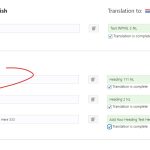This thread is resolved. Here is a description of the problem and solution.
Problem:
Page builder widgets were not being translated.
Solution:
Needed to register in WPML's Custom XML Configuration under WPML -> Settings.
See https://wpml.org/forums/topic/several-isseus/#post-14142561 for details.
Relevant Documentation:
- https://wpml.org/documentation/support/language-configuration-files/how-to-register-page-builder-widgets-for-translation/
This is the technical support forum for WPML - the multilingual WordPress plugin.
Everyone can read, but only WPML clients can post here. WPML team is replying on the forum 6 days per week, 22 hours per day.
Tagged: Documentation request, Exception
This topic contains 12 replies, has 2 voices.
Last updated by Waqas Bin Hasan 1 year, 6 months ago.
Assisted by: Waqas Bin Hasan.
| Author | Posts |
|---|---|
| July 31, 2023 at 10:30 am #14126019 | |
|
rowanK |
Tell us what you are trying to do? After installing and putting on automatic translation it did not translate all the headings and categories on the main page(using elementor). Also it removed all of the images. Is there any documentation that you are following? yes i i follow wpml install guide Is there a similar example that we can see? hidden link What is the link to your site? hidden link |
| July 31, 2023 at 2:02 pm #14128015 | |
|
Waqas Bin Hasan Supporter
Languages: English (English ) Timezone: Asia/Karachi (GMT+05:00) |
Hi, Thank you for contacting the support. I'll advise to check https://wpml.org/documentation/plugins-compatibility/elementor/ and follow along for Elementor vs WPML. For categories and taxonomies translation, please check https://wpml.org/documentation/getting-started-guide/translating-post-categories-and-custom-taxonomies/. On the other hand, I ‘ll advise you to fix “WP Memory Limit” to at least 128MB while 256MB is recommended. See https://wpml.org/home/minimum-requirements/ for detailed information. You can set this in your wp-config.php file by adding following code: define( 'WP_MEMORY_LIMIT', '128M' ); define( 'WP_MAX_MEMORY_LIMIT', '256M' ); Remember to add these lines before the line where it says: See https://wordpress.org/support/article/editing-wp-config-php/#increasing-memory-allocated-to-php for details. Increasing WP Memory may help improve the performance. Lastly, also check with a standard WordPress theme like 2021 or 2023, because your current theme isn't on our compatibility list (https://wpml.org/theme/?wpv_view_count=119967&wpv-theme-category=0&wpv_post_search=Listygo&wpv-wpcf-recommendation-flag=&wpv_filter_submit=Search), so just to make sure if that's not a reason. Please let me know and I'll try my best to help you further on the matter. Regards. |
| July 31, 2023 at 2:27 pm #14128227 | |
|
rowanK |
Hey Waqas, thanks you for your reply. Performance is not the isseu but too answer that my memory limit is already set to wpml standards. PHP memory limit 256M directly from site health. Please help me with the folowwing: 1. Elementor headings are not translated > i found someone with a similair isseu: https://wpml.org/forums/topic/elementor-section-title-doesnt-translate/ Thanks! |
| July 31, 2023 at 3:32 pm #14128613 | |
|
rowanK |
I got the title to work using the following code. <wpml-config> How do i get the subitle and desciption to work? |
| July 31, 2023 at 4:18 pm #14128799 | |
|
rowanK |
I fixed it but now i need to registere multiple widgets. Do you have template for this cant get mine to work. |
| July 31, 2023 at 5:13 pm #14128973 | |
|
rowanK |
<wpml-config> code i used |
| August 1, 2023 at 6:36 am #14130525 | |
|
Waqas Bin Hasan Supporter
Languages: English (English ) Timezone: Asia/Karachi (GMT+05:00) |
Thank you for the updates and glad you made it work up to some extent. That XML is the way to do it and you can register as many widgets as you want by following the correct syntax (https://wpml.org/documentation/support/language-configuration-files/). However, can you please explain what's not exactly working and what you get with your latest XML changes? For the other issue related to the images, I recommend opening a separate ticket because as per forum policy we can only handle one issue per ticket. So others looking for a particular solution can find it easily. |
| August 1, 2023 at 7:32 am #14130895 | |
|
rowanK |
Thankyou for your reply! if you can check my translated page hidden link you will see that i still need to translate 1 custom elemenator widget. I managed to translate a custom elementor widget related to my theme but i need the bottom one that shows the 3 steps. Also somehow 1 part of the elementor headings went back to english. The one with the 3 red checkmarks before them. |
| August 1, 2023 at 11:14 am #14133095 | |
|
Waqas Bin Hasan Supporter
Languages: English (English ) Timezone: Asia/Karachi (GMT+05:00) |
Thank you for the details, I can see these not translated. May I ask for admin access to your website to check the issue in detail? You can create a separate admin user for this purpose, which can be deleted afterwards. Also provide detailed steps to reproduce the issue and links to pages in admin and on frontend. Remember to take full backup of your website and database before proceeding. However, a staging/test site is highly recommended, because I may need to try some changes/fixes on the site (including plugins & themes deactivation), which may cause conflicts with the live site otherwise. Please confirm it in your next reply or let me know if you do not agree with the mentioned. I've set your next reply as private to share this information safely. IMPORTANT: If you don't see the section for providing access information, do not write in the message box or the information may appear as public. See https://wpml.org/purchase/support-policy/privacy-and-security-when-providing-debug-information-for-support/ for details on privacy and security. |
| August 2, 2023 at 8:49 am #14140023 | |
|
Waqas Bin Hasan Supporter
Languages: English (English ) Timezone: Asia/Karachi (GMT+05:00) |
Thank you for the access, I was able to login and 'll soon work on it. I'll update you accordingly. |
| August 2, 2023 at 1:05 pm #14142561 | |
|
Waqas Bin Hasan Supporter
Languages: English (English ) Timezone: Asia/Karachi (GMT+05:00) |
Thank you for your patience and cooperation. I was able to fix the problem by following this guide https://wpml.org/documentation/support/language-configuration-files/how-to-register-page-builder-widgets-for-translation/. And then used following XML:
<wpml-config>
<elementor-widgets>
<widget name="rt-working-step">
<fields-in-item items_of="wstep_repeat">
<field type="Working Step: Title" editor_type="LINE">title</field>
<field type="Working Step: Content" editor_type="AREA">description</field>
</fields-in-item>
</widget>
<widget name="heading">
<fields>
<field type="Heading: Title" editor_type="LINE">title</field>
</fields>
</widget>
</elementor-widgets>
</wpml-config>
For the "heading" widget I removed your existing one because that was conflicting with the above mentioned. Previously you had following for the heading widget:
<widget name="heading">
<conditions>
<condition key="widgetType">rt-title</condition>
</conditions>
<fields>
<field type="Heading" editor_type="LINE">title</field>
<field type="subtitle" editor_type="AREA">subtitle</field>
<field type="desc" editor_type="AREA">desc</field>
<field type="Heading: Link URL" editor_type="LINK">link>url</field>
</fields>
</widget>
You can use this one too to add additional fields, but I'll suggest avoiding the "conditions" tag. However, in any case, remember to follow these steps: - Always follow the steps mentioned exactly in this guide: https://wpml.org/documentation/support/language-configuration-files/how-to-register-page-builder-widgets-for-translation/. I noticed that the _elementor_data field was locked, means wasn't set as mentioned. - Once you are done grabbing the serialized data of the widget, remember to set _elementor_data field back to "Copy once". - Then create a new page with the widgets in question or edit the existing one and make some changes to its content. - Then save and update translation. I tried this with a few test pages (i.e. Test WPML in the name) and it worked fine (see attached). Please remember to delete these test pages after you have reviewed. In short, for these 2 widgets, all you need to do now is to edit the page where these are used, make a small change in content, save and update the translations. |
| August 2, 2023 at 2:01 pm #14143177 | |
|
rowanK |
Thank you so much for the step by step info. I followed your last step. But now all the things i wanted translated are transled but evreything else is back to english. What did i do wrong? |
| August 3, 2023 at 7:08 am #14146005 | |
|
Waqas Bin Hasan Supporter
Languages: English (English ) Timezone: Asia/Karachi (GMT+05:00) |
I think you need to register all those elementor widgets used in your page(s). Please follow the steps I mentioned previously. While following the steps, I'll advise to add all the widgets you are using in a new page. So you get a complete serialized info which you can then unserialize and can find the info to be used in XML config. |