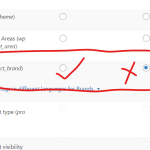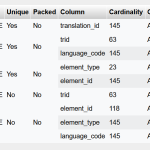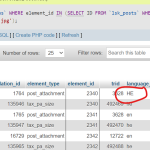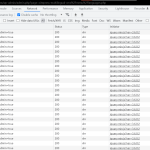This is the technical support forum for WPML - the multilingual WordPress plugin.
Everyone can read, but only WPML clients can post here. WPML team is replying on the forum 6 days per week, 22 hours per day.
Tagged: Compatibility
This topic contains 113 replies, has 3 voices.
Last updated by Sumit 1 year, 4 months ago.
Assisted by: Sumit.
| Author | Posts |
|---|---|
| March 21, 2023 at 6:54 pm #13297635 | |
|
Itamar Supporter
Languages: English (English ) Hebrew (עברית ) Timezone: Asia/Jerusalem (GMT+02:00) |
Thanks for the FTP access details. Our second-tier supporter tested the issue on his testing site with one product to see if anything was wrong from WPML's side. On your staging site, our second-tier supporter intends to fire a request with 100 products, like the example you gave us. In any case, I've sent the access details and your reply to our second-tier supporter, and I'll update you here once I have his reply. Regards, |
| March 21, 2023 at 7:10 pm #13297683 | |
|
louisN-4 |
we are also happy if your higher level support wants, to connect them via email with our hosting compay, so they can show them the issue |
| March 24, 2023 at 10:40 am #13322253 | |
|
louisN-4 |
we are now doing many string translations and attributes since we are adding a new language, and again we also saw spike in cpu usage of our mysql due to wpml could it be that lsk_translation table is not indexed? we have a massive 150,000+ products site |
| March 24, 2023 at 10:54 am #13322333 | |
|
louisN-4 |
From the mysql slow query log: # Time: 2023-03-24T10:46:12.965339Z |
| March 24, 2023 at 4:52 pm #13325465 | |
|
Sumit Supporter
Languages: English (English ) Timezone: Asia/Kolkata (GMT+05:30) |
Hi, Based on the above queries it seems that media files are not duplicated fully and due to that our batch process of duplicate media is triggered. This problem can be fixed by removing ghost entries from WPML and then duplicating media files. https://wpml.org/documentation/support/wpml-troubleshooting-options/ I have done that on your staging site and I can see media language is set. I also deleted untranslated strings from string translation to free up some space in tables https://wpml.org/documentation/getting-started-guide/string-translation/#deleting-strings Also, there was one attribute that was set to display as translated (please see the screenshot) I have changed this to translated only. Setting post type and taxonomies to display as translated loads extra queries. I also need to see the database so I tried to install the Adminer plugin but I can not upload the plugin because of permission issues. #1 Please upload the WordPress Adminer plugin or other plugins to see the database or provide PHPMyAdmin access. I have enabled the private reply to share the details. Thanks |
| March 27, 2023 at 11:54 am #13338131 | |
|
louisN-4 |
I am waiting for you to fix the problem and provide answer for next time how to not have duplicate translations on brand logos |
| March 27, 2023 at 12:00 pm #13338155 | |
|
Itamar Supporter
Languages: English (English ) Hebrew (עברית ) Timezone: Asia/Jerusalem (GMT+02:00) |
Hi, This ticket is now assigned to Sumit, our second-tier supporter. He will check the issue and will get back to you. Thank you for your patience. |
| March 28, 2023 at 11:14 am #13348437 | |
|
Sumit Supporter
Languages: English (English ) Timezone: Asia/Kolkata (GMT+05:30) |
Hi, I did some changes to the staging site as I mentioned here https://wpml.org/forums/topic/slow-down-on-mass-price-update/page/2/#post-13325465 Please provide me feedback on these changes if you still see the problem because those queries you mentioned are already known to us and we know the fix and applied to your site. Also, let's stick to the staging site first I would request you to grant me permission of uploading plugins.
So if you allow me to upload plugins I can test and see which DB plugin is working, and that can be done on the staging site only I think. About the indexes on icl_translation table. I am not sure which index you are talking about we already have indexes on all WPML tables. Please see the example of icl_translations table. (screenshot) Thanks |
| March 28, 2023 at 11:25 am #13348563 | |
|
louisN-4 |
please open me a private box |
| March 28, 2023 at 11:46 am #13348919 | |
|
Sumit Supporter
Languages: English (English ) Timezone: Asia/Kolkata (GMT+05:30) |
Hi sorry, enabled it. |
| March 28, 2023 at 12:06 pm #13349027 | |
|
Sumit Supporter
Languages: English (English ) Timezone: Asia/Kolkata (GMT+05:30) |
Hi, Thanks for the details. Could you check again the link you provided? I see no blank page on the above link. Please see the screenshot. Also, please make sure you have a complete DB and site files backup of the live site if you want me to make changes there. I will try not to break anything but it is good practice. Thanks |
| March 28, 2023 at 12:20 pm #13349115 | |
|
Sumit Supporter
Languages: English (English ) Timezone: Asia/Kolkata (GMT+05:30) |
Thanks! It is now working. Yes, I won't install anything. I will update you soon. |
| March 28, 2023 at 4:48 pm #13351689 | |
|
louisN-4 |
whats up |
| March 28, 2023 at 5:15 pm #13351751 | |
|
Sumit Supporter
Languages: English (English ) Timezone: Asia/Kolkata (GMT+05:30) |
Hi, I made the same changes as described here https://wpml.org/forums/topic/slow-down-on-mass-price-update/page/2/#post-13325465 on the live site. I have some additional information, please note:- #1 I noticed wp server stats plugin continuously pinging the server every second. This will result in high CPU and memory uses. I understand you want to see the real-time states but that should be done from server dashboard, not from WP dashboard.
I would suggest disabling this plugin till we are debugging this issue to see the real impact of site. #2 There are 5562365 total images in the database including all four languages. (In the dashboard you will only see 4th part of this number). To find duplicate images, I found few of them has 400 to 300 copies of single images. Some example images with IDs are 2340 hidden link I am guessing that WPML is trying to duplicate them but failed due to the wrong language code in the database. That should be he (lowercase) but it is (HE) uppercase. (please see the screenshot) I am not sure about the reason but it could be migration of the website or database search replacement. But I corrected them by running these queries. UPDATE `lsk_icl_translations` SET language_code = 'he' WHERE BINARY `language_code` = 'HE'; UPDATE `lsk_icl_translations` SET source_language_code = 'he' WHERE BINARY source_language_code = 'HE'; #3 Please check this plugin https://wordpress.org/plugins/media-cleaner/ and clean the media so that we can reduce the database and avoid having duplicate entries in WP and WPML tables. #4 After cleaning up the database, please go to WPML > Support > Troubleshooting and click "Remove ghost entries from the translation tables" to clean the WPML tables. Then you can go to WPML > Settings > Media Translation and click Start to translate the media in all languages. (This will take long time, leave it after starting) #5 You can remove WPML CMS Nav and WPML Media plugin if not being used. Please see the uses of CMS Nav https://wpml.org/documentation/getting-started-guide/site-navigation/ Please let me know the results of these steps. Thanks |
| March 28, 2023 at 7:14 pm #13352341 | |
|
louisN-4 |
1. thanks for the tip about wp-stats, i have changed it from 200ms to 5000ms to reduce load, although we don't have any server resource issues at all, our webserver is separated from the db via private tunnel 2. thanks for the HE -> he adjusting 3. media cleaner is running soon - i have asked knownhost, 4. when i translated brands, i simply went to wpml translation and translated them automatically, HOWEVER images were not translated, so i had to go to brands and assign feature image to each as for 4, the media cleaner will resolve? what about the issue which is similar but not the same, the first message on this forum ticket: 5. i can't remove wpml media now, since the site has many products and i can't check the side effects to remove it, is that ok if it stays? 6. wpml cms nav, i am pretty sure we use 7. to clean the database, which tables you want us to clear, we can use hidden link which we already have, or directly on the phpmyadmin by you |