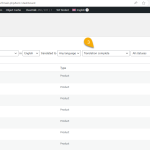This is the technical support forum for WPML - the multilingual WordPress plugin.
Everyone can read, but only WPML clients can post here. WPML team is replying on the forum 6 days per week, 22 hours per day.
Tagged: Documentation request, WCML
Related documentation:
This topic contains 3 replies, has 2 voices.
Last updated by Itamar 1 year, 4 months ago.
Assisted by: Itamar.
| Author | Posts |
|---|---|
| April 5, 2024 at 6:24 pm #15489466 | |
|
nazarS |
Hi, I noticed that some products do not have gallery synced for secondary languages I already tried to sync galleries, but it seems to have no effect I add products > then using WPML Translation Management > Duplicate |
| April 6, 2024 at 5:27 pm #15490863 | |
|
nazarS |
Hi, I can confirm that when creating a new product (via CSV upload) and then trying to Duplicate it, it is the first time the gallery is not synced. If to save/edit/duplicate once more then the gallery is synced. The issue right now is how to sync already translated products without overwriting the translations. |
| April 8, 2024 at 2:25 pm #15494826 | |
|
Itamar WPML Supporter since 02/2016
Languages: English (English ) Timezone: Asia/Jerusalem (GMT+03:00) |
Hi, I'll continue to help you with this issue. Were the old products with the problem also created with a CSV import? You wrote: "The issue right now is how to sync already translated products without overwriting the translations." I'm not sure why you have this concern. You said: "If to save/edit/duplicate once more then the gallery is synced." Can't you also try it on old products? Please answer the above questions, and if you need more help with this issue, share access to your site with me. I'm enabling a private message for the following reply. |
| April 10, 2024 at 8:31 am #15502741 | |
|
Itamar WPML Supporter since 02/2016
Languages: English (English ) Timezone: Asia/Jerusalem (GMT+03:00) |
Hi, and thanks for the access details. I could access your site to check things. You wrote:
This is happening because your products (All or at least most of them) are set to be duplicated from English to other languages. Please see the attached screenshots.What does it mean that products (or any post type for this matter) are set to be duplicated with WPML?I'll explain. This means that whatever you see in the translations of the product is the exact content in English. We have this option for when you don't have the time to translate everything but still want to display your products in other languages. Please read more about the duplicate option of WPML in the following link. Look under the subtitle "Duplicating content". You wrote:
I'm not sure which process you want to apply. One thing is certain. If you want to import products to your site, you can not use the duplicate option of WPML. Those two methods cannot work together. I can see you have installed our WPML Export and Import plugin. When working with this plugin, you must follow our guide here. https://wpml.org/documentation/related-projects/wpml-export-and-import/ Please note that we have several sub-guides that you can see in the sidebar. In conclusion, you must decide if you are duplicating your product in other languages or importing the products, as explained in the above guide. If you have further questions about this part, I'd be happy answer them. You wrote:
This confuses me. If you don't know which products have this problem how did you fins you have this problem? If you want me to check a specific product, please send me its link. Please also try the following to fix the missing product gallery images. 1. Go to WPML -> Settings -> Media translation (scroll all the way to the bottom.) 2. Ensure the following options are selected (they should be selected by default.) - Translate existing media in all languages 3. Press the 'Start' button and wait for the process to complete. It might take a few minutes if your have a lot of image on your site.) 4. Check if it solved the problem. Please read about those option in our guide here. https://wpml.org/documentation/getting-started-guide/media-translation/#id5 I hope this information will help solve the problem on your site. Regards, |