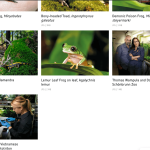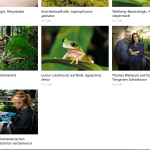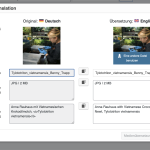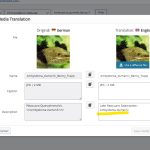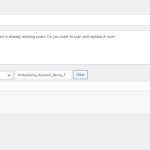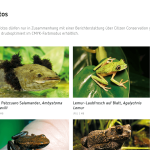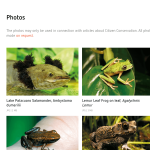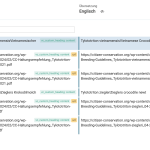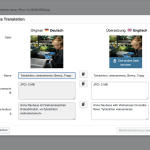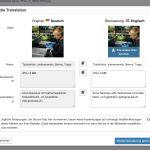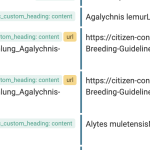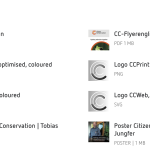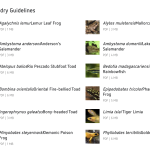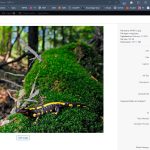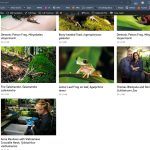This is the technical support forum for WPML - the multilingual WordPress plugin.
Everyone can read, but only WPML clients can post here. WPML team is replying on the forum 6 days per week, 22 hours per day.
No supporters are available to work today on this forum. Feel free to create tickets and we will handle it as soon as we are online. Thank you for your understanding.
This topic is split from https://wpml.org/forums/forum/english-support/
| Sun | Mon | Tue | Wed | Thu | Fri | Sat |
|---|---|---|---|---|---|---|
| - | - | 9:00 – 18:00 | 9:00 – 18:00 | 9:00 – 18:00 | 9:00 – 18:00 | 9:00 – 18:00 |
| - | - | - | - | - | - | - |
Supporter timezone: America/Lima (GMT-05:00)
Tagged: Bug
This topic contains 21 replies, has 2 voices.
Last updated by Andreas W. 1 month, 1 week ago.
Assisted by: Andreas W..
| Author | Posts |
|---|---|
| September 19, 2024 at 10:20 am #16197830 | |
|
bjoernE-4 |
it offers naming for photos like captions, titles etc for some images, but not for other images, without it being clear as to why. |
| September 20, 2024 at 8:14 pm #16204088 | |
|
Andreas W. Supporter Languages: English (English ) German (Deutsch ) Timezone: America/Lima (GMT-05:00) |
Hello, It might be the case that you are using a custom page builder widget, (for example Unicode) which is missing a proper XML config to be translatable with the WPML Translation Editor. I can offer to take a closer look at this. I would like to request temporary access (wp-admin and FTP) to the website to investigate the problem further. You can find the required fields below the comments section when you log in to leave your next reply. The information you provide is private, which means that only you and I can see and access it. IMPORTANT I may need to install a plugin here called “All In One WP Migration” to create a copy of the site so that I can investigate the issue further. The private response form looks like this: Click on “I still need assistance” the next time you reply. Video: Please note that we are required to request this information on each ticket individually. We are not allowed to access any access information that was not specifically submitted on that ticket in the private response form. Best regards |
| September 25, 2024 at 11:03 am #16220026 | |
|
bjoernE-4 |
My apologies Andreas (Verzeihung!), I accidentally mistyped the URL of our testing site. The correct address is: hidden link I was also now able to get FTP credentials for this subdomain 🙂 They are as follows: hidden link Really hoping we can resolve these issues soon so our team can continue publishing again soon. Thanks for your kind support, |
| September 25, 2024 at 2:39 pm #16221263 | |
|
Andreas W. Supporter Languages: English (English ) German (Deutsch ) Timezone: America/Lima (GMT-05:00) |
Thank you for your message! It would be really great if you could name some examples, as I spend time searching and can not diretly find contents on which I can see the issues. |
| September 26, 2024 at 5:38 am #16223094 | |
|
bjoernE-4 |
Sure, not a problem! So, for an example if you go to our "Downloads" page at hidden link (German) hidden link (English) and scroll to the #fotos / #photos section, you see an image gallery that lists the animal names and the Latin versions underneath, whereby the Latin versions are supposed to be formatted in italics. We keep this consistent across the site. This works well almost always in German, the original language. Since the update, however, some of the German input isn't being made available for translation anymore. Even when searching for the German original titles, they aren't showing up in the WPML translation editor, as if they don't exist. This means, that we cannot mark up the translation accordingly as Italics in places, so the Latin names don't show Italics in these instances. It's altogether unclear to us why some images work and are showing up and others don't seem to exist inside the Translation Tool. Note: Our main problems are all with this WPML Tool. We have a different ticket where a colleague of yours is separately also looking into the tool, so he already appears to be switching plugins on and off, removing CSS etc. Problems we are encountering are also muddled chronological hierarchy (entries aren't mirroring the page order), impossibility to complete the 100% bar despite having saved all entries correctly (all green), previously saved entries being deleted by WPML when opening up the Editor again, etc |
| September 26, 2024 at 12:40 pm #16225195 | |
|
bjoernE-4 |
Hello, I still need assistance with the problem of image information formatting. To continue with my above example, one problem is that in the WPML "Media Translation" section, where you can separately enter translations for captions, descriptions, titles etc for your images, my italics formatting sometimes isn't being saved. The original German displays them and saves them without issue, but when I try formatting the English translation the same way, it gets deleted automatically upon saving, and hence isn't displayed. I tried uploading new images to the gallery hoping that the larger WPML Translation Editor would offer me the captions and descriptions there to translate, but it doesn't show any of these images. This means that with some images, I currently cannot save parts of the translated title in Italics. The inconsistency is regrettable. Any idea why this might be the case? |
| September 26, 2024 at 7:20 pm #16227314 | |
|
Andreas W. Supporter Languages: English (English ) German (Deutsch ) Timezone: America/Lima (GMT-05:00) |
First, please take note that the following known issue was causing issues with the translation of the page "Downloads". I have applied the workaround: Then, I was able to verify that for those media items for which the text did not appear as expected, the italic markup was missing on the translation (WPML Media Translation or Media Library). To now display those changes on the download page, you need to edit the original page, edit the gallery widget, remove the image, and add the same media again from the media library to the gallery widget. Then apply the translation for the page again with the WPML Translation Editor. This workflow solved the issue for "Fire Salamander, Salamandra salamandra". |
| September 30, 2024 at 4:38 am #16233994 | |
|
bjoernE-4 |
Hello Andreas, thank you for looking into the issue and trying to apply the formatting the regular way, as one would. Unfortunately, you didn't actually check whether the edits were SAVED and retained by WPML afterwards and thus showing up on the frontend thereafter. I just checked, and was not surprised to find that they were not. You basically went through the same process that we have been going through, and now have found out for yourself that this doesn't work, and that there is a problem with WPML saving formatting. Puzzingly - as I described beforehand - this does not apply to ALL and every image. As you can see on the page we looked at here, SOME images retained their formatting whereas others - including your new upload - did not. Please look into this once more, making sure you have verified that what you believed should've worked in the backend, is actually *permanently* resolved and showing up on frontend. I'm attaching the two screenshots from the website, clearly showing the markup only in the German original content you uploaded, while missing from the English. Thanks so much, Marcus |
| October 1, 2024 at 12:13 am #16237854 | |
|
Andreas W. Supporter Languages: English (English ) German (Deutsch ) Timezone: America/Lima (GMT-05:00) |
My apologies, I forgot to add the screenshot from the front end. I did not fix all the entries, I only fixed "Fire Salamander, Salamandra salamandra". See screenshot. |
| October 1, 2024 at 4:59 am #16238258 | |
|
bjoernE-4 |
Oh, OK - my apologies as well, I guess your screenshots confused me there. I'll try and see if I can reproduce your solution, thanks a lot, Andreas! |
| October 1, 2024 at 5:03 am #16238262 | |
|
Andreas W. Supporter Languages: English (English ) German (Deutsch ) Timezone: America/Lima (GMT-05:00) |
No problem 🙂 It is an odd issue. My workaround somehow solved it, but after editing/translating the metadata you will need to re-add the media to the content and then translate it. If further assistance is needed, please let me know. The ticket will remain open for now. |
| October 1, 2024 at 6:35 am #16238395 | |
|
bjoernE-4 |
OK, so I tried to reproduce our solutions (and what now seems to work on our development site) to our actual live site, citizen-conservation.org - I believe you have access there as well, no? Frustratingly, it doesn't work on our live site yet, and I don't know why. The issue is still WPML not saving edits properly. 🙁 I have reverted back to the old Translation Editor, and the setting under "WPML -> Settings -> XLIFF > is still set to "Do Nothing". "I prefer bigger segments" has been switched OFF in the Translation Editor. - - Now, the problem is still with WPML in that it does not SAVE made edits properly. This issue with saving content or edits seems to be a general one with the plugin. Here, it applies within the Media Translations, particularly, saving formatting to the English translations, specifically, the italics formatting /. This has now been working in our testing site, where you were able to apply it yourself. When I try to apply the same on our live site, it doesn't get saved. Once I refresh the Media Translation page where I just applied the formatting to the English translation, it is gone again. Similarly, I cannot find the content in the Translation Editor of the page. Meaning, if I "search" for the images in question on our "Downloads" page, the content simply doesn't appear / does not seem to exist, so I also cannot apply the formatting there via Highlighting. - - I'm attaching screenshots here of me: 1. having applied the formatting / to a Media Item Really hoping we can find a way to also make this work on our live site. Currently, I don't understand why this isn't working there while it is working on our testing now 🙁 Thanks so much / Danke vielmals, Andreas |
| October 1, 2024 at 10:00 am #16239326 | |
|
bjoernE-4 |
PS: Sorry, we noticed another problem on our live site that also isn't present on our testing site. So something is clearly different - not sure if the other WPML support guy who helped us parallel to you made some other changes that we'd have to implement on our live site 🙁 For some reason, WPML (assumedly?) removes a space between titles in the English translation. It doesn't do so in the German original. This missing space is also visible in the Translation Editor... examples/comparison are attached here. |
| October 2, 2024 at 4:18 pm #16246679 | |
|
Andreas W. Supporter Languages: English (English ) German (Deutsch ) Timezone: America/Lima (GMT-05:00) |
I do sadly not have access for the live site. In case you would like to provide me access, please use the private reply form which I have enabled again. Or, you could create a new staging site, which would be even better. |
| October 7, 2024 at 10:40 am #16260499 | |
|
Andreas W. Supporter Languages: English (English ) German (Deutsch ) Timezone: America/Lima (GMT-05:00) |
The problem was, that the markup was missing inside the media library. See screenshots. In case this issue occurs again when translation new content, please let us know. |