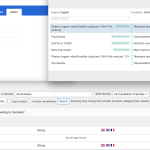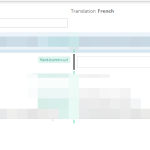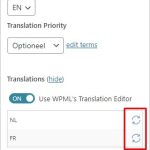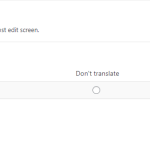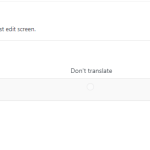This is the technical support forum for WPML - the multilingual WordPress plugin.
Everyone can read, but only WPML clients can post here. WPML team is replying on the forum 6 days per week, 22 hours per day.
Tagged: Documentation request
This topic contains 7 replies, has 2 voices.
Last updated by Christian 1 year, 8 months ago.
Assisted by: Mohamed Sayed.
| Author | Posts |
|---|---|
| February 16, 2023 at 10:54 am #13047775 | |
|
Christian |
Tell us what you are trying to do? What is the link to your site? |
| February 16, 2023 at 1:23 pm #13049363 | |
|
Mohamed Sayed |
Hi Christian, 1) Please increase the WordPress Memory Limit. According to your Debug.info, the WP memory limit needs to be increased. PHP memory is fine, but WordPress uses 40Mb as default. Minimum requirements for WPML is 128Mb. (Kindly check this page https://wpml.org/home/minimum-requirements/) You can increase it by adding the following code in your wp-config.php file, right before the /* That’s all, stop editing! Happy publishing. */ line:
/** Memory Limit */
define('WP_MEMORY_LIMIT', '128M');
2) Please try the following steps: - Go to WPML-> Theme and plugins localization, and scan the plugin where you add the string Let me know please if that helps. Regards, |
| February 19, 2023 at 6:51 am #13063599 | |
|
Christian |
I scanned the theme (Aventa and Aventa Core) and WooCommerce. WPML added the results to the string translation table. I did the check but I didn't find it. |
| February 19, 2023 at 2:06 pm #13064565 | |
|
Mohamed Sayed |
Hi Christian, 1) I would need to request temporary access (WP-Admin) so I can investigate this issue further. Your next answer will be private, which means only you and I have access to it. ❌ Please backup your database and website before providing us with access details ❌ If you don't see the form below, please don't add your credentials as they will be publicly exposed: Privacy and Security when Providing Debug Information for Support: 2) Please send me a link to the page where the button is added. Thanks for your cooperation |
| February 19, 2023 at 9:22 pm #13065353 | |
|
Mohamed Sayed |
Hi, Please try the following steps: 1. Go to WPML > Settings > Custom Fields Translation Please check here for more details: https://wpml.org/documentation/getting-started-guide/translating-custom-fields/ As you see in the attached screenshots, the link can be found in the advanced translation editor at the moment. Regards, |
| February 20, 2023 at 10:00 am #13068063 | |
|
Christian |
The next issue is that the Dutch translated button url redirects to the English version (cache has been cleared): hidden link |
| February 20, 2023 at 2:59 pm #13071403 | |
|
Mohamed Sayed |
Hi Christian, This is because you've used a wrong URL for the Dutch button URL, it was set as "/product-category/topresultaten/" while the correct URL is "/product-categorie/topresultaten/?lang=nl". I fixed the URL translation and now the Dutch button points to the correct language. Regards, |