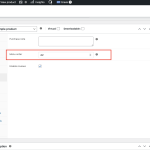This is the technical support forum for WPML - the multilingual WordPress plugin.
Everyone can read, but only WPML clients can post here. WPML team is replying on the forum 6 days per week, 22 hours per day.
No supporters are available to work today on this forum. Feel free to create tickets and we will handle it as soon as we are online. Thank you for your understanding.
| Sun | Mon | Tue | Wed | Thu | Fri | Sat |
|---|---|---|---|---|---|---|
| - | 9:00 – 13:00 | 9:00 – 13:00 | 9:00 – 13:00 | 9:00 – 13:00 | 9:00 – 13:00 | - |
| - | 14:00 – 18:00 | 14:00 – 18:00 | 14:00 – 18:00 | 14:00 – 18:00 | 14:00 – 18:00 | - |
Supporter timezone: America/Los_Angeles (GMT-08:00)
Tagged: WCML
Related documentation:
This topic contains 22 replies, has 3 voices.
Last updated by Nicolas V. 1 month, 3 weeks ago.
Assisted by: Bobby.
| Author | Posts |
|---|---|
| August 19, 2024 at 5:51 pm #16084887 | |
|
Bobby Supporter
Languages: English (English ) Timezone: America/Los_Angeles (GMT-08:00) |
Thank you, I was able to login successfully! No changes have been made from my side just reviewing settings. Many times when the default sorting is set the theme uses the date published. Your products correctly have the date published synced. If you sort by the latest for example then they are sorted in sync, how is the 'default' sorting controlled? Do you know what is used to sort the products? You mentioned something earlier about you dragging them in position. |
| September 1, 2024 at 1:17 pm #16129020 | |
|
petrosK-7 |
Hello again, yes, our default sorting is the custom sorting. The custom sorting in woocommerce means that you are able to navigate on menu: Products -> All Products -> then on the top menu you can see "All" | "Published" | "Deleted" | "Order". |
| September 3, 2024 at 11:55 pm #16138088 | |
|
Bobby Supporter
Languages: English (English ) Timezone: America/Los_Angeles (GMT-08:00) |
Thank you for the updates! The access to the site is still working OK for me, do I have your permission to either migrate a copy onto our Cloudways staging servers or create a duplicator package for our team to further test? I will feel much more comfortable testing things on the copy and not on the live site 🙂 |
| September 15, 2024 at 4:31 pm #16180421 | |
|
petrosK-7 |
I already provide you the files and the DB but you wasnt able to deploy this on your staging env. Duplicator package is not able to created for this site due to its size and more. WhatsApp Number: (+30) 6986088714 Again, to conclude: What we need: |
| September 16, 2024 at 5:46 pm #16185188 | |
|
Bobby Supporter
Languages: English (English ) Timezone: America/Los_Angeles (GMT-08:00) |
Unfortunately, a skype call or communication outside of this channel is not available. Please re-enable our access and confirm that it is ok if I proceed with attempting to make a copy using the forms mentioned above for our team to further test. The size is not a problem as we exclude all media and files that are large, they are not needed for this test. To move faster we must be able to proceed with this as no actual tests can be done on your live site. - Please re-enable the access to the site & provide me the confirmation to attempt the migration and we will be able to move forward quicker with a solution. |
| September 20, 2024 at 9:04 pm #16204147 | |
|
Bobby Supporter
Languages: English (English ) Timezone: America/Los_Angeles (GMT-08:00) |
Update -- I was able to export a copy and working on deploying it now on our cloudways server where we can further review. I will update you as soon as I have feedback. |
| September 25, 2024 at 2:32 pm #16221189 | |
|
Nicolas V. Supporter
Languages: English (English ) French (Français ) Timezone: America/Lima (GMT-05:00) |
Hello, Bobby will be unavailable for the next few days, so I’ll be stepping in to assist you and keep things moving smoothly. I’ve created a video outlining my findings so far, and I’ll continue working on your site to find an optimal solution. Video: hidden link Nico |
| September 26, 2024 at 11:52 am #16224838 | |
|
Nicolas V. Supporter
Languages: English (English ) French (Français ) Timezone: America/Lima (GMT-05:00) |
Hello, I noticed you're using automatic translation. You could use the Translation Management tool to resend products to translation in bulk and update the menu_order meta. - Go to "WPML > Translation Management". |
The topic ‘[Closed] Sync product taxonomies order used to work but now it doesn’t’ is closed to new replies.