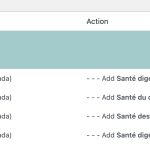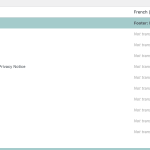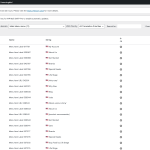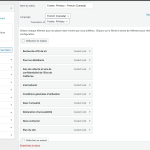This is the technical support forum for WPML - the multilingual WordPress plugin.
Everyone can read, but only WPML clients can post here. WPML team is replying on the forum 6 days per week, 22 hours per day.
Tagged: Documentation request
This topic contains 19 replies, has 2 voices.
Last updated by Andreas W. 1 year, 7 months ago.
Assisted by: Andreas W..
| Author | Posts |
|---|---|
| August 3, 2023 at 3:55 pm #14150831 | |
|
jenniferM-25 |
I am trying to: Get our custom menus to be translaters. Two of our built in wordpress menus are not showing as options to be translated. We can see the menus in the menu-sync, but then when we click sync - it shows that the menu is empty (see screenshot) Sees the menu, but doesn't see any content. We do not have the menus live (we're working on getting everythign looking right before we published) but they will be here hidden link Link to a page where the issue can be seen: I expected to see: translated menus Instead, I got: no menus |
| August 3, 2023 at 10:12 pm #14152191 | |
|
Andreas W. WPML Supporter since 12/2018 Languages: English (English ) Spanish (Español ) German (Deutsch ) Timezone: America/Lima (GMT-05:00) |
Hello, Does this menu include custom menu items (individual links)? If so, take note that such menu items can not be synced with WPML Menus Sync. Also, it could be that for some reason your custom menus are not fully supporting WPML Menus Sync. You should be able to translate the menus manually in such cases: Does this solve the issue? Best regards |
| August 15, 2023 at 3:35 pm #14204205 | |
|
jenniferM-25 |
The menu does not have custom links. We have multiple other custom menus on the site that are set up the same way, and are allowing syncing. Translating manually is a slippery slope that we would not like to go down. We would like to leverage the process built into WPML. Let me know how you would like to approach this. |
| August 15, 2023 at 3:41 pm #14204211 | |
|
Andreas W. WPML Supporter since 12/2018 Languages: English (English ) Spanish (Español ) German (Deutsch ) Timezone: America/Lima (GMT-05:00) |
Hello, According to the screenshot there is not any content translated to French (Canada). The sync will only work if the contents are translated and published in each language. Could this be the root of the issue? Best regards |
| August 15, 2023 at 3:50 pm #14204253 | |
|
jenniferM-25 |
There is english content, and we're trying to send it over to the translator, but it's not going, so they can't translate it. That's what I need help with. Getting the footer menu - over to the translator through WMPL and so they can translate and get it back. The other menus (utility & main nav and social) went but the footer just isn't going. |
| August 15, 2023 at 4:48 pm #14204445 | |
|
Andreas W. WPML Supporter since 12/2018 Languages: English (English ) Spanish (Español ) German (Deutsch ) Timezone: America/Lima (GMT-05:00) |
Hello, There need to be French (Canada) content translated and published in order to be able to create a menu in this language. I would like to offer to have a closer look at the problem and request temporary access (wp-admin and FTP) to the website to investigate this issue further. You can find the required fields below the comment section when you log in to leave the next reply. The information you provide is private, which means only you and I can see and access it. IMPORTANT The private response form looks like this: Next time you reply, click "I still need assistance." Video: Please note that we are obliged to request this information individually on each ticket. We may not access any access information not specifically submitted on this ticket in the private response form. Best regards |
| August 15, 2023 at 9:18 pm #14205315 | |
|
Andreas W. WPML Supporter since 12/2018 Languages: English (English ) Spanish (Español ) German (Deutsch ) Timezone: America/Lima (GMT-05:00) |
Hello, My apologies if I repeat myself again, but it seems I did not explain myself clear enough earlier. Your menu is using pages as links. Those pages will only be available for the French menu if the pages exist in this language. Until now only a few pages have been translated to French and this is why can not create the translated menu. In order to be able to add menu items to the FR menu you will need to first translate the pages. If the pages are not translated to FR and published, you will not be able to add them to any FR menu. Please translate your pages to 100% with the WPML Translation Editor and then use WPML > WP Menus Sync. You will find the translation option for each page on the right side of the WordPress Editor when editing the page (English) or you can create translation jobs by going to WPML > Translation Management > Dashboard. Once the jobs are created you can open them at WPML > Translations. Let me know if any further assistance is needed. Best regards |
| August 16, 2023 at 2:19 pm #14237819 | |
|
jenniferM-25 |
While that makes sense in theory, it does not explain why our other menus (that use pages as links) are able to be translated, but this one is not. I have attached an image of one of our other menus.As you can see, even the "page" menu items show up in the Strings section to be translated. How is this possible in one menu, but not the other? |
| August 17, 2023 at 12:39 am #14241725 | |
|
Andreas W. WPML Supporter since 12/2018 Languages: English (English ) Spanish (Español ) German (Deutsch ) Timezone: America/Lima (GMT-05:00) |
Hello, About your comment: On your main menu, I do honestly not understand why we have three times a reference on the same page "Why raw" here and we only see one "Why raw" link on the menu on Frontend. Also, on the Backend we have subitems for "Why raw", but they do not appear on Frontend. Anyhow - the page iteself is translated: The other pages, and page links inside your main menu, like "Dogs" and "Cats", are not yet translated and if they are not translated they will not be available on: hidden link After all, what I am trying to say is, that it actually does not really matter what you see on String Translation, because even if you would translate on String Translation, then the translated menu anyways will not work as expected, as long the content does not exist in the French language. About the issue that I see on the site: First, the main menu that we currently so on the Frontend is not identically the same menu as the main menu found on the backend - also the Menu Locations Section is missing which makes me suspect that your custom theme is not coded to WordPress Standards. It appears that this menu has more items on the backend than found on the Frontend. It looks to me as if this is related to the fact that you are using a custom theme and Also, the currently existing translated French menu is not showing up on the FR site. The reason could be related to the code used by the developer of your cusotm theme. Usually, if the menus are called to WordPress Standard inside the template files of the theme, the translation should work as expected. As I do not wish to test things on your live site, I can offer to create a WPML Test Site on which we can install your custom theme and I can test the menus from there and have a closer look at the theme's files. Do you agree? Best regards |
| August 28, 2023 at 10:21 pm #14303395 | |
|
jenniferM-25 |
Hi Andreas, Let's troubleshoot with a test install and our custom theme. Is there anything further you need from me regarding that, or can you pull the theme files from our sever? We have attempted to work around the limitation of pages needing to be translated, by creating translated menus that just contain custom links (we are only translating part of the site). As you observed above, even though these translations exist they are not being pulled into the French templates properly. |
| August 29, 2023 at 6:28 pm #14308611 | |
|
jenniferM-25 |
Good afternoon. Following up on this as it's time sensitive. The issue has been going on for awhile an we need to get these translations live. Thanks. |
| August 29, 2023 at 10:07 pm #14309393 | |
|
Andreas W. WPML Supporter since 12/2018 Languages: English (English ) Spanish (Español ) German (Deutsch ) Timezone: America/Lima (GMT-05:00) |
Hello, My apologies, but I am not sure if you understand me correctly. I do see that the French menu is not showing up as expected. There is also some odd issue about the two French pages, that have been translated yet. Also, there is almost nothing translated yet, and furthermore, many plugins are outdated. 1) Update all plugins to the latest available versions. 2) You should make sure that all pages are translated, which is not the case yet. 3) Once all pages are translated, use WPML > WP Menus Sync. 4) Then use the links at the bottom, of the same page to translate the custom links, as WP Menus Sync can not adjust those links automatically. These links will bring you here: hidden link hidden link hidden link For example: /why-raw/ is a custom link for the page "Why raw?". This will need to get translated to /fr-ca/pourquoi-choisir-la-nourriture-crue/ I adjusted this now on String Translation for the main menu and completed some other translations there. 5) Now, in fact, I do not see the changes on the front when doing this. If this issue remains after all plugins are updated and at least one page is translated to 100% inside the WPML Translation Editor and published, then the site should be tested with a default theme like Twenty Twenty One, as it could be that the issue is caused by your Custom Theme. If this is the case, then maybe the menus are not called according to the WordPress coding standards inside the header.php file, but this in fact would be a topic for the person who developed this theme and not for our support. Problem for me at the moment here: a) We can sadly not troubleshoot issues if translations are not completed or plugins or the theme are outdated. b) Not all of the translated French pages are completed to 100% inside the WPML Translation Editor. c) If you revise the French pages on the WordPress Editor the pages are empty. Questions: Did you previously create those translations with the WordPress Editor and then begin translating with the WPML Translation Editor? How are you planning to translate those pages? Take note, that you only can use the WPML Translation or the WordPress Editor to translate the pages, but not both at the same time. Best regards |
| August 30, 2023 at 3:42 pm #14314945 | |
|
jenniferM-25 |
Thank you for taking a deeper look. I apologize for not further clarifying why the site is set up as it is. 1. Our business plan is to only translate the Product, "Home" and "Why Raw" pages. Therefore, we can not translate every single page in attempts to fix these issues 2. As a work-around for the above, we created a French menu comprised of only custom links, this is so that the menus can show in French on the few pages that can be translated, but link to the English page since a translated page won't exist. 3. Regarding plugins - we run a large website with high traffic. It is not possible for us to keep the plugins updated immediately when an update is available. It takes testing and rigor to be sure an update will not put the uptime at risk. We can commit to keeping WPML and related plugins updated (which they are), but we can not commit to a blanket update. 3a. Based on the above, you may be questioning why we do not troubleshoot on a dev instance of our site. This is because WPML does not provide a migration process that fits our needs, so we are stuck testing against production. This also makes it impossible to test against a different theme. Based on your above comments about your support limitations, you are telling us it is impossible for us to continue to leverage to your plugin. I am requesting scheduling a call ASAP to discuss this in detail, as we have been left without resolution. |
| August 31, 2023 at 3:06 pm #14322065 | |
|
Andreas W. WPML Supporter since 12/2018 Languages: English (English ) Spanish (Español ) German (Deutsch ) Timezone: America/Lima (GMT-05:00) |
Hello, I understand the inconvenience and will do my best to assist you on this matter. We do ask any customer to follow this checklist before opening a forum ticket and this kind of a standard in almost any support forum for WordPress: In your case, I can for now only offer to take a copy of the site and test from there. I will need to ask you for some patience for this purpose. Take note, that each site URL used with WPML needs to have a proper site key on wpml.org. If you need to set up a dev site with a different site URL, your WPML subscriptions allow you to register three site URLs for WPML on wpml.org - you can join sites so that they can make use of the same translation memory, glossary, and credits for automatic translation. Let me know if you have any questions about that. If you need to register more than three site URLs, then you need a Multilingual Agency Subscription. Further, I am sorry, but we can not offer any calls - support is provided only inside the forum per ticket or chat. Also, take note that our support policy does not cover custom support, as we do not have any responsibility for fixing such issues. If the issue will result to be caused by the custom theme of your site then this should be reported to the developer of this theme. https://wpml.org/purchase/support-policy/ Best regards |
| August 31, 2023 at 9:05 pm #14323559 | |
|
jenniferM-25 |
Hi Andreas, Thank you for the information. We are disappointed to hear that we can not access an adequate level of support. Additionally, we were surprised today to see two new plugins added to our production site installed by the WPML user. I know we discussed setting up a test instance, but we never actually verified it was underway. We are suspending your wp-admin and ftp accounts for the time being. Let's consider this issue unresolved but on hold so our team can strategize how to proceed. |