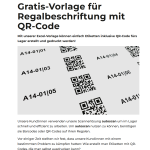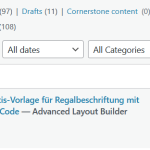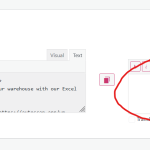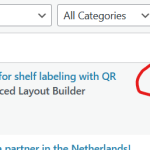This is the technical support forum for WPML - the multilingual WordPress plugin.
Everyone can read, but only WPML clients can post here. WPML team is replying on the forum 6 days per week, 22 hours per day.
| Sun | Mon | Tue | Wed | Thu | Fri | Sat |
|---|---|---|---|---|---|---|
| - | 9:00 – 14:00 | 9:00 – 14:00 | 9:00 – 14:00 | 9:00 – 14:00 | 9:00 – 14:00 | - |
| - | 15:00 – 18:00 | 15:00 – 18:00 | 15:00 – 18:00 | 15:00 – 18:00 | 15:00 – 18:00 | - |
Supporter timezone: Asia/Dhaka (GMT+06:00)
Tagged: Exception
This topic contains 10 replies, has 2 voices.
Last updated by Prosenjit Barman 1 year, 11 months ago.
Assisted by: Prosenjit Barman.
| Author | Posts |
|---|---|
| April 21, 2023 at 11:10 am #13517451 | |
|
johannesW-9 |
I am trying to: Link to a page where the issue can be seen: I expected to see: Instead, I got: This problem exists for several month and the last support ticket could not solve it. This is a very big problem because we lose all our translated content when we change a word! |
| April 24, 2023 at 8:52 am #13525403 | |
|
Prosenjit Barman Supporter
Languages: English (English ) Timezone: Asia/Dhaka (GMT+06:00) |
Hello There, I understood the issue you're having on your site. Would you please check what happens if you try to translate using the Advanced Translation Editor? To switch to the Advanced Translation Editor, follow the steps below- - Navigate to "WPML > Settings" After making these adjustments, made a small change in the post and try to update the Translation. Let me know the update. In case you need more information on translating pages built using Avia Layout Builder, you can follow the documentation mentioned below. - https://wpml.org/documentation/theme-compatibility/enfold/ Best Regards, |
| April 24, 2023 at 9:14 am #13525479 | |
|
johannesW-9 |
Hi! |
| April 25, 2023 at 5:48 am #13530611 | |
|
Prosenjit Barman Supporter
Languages: English (English ) Timezone: Asia/Dhaka (GMT+06:00) |
Hello Johannes, Sorry to inform you that providing support outside of our support platform is beyond the scope of our support. Since you're experiencing this issue for a long time, a closer inspection will require to identify the root cause. I would like to request temporary access (wp-admin and FTP) to your site to take a better look at the issue. It would be better to have a testing site where the issue is replicated. You will find the needed fields for this below the comment area when you log in to leave your next reply. The information you will enter is private which means only you and I can see and have access to it. Maybe I'll need to replicate your site locally. For this, I’ll need to temporarily install a plugin called “Duplicator” or "All in One WP Migration" on your site. This will allow me to create a copy of your site and your content. Once the problem is resolved I will delete the local site. Let me know if this is ok with you. IMPORTANT Looking forward to your response. Best Regards, |
| April 27, 2023 at 12:41 pm #13549715 | |
|
Prosenjit Barman Supporter
Languages: English (English ) Timezone: Asia/Dhaka (GMT+06:00) |
Hello There, I am pleased to inform you that the issue is no longer occurring on the testing site. The way I have checked and ensured everything is working fine now is mentioned below. - As the German fields were showing blank, I copied the content from the English field to the German field and made sure the translation is 100% completed. - I conducted WPML troubleshooting from "WPML > Support > troubleshooting" by clicking on these buttons shown in this screenshot (hidden link). - After that, I made some changes to the default language of the post and attempted to update the translation. All the content was displaying correctly in the editor except for the fields that require updates. No other content was removed from the editor. Please check this video(hidden link) for a better understanding. I hope these steps will help in your main site too. kindly follow them and let me know if that helps. Just make sure to add the German translation for the post properly and Before performing the troubleshooting, take a full backup of your site. Looking forward to your update. I will be happy to assist you if you need further assistance in this matter. Best Regards, |
| April 27, 2023 at 3:17 pm #13551137 | |
|
johannesW-9 |
Hello, |
| May 2, 2023 at 4:02 am #13566669 | |
|
Prosenjit Barman Supporter
Languages: English (English ) Timezone: Asia/Dhaka (GMT+06:00) |
Hi Johannes, I totally can understand your concern. This kind of situation is usually created if a page or post is translated manually using the native WordPress Editor or by duplicating the page/post in the default language. Because the original translations were created by a different translation method, they are not saved in a translation memory that the Translation Editor can use. Kindly check this link for more information- https://wpml.org/faq/why-arent-my-translations-showing/#does-translation-memory-update-the-default-language-content-if-i-manually-change-the-translation Therefore, I'm requesting you add the contents from the translation editor so that the translation memory can save the translations. I can understand that it can take some time but I believe that this will solve the issue. Please let me know the update. I will be happy to help you if you need further assistance in this matter. Best Regards, |
| May 5, 2023 at 7:26 am #13591239 | |
|
johannesW-9 |
Hi Prosenjit! Also the translation is displayed on the live site (as long as I dont save a post) So again: Are you really sure that translating ALL my content again (which is a big pain) will solve my problem for good? Your simple test would not prove it. We already did all translations again a few month ago. For some time it looked ok but the problem came back... Thank you |
| May 5, 2023 at 1:46 pm #13594895 | |
|
Prosenjit Barman Supporter
Languages: English (English ) Timezone: Asia/Dhaka (GMT+06:00) |
Hello Johannes I can understand your concern and thanks for sharing the steps. In addition to the reason I mentioned in my previous response, I also would like to inform you that switching between different translation editors can also result in the same problem but still, the translated contents will be visible in the Frontend. Please check this link for a better understanding: https://wpml.org/documentation/translating-your-contents/translation-editor-options/#:~:text=Classic%20Translation%20Editor.-,If,-you%20switch%20to As the translation memory is not configured to be shared between the different translation editors, the translated content will not appear in the editor if the translation mode is switched. Now, as I have tested and found that everything was working fine after adding the contents in the Translation editor, I suggest you check by taking the same approach. You can copy and paste the existing translations from your site's front end, which should significantly reduce the amount of work involved. Let me know the update. I will be happy to assist you if you need further assistance in this matter. Best Regards, |
| May 11, 2023 at 2:53 pm #13631295 | |
|
johannesW-9 |
Hi! I did what you say. |
| May 12, 2023 at 8:37 am #13635275 | |
|
Prosenjit Barman Supporter
Languages: English (English ) Timezone: Asia/Dhaka (GMT+06:00) |
Hello There, Thanks for the updates. Since the issue persists even after following the suggestion, would you please try to replicate the issue on our Sandbox site? - hidden link On clicking the link, you'll be logged in to the Sandbox. The WPML Plugin is already installed there. Please complete the setup of WPML and install the theme and plugins that are required to reproduce the issue. The main goal here is to check what happens in a minimal environment. Please let me know if you're able to reproduce the issue there. I appreciate your patience and cooperation in this matter. Best Regards, |
The topic ‘[Closed] The translation is lost when I change something in the original language’ is closed to new replies.