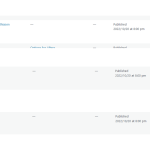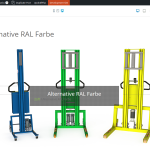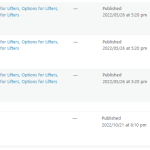This is the technical support forum for WPML - the multilingual WordPress plugin.
Everyone can read, but only WPML clients can post here. WPML team is replying on the forum 6 days per week, 22 hours per day.
Tagged: Not WPML issue
This topic contains 11 replies, has 2 voices.
Last updated by mikeH-38 1 year, 8 months ago.
Assisted by: Mateus Getulio.
| Author | Posts |
|---|---|
| April 13, 2023 at 8:55 am #13462535 | |
|
mikeH-38 |
I have upgraded WPML and now the Views show all languages of a category on a page. See more here: hidden link I can't see what I have done wrong. Also one of my pages sudden shows a gear instead of a pencil to edit another language. How do I solve this. I have tried to read in some of your mauals but I'm totally lost. Best regards Kristen |
| April 13, 2023 at 12:43 pm #13464937 | |
|
mikeH-38 |
Hello again support. I also found out that it doesn't look like most of the pages are connected anymore. For instance the AF-Adjustable Fork (UK) page usually was connected to the pages AF-Verstellbare Gabel (DE) and AF - Justerbar gaffel (DK). |
| April 13, 2023 at 7:32 pm #13467839 | |
|
mikeH-38 |
Hello again support. |
| April 13, 2023 at 8:40 pm #13468485 | |
|
Mateus Getulio Supporter
Languages: English (English ) Portuguese (Brazil) (Português ) Timezone: America/Sao_Paulo (GMT-03:00) |
Hi Kristen, Welcome to our support forum! To use the "Make [Language] the original language for this page." function again you can change the default language of the page like you did before, and then change again to the desired language. The option will appear again to you. Moreover, about the first issue related to the View, did it fix after connecting the original with the translations? Please keep us posted. Thank you! Regards, |
| April 14, 2023 at 6:07 am #13470709 | |
|
mikeH-38 |
Hi Mateus. |
| April 14, 2023 at 6:37 am #13470861 | |
|
mikeH-38 |
Hi again Mateus. |
| April 14, 2023 at 6:38 am #13470865 | |
|
mikeH-38 |
Here is an image of the backend of the German Product Page. |
| April 14, 2023 at 7:32 pm #13476173 | |
|
Mateus Getulio Supporter
Languages: English (English ) Portuguese (Brazil) (Português ) Timezone: America/Sao_Paulo (GMT-03:00) |
Hello, I would like to request temporary access (wp-admin and FTP) to your site to take a better look at the issue. You will find the needed fields for this below the comment area when you log in to leave your next reply. The information you will enter is private which means only you and I can see and have access to it. Our Debugging Procedures I will be checking various settings in the backend to see if the issue can be resolved. Although I won't be making changes that affect the live site, it is still good practice to backup the site before providing us access. In the event that we do need to debug the site further, I will duplicate the site and work in a separate, local development environment to avoid affecting the live site. Privacy and Security Policy We have strict policies regarding privacy and access to your information. Please see: **IMPORTANT** - Please make a backup of site files and database before providing us access. Please, let me know if you need any additional details. Have a nice day. |
| April 17, 2023 at 4:06 pm #13489563 | |
|
Mateus Getulio Supporter
Languages: English (English ) Portuguese (Brazil) (Português ) Timezone: America/Sao_Paulo (GMT-03:00) |
Hi there, Thank you for providing the website info. We checked the product you mentioned, in its different language versions: hidden link And they seem to be all connected. So I'm not sure what exact is the issue here, could you please point us to the exact step-by-step in order to see it? Thank you, |
| April 18, 2023 at 6:23 am #13492713 | |
|
mikeH-38 |
Hello Mateus. |
| April 18, 2023 at 4:35 pm #13498251 | |
|
Mateus Getulio Supporter
Languages: English (English ) Portuguese (Brazil) (Português ) Timezone: America/Sao_Paulo (GMT-03:00) |
Hi Kristen, Correct, we haven't done anything on the website. In your previous screenshots it is possible to check that the pages were already connected, it seems. So yes, it might be one of your users. About the translation statuses: - a pencil is the icon that you click in order to edit the translation Please let me know if this explanation is clear to you and solves the question. Thanks! Regards, |
| April 19, 2023 at 1:47 pm #13505163 | |
|
mikeH-38 |
Thank you Mateus. |