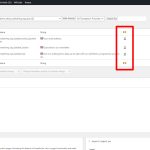This is the technical support forum for WPML - the multilingual WordPress plugin.
Everyone can read, but only WPML clients can post here. WPML team is replying on the forum 6 days per week, 22 hours per day.
Tagged: Documentation request
This topic contains 9 replies, has 3 voices.
Last updated by Prosenjit Barman 1 year, 10 months ago.
Assisted by: Prosenjit Barman.
| Author | Posts |
|---|---|
| August 22, 2023 at 12:58 pm #14271325 | |
|
dyaneH |
Tell us what you are trying to do? Is there any documentation that you are following? Is there a similar example that we can see? What is the link to your site? |
| August 22, 2023 at 1:28 pm #14271649 | |
|
Dražen Supporter
Languages: English (English ) Timezone: Europe/Zagreb (GMT+02:00) |
Hello, while you wait for my colleague to take over the case, I will try to help. For Cookie Compliance, you should use one of the compatible plugins from next list and follow related docs from each link: - https://wpml.org/plugin-functionality/cookies/ For MC4WP: Mailchimp for WordPress you can follow next docs: - https://wpml.org/documentation/related-projects/mailchimp-for-wordpress-multilingual/ As I see you are using Oxygen, Please note that Oxygen Builder is currently not fully compatible with WPML. - https://wpml.org/documentation/plugins-compatibility/oxygen-visual-builder/ Let us know if any other questions. Regards, |
| August 22, 2023 at 4:50 pm #14273043 | |
|
dyaneH |
Hi Drazen, |
| August 23, 2023 at 8:19 am #14275583 | |
|
dyaneH |
1. I have translated the Accessibility tools widget using WPML. Can you let me know how I can make this 'live' on this page? hidden link 2. On the bottom of the same page, I have English and the British flag. Can you let me know how to remove this? 3. In the String Translation part, I have three icons telling me to wait for translations for the Mailchimp Top Bar. These have been there since yesterday. I can insert the translations for these myself, but it's not allowing me to change the icon status. |
| August 23, 2023 at 8:50 am #14276145 | |
|
dyaneH |
For point 2. above, I have removed the word English and the British flag. |
| August 23, 2023 at 11:44 am #14278091 | |
|
Prosenjit Barman WPML Supporter since 03/2023
Languages: English (English ) Timezone: Asia/Dhaka (GMT+06:00) |
Hello There, 1. To translate the subscription form created using Mailchimp for WordPress, you need to install the "Mailchimp for WordPress Multilingual" plugin on your site. It is a glue plugin that connects WPML with Mailchimp for the WordPress plugin. You can download the plugin from your WPML Account(https://wpml.org/account/downloads/). Once it is installed and activated, translate the forms by following the step-by-step instructions mentioned in this documentation- https://wpml.org/documentation/related-projects/mailchimp-for-wordpress-multilingual/#translating-your-forms unfortunately, we don't have any video at this moment. But, we will try to create one and add it to the documentation. Please let me know if encounter any issues or if any question comes up while following the documentation. I will try my best to assist you with that. 2. Since you've used the "One Click Accessibility" plugin, would you please go to "WPML > String Translation" and make sure that all the text associated with the accessibility bar has been translated properly into other languages? To understand the process of translating text using String translation, please check this documentation: https://wpml.org/documentation/getting-started-guide/string-translation/ If you don't find those texts, please follow the instructions mentioned in the documentation below and check if that helps. 3. The status "Waiting for Translator" typically shows up if you've chosen multiple strings and sent them for translation in bulk. Now, you can now go to "WPML > Translations", take and translate them OR you can cancel this job from "WPML > Translation Management > Jobs" section. Then you will be able to translate the string from String Translation. I hope it will help. Don't hesitate to ask if you need further assistance. I will be happy to help. Best Regards, |
| August 23, 2023 at 2:22 pm #14278965 | |
|
dyaneH |
Hi Prosenjit, Thank you for that information. I have translated the Accessibility widget. Can I now get this to appear on specific pages? I have translated three items in the Mailchimp Top Bar (which appears at the bottom of the page). Can I now get this to appear on specific pages? Under String Translation, I can see the following list for Complianz GDPR: Archived cookiebanners However, I'm looking for the Complianz cookie banner which has the following information: Manage Cookie Consent Accept Would this be under another name? Thanks in advance. |
| August 24, 2023 at 5:20 am #14281525 | |
|
Prosenjit Barman WPML Supporter since 03/2023
Languages: English (English ) Timezone: Asia/Dhaka (GMT+06:00) |
Hello There, Please be informed that the WPML and String translation plugins are primarily for content translation. For displaying the Accessibility bar and Signup form on particular pages, I recommend contacting the support team of the respective plugins as the WPML plugin can't control that. I hope they will assist you further with your inquiry. In response to finding the text that you're looking for: If you're not finding the text that you're looking for in String Translation, they might not be registered for translation yet. Please follow the steps mentioned below and check if that helps to solve the issue. - Please go to "WPML > Theme and Plugins localization". I hope it will help. Feel free to let me know if you need further assistance. I will be happy to help. Best regards, |
| August 24, 2023 at 2:29 pm #14286407 | |
|
dyaneH |
Hi Prosenjit, Thank you for your response. It was Complianz initially who mentioned that WPML might translate the Cookie banner. As it seems this is not the case, we would kindly request a refund under the 30-day refund offer as the product does not meet our needs on this occasion. Thanks in advance, |
| August 25, 2023 at 1:14 pm #14292095 | |
|
Prosenjit Barman WPML Supporter since 03/2023
Languages: English (English ) Timezone: Asia/Dhaka (GMT+06:00) |
Hello Dyane, Please be informed that the plugin you have used for the Cookie Banner, Complianz(As per the WPML Debug info, the full name of the plugin: Complianz Privacy Suite (GDPR/CCPA) premium), is indeed compatible with WPML. In fact, Complianz and WPML can work seamlessly together to achieve translations for the cookie consent banner on your website. I apologize for any confusion or misunderstandings. If you'd like to understand the process of translating the banner contents using both of these plugins, I'd recommend going through this documentation: hidden link. This guide will provide step-by-step instructions on how to translate legal documents, including the Cookie banner, to multiple languages using WPML. I hope you can understand. If you need further assistance or have any questions about the integration and translation process, please don't hesitate to reach out. We're here to help ensure that the tools you've chosen meet your requirements and work effectively for your website. If you still want to get a refund, kindly reach out to the respective department via this link: https://wpml.org/purchase/refunds/. Best regards, |