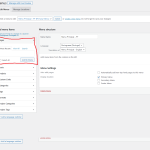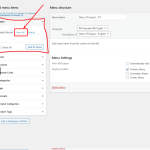This thread is resolved. Here is a description of the problem and solution.
Problem:
I'm trying to create a menu for Portuguese, but it doesn't show any page to add as a menu item.
Solution:
The page has to be translated first then you'll be able to add it to the translated menus.
Relevant Documentation:
https://wpml.org/documentation/getting-started-guide/translating-menus/
This is the technical support forum for WPML - the multilingual WordPress plugin.
Everyone can read, but only WPML clients can post here. WPML team is replying on the forum 6 days per week, 22 hours per day.
This topic contains 2 replies, has 2 voices.
Last updated by 1 year, 7 months ago.
Assisted by: Mohamed Sayed.