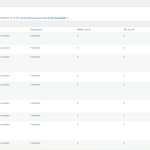This is the technical support forum for WPML - the multilingual WordPress plugin.
Everyone can read, but only WPML clients can post here. WPML team is replying on the forum 6 days per week, 22 hours per day.
| Sun | Mon | Tue | Wed | Thu | Fri | Sat |
|---|---|---|---|---|---|---|
| - | 8:00 – 13:00 | 9:00 – 13:00 | 9:00 – 13:00 | 8:00 – 12:00 | 8:00 – 12:00 | - |
| - | 14:00 – 17:00 | 14:00 – 18:00 | 14:00 – 18:00 | 13:00 – 17:00 | 13:00 – 17:00 | - |
Supporter timezone: Europe/Zagreb (GMT+01:00)
Tagged: Documentation request
This topic contains 17 replies, has 2 voices.
Last updated by Bruno Kos 1 year, 4 months ago.
Assisted by: Bruno Kos.
| Author | Posts |
|---|---|
| July 3, 2023 at 12:33 pm #13932677 | |
|
Vladimir |
I am trying to: When editing existing post/page on secondary language, it opens up the post with empty fields so editing is practically impossible unless every whole content is added, upon saving the data is visible on frontend, but when it reloads the backend, everything is empty. Link to a page where the issue can be seen: speedwell.be I have attached the image with error log |
| July 4, 2023 at 10:12 am #13939339 | |
|
Bruno Kos Supporter
Languages: English (English ) German (Deutsch ) French (Français ) Timezone: Europe/Zagreb (GMT+01:00) |
Hi, Thank you for contacting WPML support! According to your descriptions, it seems like that you're switching between manual translation (so in WordPress directly) and advanced translation editor, and such workflow will cause problems: Does it happen if you use only advanced translation editor and not doing any changes manually in the translations? Regards, |
| July 4, 2023 at 11:28 am #13940343 | |
|
Vladimir |
No everything is translated in manual translation, is there a way to disable advanced translation editor? |
| July 4, 2023 at 1:33 pm #13941797 | |
|
Bruno Kos Supporter
Languages: English (English ) German (Deutsch ) French (Français ) Timezone: Europe/Zagreb (GMT+01:00) |
Like this, steps 1) and 2): |
| July 6, 2023 at 6:38 am #13955111 | |
|
Vladimir |
It's still not displaying the content on backend, can you check if I give you an access? |
| July 6, 2023 at 8:07 am #13956147 | |
|
Bruno Kos Supporter
Languages: English (English ) German (Deutsch ) French (Français ) Timezone: Europe/Zagreb (GMT+01:00) |
I marked your next reply as private so that you can safely add credentials. |
| July 6, 2023 at 9:28 am #13957695 | |
|
Bruno Kos Supporter
Languages: English (English ) German (Deutsch ) French (Français ) Timezone: Europe/Zagreb (GMT+01:00) |
I see, so fields are empty on hidden link, or some other page? The thing is that you set field group to be translatable on hidden link So these are not the same fields in fact and this field group should not be set as translatable. so you need to follow the above procedure first. |
| July 6, 2023 at 9:40 am #13957891 | |
|
Vladimir |
No, in fact, most of the pages in Romanian language has empty fields. hidden link I have set the field group to not translatable and it still doesnt work. |
| July 6, 2023 at 2:44 pm #13961279 | |
|
Bruno Kos Supporter
Languages: English (English ) German (Deutsch ) French (Français ) Timezone: Europe/Zagreb (GMT+01:00) |
Deleting this Romanian field group would not fill in translations automatically because ATE cannot pull them. This Romanian field group was different than the original one. That's why you will have to do some manual work - you can now either translate all the fields using ATE or you can translate manually. Also note that you need to set proper translation preferences - for example I see that you set translate for flexible fields, while it should set to "copy" or "copy once". Please refer to this document: |
| July 7, 2023 at 6:51 am #13964661 | |
|
Vladimir |
Now after doing that, even english language is not storing values, can you please assist me with this, WPML is acting wierd. |
| July 7, 2023 at 7:41 am #13965083 | |
|
Bruno Kos Supporter
Languages: English (English ) German (Deutsch ) French (Français ) Timezone: Europe/Zagreb (GMT+01:00) |
I get "Error: The username wpml-support is not registered on this site. If you are unsure of your username, try your email address instead." now, did you remove the user? |
| July 7, 2023 at 8:28 am #13965881 | |
|
Vladimir |
Yes, I have restored the backup from before the user was created, I will create the new enviroment and duplicate the web on new enviroment so we don't break anything on live site. Can you set my next reply as private so I can give you new credentials |
| July 7, 2023 at 12:50 pm #13968109 | |
|
Bruno Kos Supporter
Languages: English (English ) German (Deutsch ) French (Français ) Timezone: Europe/Zagreb (GMT+01:00) |
I marked your next reply as private so that you can safely add credentials. |
| July 10, 2023 at 5:34 am #13973925 | |
|
Bruno Kos Supporter
Languages: English (English ) German (Deutsch ) French (Français ) Timezone: Europe/Zagreb (GMT+01:00) |
Ok, let's take this page for example: Can you do the following: |
| July 10, 2023 at 6:43 am #13974395 | |
|
Vladimir |
Hey, here is the screencastify link hidden link |
The topic ‘[Closed] Upon saving WPML doesn't store current values’ is closed to new replies.