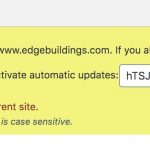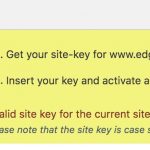This is the technical support forum for WPML - the multilingual WordPress plugin.
Everyone can read, but only WPML clients can post here. WPML team is replying on the forum 6 days per week, 22 hours per day.
This topic contains 6 replies, has 2 voices.
Last updated by Riffaz 4 years, 10 months ago.
Assisted by: Riffaz.
| Author | Posts |
|---|---|
| April 8, 2020 at 10:33 pm #5870085 | |
|
marcS-21 |
Tell us what you are trying to do? Is there any documentation that you are following? Is there a similar example that we can see? What is the link to your site? |
| April 9, 2020 at 8:09 am #5873101 | |
|
Riffaz |
Hi, Thank you for contacting WPML support. You mentioned that your site link is "hidden link" this is correct as per your wpml debug info as well but when we check our system you registered your site name as "hidden link" without www Try this now, please: This will fix your issue. Also, please note you have to create two separate key top register two separate sites. Let me know if you need anything else regarding this. Regards, |
| April 9, 2020 at 4:46 pm #5878271 | |
|
marcS-21 |
Hi Riffaz, Thank you for the instruction. I removed both hidden link and hidden link from WPML account, then tried registering again via the "my account" link in the hidden link plugin, got the new key and placed it. It still does not work (see attached). Is there an IP address on your end that we can whitelist through our firewall as well? Please allow ours on your end like the referenced ticket so we can rule that out or make this work. Thank you! |
| April 14, 2020 at 8:33 am #5901925 | |
|
Riffaz |
Hi, Sorry for the delay. Our relevant department is checking the systems now. Regards, |
| April 14, 2020 at 8:44 am #5901997 | |
|
Riffaz |
Hi, 1. Please go to : hidden link api.wpml.org 5. if you do not know point 4 you can check with your server support. Regards, |
| April 14, 2020 at 4:49 pm #5906727 | |
|
marcS-21 |
Thank you for your response, Riffaz. I am attaching the screenshot of what I see after pressing "Check Now". In addition, at the end of this response, I will paste the column content so you can easily reference. Thank you for providing the domain to whitelist as well. I will make sure it's added and check if we can update at that point. Any additional insight on your end regarding the Installer Support results are appreciated! Thank you. Request URL: Request Arguments: Response: Component: Time: |
| April 15, 2020 at 8:44 am #5911367 | |
|
Riffaz |
Hi, Your IP Address is not blocked on our firewall. This probably means that there is a firewall on your server blocking outgoing connections towards our server. Please ask your server support to whitelist these IP addresses : hidden link 74.50.57.24 This should fix your issue. Regards, |