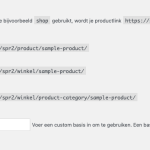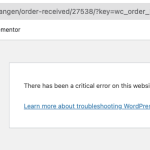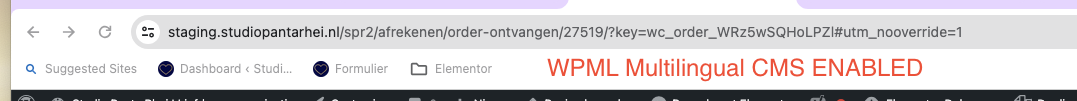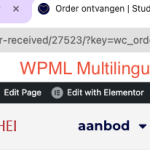This thread is resolved. Here is a description of the problem and solution.
Problem:
Woocommerce checkout pages are being translated, trying to place an order through woocommerce on my website. However when WPML is enabled I go to a different page than without enabling it.
Solution:
(Contributed by WPML User)
Issue was with Yoast, upon checking the settings, I noticed the redirect is likely due to crawl settings redirecting unwanted URL parameters. I disabled this on the staging site and I was able to complete an order.
Go to the site and activate the Yoast SEO Premium, then go to Admin > Yoast SEO > Settings > Advanced > Crawl optimization > Unregistered URL parameters setting and set to Remove.
Relevant Documentation:
You can learn more about it at https://yoast.com/help/crawl-settings-in-yoast-seo/.
This is the technical support forum for WPML - the multilingual WordPress plugin.
Everyone can read, but only WPML clients can post here. WPML team is replying on the forum 6 days per week, 22 hours per day.
Tagged: Not WPML issue
This topic contains 6 replies, has 2 voices.
Last updated by Waqas Bin Hasan 1 year, 5 months ago.
Assisted by: Waqas Bin Hasan.
| Author | Posts |
|---|---|
| November 14, 2023 at 11:36 pm #14803065 | |
|
christineF-11 |
I am trying to place an order through woocommerce on my website. I have no idea where this comes from. My site is in Dutch. To be honest I have no clue where to find this. The woocommerce end-points or normal. However I do not get .../check-out/order-received I get afrekenen/order-ontvangen. With the plugins disabled I get order-ontvangen/order-received and a critical error. Also within elementor I have many issues, since installing WPML again. It seems things are being translated which should not be, thus giving issues with the functionality. I have installed some translation files . I also have woocommerce multilingual installed, I see this is also affecting the way the checkout URL are generated. I stop here, because in the mean time while writing I have been made changes. And it is one big mess in my head how everything works. I do know for sure that it has to do with the naming of the shop / permalinks / string translations/ name and slug of elementor pages. Please help, because I need to have the shop online this week, and this is the only real big issue remaining. |
| November 15, 2023 at 12:25 pm #14808121 | |
|
Waqas Bin Hasan WPML Supporter since 05/2014
Languages: English (English ) Timezone: Asia/Karachi (GMT+05:00) |
Hi, Thank you for contacting the support. I just tried on your website and perhaps the WPML is disabled because I can't see translation. But I got hidden link this URL after clicking Signup. However, before proceeding further, may I ask you to try the following? IMPORTANT: Take full backup of your website and database beforehand. It is highly advised to try the following on a staging/dev site first, so your live website isn't compromised. - Enable debugging in your site? See https://wpml.org/documentation/support/debugging-wpml/ for details. This will log the errors in the /wp-content/debug.log file which you can upload somewhere (i.e. hidden link) and share the download link for investigation. Please let me know and I'll try my best to further help you on the matter. Regards. |
| November 15, 2023 at 11:04 pm #14821143 | |
|
christineF-11 |
Hi Waqas, Been trying, but I can't pinpoint to one plugin. Currenlty I have enabled only the minimum amount of required plugins plus some WPML plugins. Disabling string translation or CMS NAV give or Sticky links give different behaviour in the order-receipt page. I also cleaned up woocommerce by going to woocommerce->status. I have done a scan for sticky links (no idea what this plugin is doing). Since then I get the woocommerce default order-received page. All though there seems to be much more wrong. It looks as if currently the only thing that is not working is that the elementor "order ontvangen" page is to be opened. Especially because the URL that is showing: hidden link is having the correct slug for the elementor "order ontvangen" page. hidden link If needed I can also send a login link privately. Really hope you can help me out. Regards, |
| November 16, 2023 at 6:22 am #14822095 | |
|
Waqas Bin Hasan WPML Supporter since 05/2014
Languages: English (English ) Timezone: Asia/Karachi (GMT+05:00) |
Thank you for the updates. I need to take a closer look at your site. So I request temporary access (WP-Admin and FTP), preferably to a test site where the problem has been replicated. Your next answer will be private, to share this information safely. Also provide detailed steps to reproduce the issue and links to pages in admin and on frontend. IMPORTANT: Please take a complete backup of the site to avoid data loss. I may need to activate/deactivate plugins also. See https://wpml.org/purchase/support-policy/privacy-and-security-when-providing-debug-information-for-support/ for details on privacy and security. |
| November 17, 2023 at 12:25 am #14831319 | |
|
christineF-11 |
Hi Waqas, want to give you an update from my site. It seems to be yoast that is the culprit. Still like to know if the sticky links needs to be enabled and scanned regularly. Tried t read the help files, but it doesn't say anything meaningful to me. Regards, |
| November 17, 2023 at 6:01 am #14831785 | |
|
Waqas Bin Hasan WPML Supporter since 05/2014
Languages: English (English ) Timezone: Asia/Karachi (GMT+05:00) |
Thank you for the updates and glad you were able to find the problem. Please feel free to share whatever information you receive from Yoast, so we can look further into it (if it relates to WPML). I am really not sure about the sticky links at this point. Because this plugin only stores the post ID instead of permalink and inserts a permalink on-fly when the post is visited. You may need to scan your content if you installed the plugin after creating some content. But if you plan to stop using sticky links, remember to take a full backup and Revert sticky URLs to permalinks beforehand. See https://wpml.org/documentation/getting-started-guide/sticky-links/ for details. Meanwhile I'm discussing about sticky links with my team and 'll update you about it. |
| November 17, 2023 at 10:33 am #14857849 | |
|
Waqas Bin Hasan WPML Supporter since 05/2014
Languages: English (English ) Timezone: Asia/Karachi (GMT+05:00) |
I got some information about the sticky links:
So, in short, if you're using Yoast you can disable sticky links. But remember to revert the links beforehand as mentioned previously. Please let me know about your findings from Yoast. |
| November 20, 2023 at 9:06 pm #14880829 | |
|
christineF-11 |
Issue was with Yoast: Upon checking your settings, I noticed the redirect is likely due to your crawl settings redirecting unwanted URL parameters. I disabled this on the staging site and I was able to complete an order. Please go to the live site and activate the Yoast SEO Premium, then go to Admin > Yoast SEO > Settings > Advanced > Crawl optimization > Unregistered URL parameters setting and set to Remove. You can learn more about it at hidden link. |