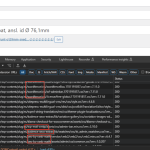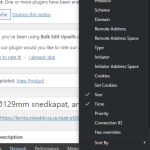This thread is resolved. Here is a description of the problem and solution.
Problem:
If you're experiencing very slow backend performance with WPML when updating products, taking up to 20 seconds, we have investigated this issue.
Solution:
First, check your database's
_options
table for any unusually large entries that could be affecting performance. You can use the following SQL query to identify large autoloaded options:
SELECT option_id, option_name, sum(char_length(`option_value`))/1024 as size FROM `wp2x_options` WHERE `autoload` = 'yes' GROUP BY option_id ORDER BY size DESC
Next, we recommend updating to the latest version of WooCommerce Multilingual, which includes a performance upgrade. You can download it from our site here: https://wpml.org/downloads/
For more information about the performance upgrade, please visit: https://wpml.org/compatibility/2023/11/woocommerce-multilingual-5-3-full-support-for-hpos-and-more/
After updating, go to WooCommerce -> Settings and enable HPOS. Then, test your site's performance again.
If you have tested and the issue persists, or if this solution doesn't seem relevant to your situation, please open a new support ticket with us for further assistance: Contact WPML Support
This is the technical support forum for WPML - the multilingual WordPress plugin.
Everyone can read, but only WPML clients can post here. WPML team is replying on the forum 6 days per week, 22 hours per day.
This topic contains 30 replies, has 2 voices.
Last updated by 1 year, 3 months ago.
Assisted by: Bobby.