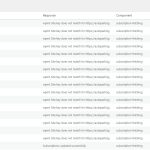This thread is resolved. Here is a description of the problem and solution.
Problem:
I get WPML.org cannot connect error on my website and I re-registered the website without success.
Solution:
- IMPORTANT STEP! Create a backup of your website. Or better approach will be to test this on a copy/staging version of the website to avoid any disruption of a live website.
- Go to WPML > Support > Troubleshooting (link).
- Click the buttons below:
* Synchronize translators and translation managers with ATE
* Synchronize local job ids with ATE jobs
Relevant Documentation:
https://wpml.org/faq/wpml-plugin-cannot-connect-to-wpml-org/
This is the technical support forum for WPML - the multilingual WordPress plugin.
Everyone can read, but only WPML clients can post here. WPML team is replying on the forum 6 days per week, 22 hours per day.
This topic contains 5 replies, has 2 voices.
Last updated by 1 year, 8 months ago.
Assisted by: Christopher Amirian.