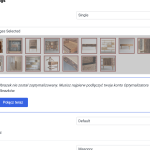This is the technical support forum for WPML - the multilingual WordPress plugin.
Everyone can read, but only WPML clients can post here. WPML team is replying on the forum 6 days per week, 22 hours per day.
Tagged: Exception
This topic contains 7 replies, has 0 voices.
Last updated by Sergio 1 month, 3 weeks ago.
Assisted by: Otto.
| Author | Posts |
|---|---|
| April 24, 2025 at 8:52 pm #16966268 | |
|
Sergio |
Background of the issue: This is what I did: I had the homepage fully translated. This happened already 3 times in the last 1,5 months! Can you please help me to find out what is the reason? Maybe there is a better way to re-translate this portfolio widget/element? Symptoms: Questions: |
| April 25, 2025 at 12:06 pm #16968436 | |
|
Otto WPML Supporter since 09/2015
Languages: English (English ) Spanish (Español ) Timezone: America/Argentina/Buenos_Aires (GMT-03:00) |
Hello, To better assist you, could you please confirm which editor you are currently using for translating the portfolio page?
Additionally, can you please check if there is a translation currently in progress in WPML's Translation Management? To check for translations in progress: Go to WPML → Translation Management → Translation Jobs and see if the portfolio page appears there. If it is still pending or in progress, it could be causing conflicts. Best Regards, |
| April 25, 2025 at 12:09 pm #16968452 | |
|
Sergio |
Please read the first point in my list: ============ Also to be more precise... I didn't write about translating the Portfolio page. The problem is with the portfolio section INSIDE the homepage. There is no translation progress in WPML's Translation Management as I do everything with WordPress Editor. |
| April 25, 2025 at 3:26 pm #16969333 | |
|
Otto WPML Supporter since 09/2015
Languages: English (English ) Spanish (Español ) Timezone: America/Argentina/Buenos_Aires (GMT-03:00) |
Hello, Thanks for the clarification. If possible, I'd like to get a copy of your site to take a better look at the issue. I can take the copy myself if you prefer, but you'll need to provide me access to the site. Please follow these steps: **IMPORTANT** Best Regards, |
| April 25, 2025 at 3:35 pm #16969345 | |
|
Sergio |
Hello, please check here: is it a secure reply? |
| April 25, 2025 at 3:37 pm #16969347 | |
|
Sergio |
I want to send the link to duplicator, but I need a secure form. |
| April 25, 2025 at 5:28 pm #16969573 | |
|
Otto WPML Supporter since 09/2015
Languages: English (English ) Spanish (Español ) Timezone: America/Argentina/Buenos_Aires (GMT-03:00) |
Hello, I enabled a private reply; the form and the content of your reply will be only visible to you and me (you can confirm by checking this ticket in incognito mode). Best Regards, |
| April 25, 2025 at 6:35 pm #16969693 | |
|
Sergio |
Please find the link here: delete |
| April 25, 2025 at 6:38 pm #16969697 | |
|
Sergio |
Sorry but ionce again it was not private. Please edit one of my messages and make it private, so I can re-edit it and add the link there |
| April 25, 2025 at 7:01 pm #16969784 | |
|
Sergio |
done, thanks |
| April 25, 2025 at 7:43 pm #16969842 | |
|
Otto WPML Supporter since 09/2015
Languages: English (English ) Spanish (Español ) Timezone: America/Argentina/Buenos_Aires (GMT-03:00) |
Hello, I checked the site. Let me confirm: Is that correct? I suggest using the WPML add-on Media Translation, and make sure image titles are translated in WPML > Media Translation. Please, give it a try and let me know if the translations remain now. Best Regards, |
| April 25, 2025 at 8:11 pm #16969875 | |
|
Sergio |
Almost correct. I wouln't say that randomly they display the Polish title in the English translation. Probably it happens when the client changes something in the Polish page. Sometimes they fixed some spelling mistakes. It happened even to me when I translated the whole English homepage for the fist time. Here is how I used to translate the titles: |
| April 25, 2025 at 8:17 pm #16969905 | |
|
Otto WPML Supporter since 09/2015
Languages: English (English ) Spanish (Español ) Timezone: America/Argentina/Buenos_Aires (GMT-03:00) |
Hello, Thanks for clarifying. I still think that WPML Media may help here. Instead of editing the titles when editing the page, translate the image titles in WPML > Media Translation. I can't confirm this will avoid the issue since there are no clear steps to reproduce it, but I think it will help. Can you try it? Best Regards, |
| April 25, 2025 at 8:19 pm #16969906 | |
|
Sergio |
Hmmm I don't have "Media Translation" in the wpml menu. Can you please suggest what's the next step? |
| April 25, 2025 at 8:22 pm #16969913 | |
|
Otto WPML Supporter since 09/2015
Languages: English (English ) Spanish (Español ) Timezone: America/Argentina/Buenos_Aires (GMT-03:00) |
Hello, I am sorry, here you have some documentation: You should be able to get the plugin here: or install it from: Plugins -> Add New Plugin -> Commercial Best Regards, |