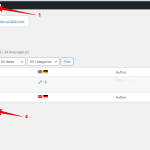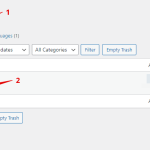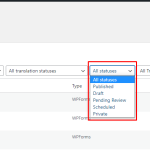This is the technical support forum for WPML - the multilingual WordPress plugin.
Everyone can read, but only WPML clients can post here. WPML team is replying on the forum 6 days per week, 22 hours per day.
Tagged: Documentation request
This topic contains 3 replies, has 2 voices.
Last updated by Mohamed Sayed 1 year, 9 months ago.
Assisted by: Mohamed Sayed.
| Author | Posts |
|---|---|
| April 6, 2023 at 6:56 am #13416611 | |
|
glennY |
More than one person has worked on my site and there are many unnecessary published pages. I think I need to go back and delete unnecessary published pages so I can avoid cascading work, unnecessary string and & automatic translations. Do you have a checklist of things I should do first to avoid this cascading work? |
| April 6, 2023 at 11:59 am #13419659 | |
|
Mohamed Sayed |
Hi there, 1. To delete the translations of some pages, please try the following steps: - In the WordPress dashboard, go to Pages > All pages 2. For the translated strings, please try the following: - Go to WPML > String Translation I hope that you will find this answer helpful. Regards, |
| April 7, 2023 at 5:42 am #13424969 | |
|
glennY |
I am having a hard time using WPML. The difficulty arises from not knowing how to prepare before starting automatic and string translations. If I do not clean up files before automatic translations, I will create many unnecessary translations. What are the issues? More than one person worked on my site. Someone published lots of pages that are not mapped. These pages should be deleted or made invisible to WPML. I don’t want to delete these files because they may have content that I may want to use later. I would prefer marking /tagging them so that WPML doesn’t translate them. How do I do this? When I go to string translations. There are many pages automatically named by plugin followed by a number (page name number), followed by a second number in brackets (No. of String translations). It is difficult to identify what these pages are. Is there a way to change the naming convention to include the page name instead of (page name number)? String translations also appears to have many unnecessary string translations. Again, if I was to spend time removing/tagging published pages, perhaps I could reduce the clutter. I would like to discuss this with you. I am starting to use WPML to do automatic / string translations. I intend to use their automatic translations and then have someone do a translation review. Before I start this, I need to clean up my pages, otherwise, I will automatically translate too many pages. I have many published pages that are: - Made by others but don't need to be seen How should I review all the statuses of the pages to organize them? Under Status, I see there is: In Addition, from Page View, I see that there are even more tags including: I generally do not want to delete pages. It would be too easy mistakenly delete a page and not be able to retrieve the content. I believe I need to change the status of many published pages to another status, but keep them accessible just in case / if required. Could you advise so that I can avoid over-translating? |
| April 9, 2023 at 11:10 am #13433861 | |
|
Mohamed Sayed |
Hi, 1. I think using the "Translate What You Choose" mode would be a better option in this case (https://wpml.org/documentation/getting-started-guide/#translate-some ) and you can use the bulk automatic translation for multiple pages/posts. Please check here for more details about how to use it https://wpml.org/documentation/automatic-translation/automatically-translating-multiple-translation-jobs-in-bulk/ This will give you control over which pages should be excluded as you'll only send the content you want to translate. 2. Regarding the String Translation, if you mean the text domain appears here hidden link, it's added by the plugin to denote all text belonging to that plugin and required to make the string translatable, please check here for more details (https://codex.wordpress.org/I18n_for_WordPress_Developers#:~:text=defined%20PHP%20function.-,Text%20Domains,-If%20you%27re%20translating) Please note that the strings are not sent for translation automatically even if you're using the "Translate Everything" mode, so you need to translate them manually or bulk translate them as described here https://wpml.org/documentation/automatic-translation/automatically-translating-multiple-translation-jobs-in-bulk/#sending-multiple-strings-for-translation This means that you don't need to worry about over-translating strings because you're deciding which of them needs to be translated. Also, you can follow the steps I mentioned before to remove the unnecessary strings from the table: - Go to WPML > String Translation 3. If you go to WPML > Translation Management, you'll see a filter for the different statuses (Screenshot attached). You can use it to display the content set to each status and send it for translation. Regards, |