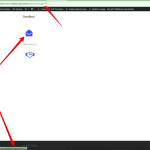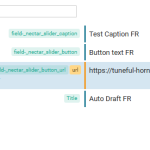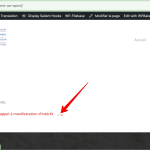This is the technical support forum for WPML - the multilingual WordPress plugin.
Everyone can read, but only WPML clients can post here. WPML team is replying on the forum 6 days per week, 22 hours per day.
| Sun | Mon | Tue | Wed | Thu | Fri | Sat |
|---|---|---|---|---|---|---|
| - | 8:00 – 12:00 | 8:00 – 12:00 | 8:00 – 12:00 | 8:00 – 12:00 | 8:00 – 12:00 | - |
| - | 13:00 – 17:00 | 13:00 – 17:00 | 13:00 – 17:00 | 13:00 – 17:00 | 13:00 – 17:00 | - |
Supporter timezone: Asia/Ho_Chi_Minh (GMT+07:00)
Tagged: Compatibility
This topic contains 13 replies, has 2 voices.
Last updated by Long Nguyen 1 month ago.
Assisted by: Long Nguyen.
| Author | Posts |
|---|---|
| February 29, 2024 at 3:54 pm #15359201 | |
|
bradC-7 |
Good morning, I am following up on this ticket: https://wpml.org/forums/topic/best-practice-guidance-on-internal-links/page/3/ After contacting the theme author, was told that for the elements in question (icons, CTAs, slider links, etc) that the URL attributes are specified as translatable fields in the Salient wpml config. I was told through their support that they communicated with WPML directly and that I could ask to have the ticket reopened to continue as it was not resolved. I was instead told to post as a new ticket which is less preferable but I'll do what I have to do to get this working again. Basically, the update since then is that I scheduled some time to dedicate towards this issue and have since gone through and toggled themes and ALL other plugins without having any success. The custom XML code I believe matches what was provided (I did share screenshots of how I had implemented to verify in case there was a copying error - see previous ticket linked above). I still believe that this is a bug, but am open to any solution! A custom XML snippet that works for me is suitable and I wonder if there was a misunderstanding in how I had implemented mine vs the one that supposedly did the trick in the test environment. Any guidance r support is greatly appreciated! Thank you in advance, |
| March 1, 2024 at 2:36 am #15360889 | |
|
Long Nguyen Supporter
Languages: English (English ) Timezone: Asia/Ho_Chi_Minh (GMT+07:00) |
Hi Brad, Thank you for contacting WPML support, I’m happy to help you with this issue. We are in contact with the theme author to fix some issues. The previous sandbox site is expired, so for the best practice, please help me replicate the issue on a new site. Here is the URL hidden link Kindly follow the steps below: - Don’t restore your site there. Remember to apply the custom XML configuration code that my colleague shared in that ticket https://wpml.org/forums/topic/best-practice-guidance-on-internal-links/page/3/#post-15175810 Looking forward to your reply. |
| March 1, 2024 at 2:19 pm #15363375 | |
|
bradC-7 |
Thank you for the reply, and I appreciate you getting back to me. I'll go ahead and install the theme and get the plugins installed. I don't necessarily think that it's fair to expect me to replicate this issue in your test environment from scratch. In particular since it's a blank website without even the WPML plugin set up, not to mention creating sample content, and then translating it. It's not as simple as pasting in my XML code and adding a couple of elements. We're all professionals with lots on our plates and I've sunk more of my time than I care to admit but unless there is an error on my end as the user, something in the documentation I am not following (I've read I think every piece of info in your documentation, many parts several times) or if the theme/plugin publisher is not doing something properly in setting up these elements (they say they are properly flagging these URL fields as translatable links, is this true or are they mistaken?), then I have to think that there is a bug happening somewhere. You can check my implementation of the XML code as shown here as the edit did not seem like it was given to me in a way that was directly paste-able into the field as it as an edit to a previously provided snippet of XML: https://wpml.org/forums/topic/best-practice-guidance-on-internal-links/page/3/#post-15176628 I've tried other minor variations in case my implementation was not as intended by the devs (again, please go back and confirm) but this is what I have there currently: <wpml-config> Theme and plugins are otherwise installed and activated. I'll say again that this was all initially tested and set up in the fall of 2023 and working correctly before an update changed this. On my site, I have tried deactivating ALL other plugins and the issue persists so I think it's narrowed down to being between these nectar elements and WPML but I am open to suggestions. I've since reactivated some of the plugins to return to basic functionality but am happy to test any other ideas here. Thanks again for your time on this! |
| March 4, 2024 at 2:24 am #15367428 | |
|
Long Nguyen Supporter
Languages: English (English ) Timezone: Asia/Ho_Chi_Minh (GMT+07:00) |
Hi, I'm testing on this page hidden link I use the element Icon (nectar icon) on the page and add a link to an internal post, translate the page and the translation URL is adjusted automatically when I use the XML custom configuration code that you shared above. Please check the attached screenshot. Can you please recheck this on the sandbox site? Looking forward to your reply. |
| March 4, 2024 at 7:53 pm #15371867 | |
| bradC-7 |
Thank you for doing some of the initial legwork to get a sandbox started. I tried temporarily removing the XML to see if it was in fact addressing the issue, then reinserting it. I'm not sure if it is showing as not pointing to the english translation from the french page or not for you but that is what I am currently seeing. I don't know what cache settings might exist but I was careful to not populate any of the URL translation fields. To be honest, the icons are only about 2% of my problems, where it's mainly the call-to-actions used throughout where I am seeing the same issue. I also tried reproducing the nectar slider with a button pointing to the same post as a test and see the following (see attached) where the URL was automatically copied and is not being flagged as I think it should (dynamically in the background, hidden from view unless searched in the translation editor). I think the common thread here is the way these URL's are input so I am also confirming with themenectar support that these are setup to be handled correctly. Can you please confirm that you are seeing the same behavious as I am, where the XML is in place as it should be, yet the URL still points back to English version only? Thanks in advance, New threads created by Long Nguyen and linked to this one are listed below: |
| March 5, 2024 at 2:43 am #15372472 | |
|
Long Nguyen Supporter
Languages: English (English ) Timezone: Asia/Ho_Chi_Minh (GMT+07:00) |
Hi, For the Call To Action element, I also use the XML code below to register the URL attribute of this shortcode for auto adjust the internal URL. You won't see it in the Advanced Translation Editor (ATE).
<shortcode>
<tag>nectar_cta</tag>
<attributes>
<attribute>text</attribute>
<attribute>link_text</attribute>
<attribute type="link">url</attribute>
</attributes>
</shortcode>
Please edit the test page hidden link and let me know how it goes. For the slider URL, I can see the issue but it's not the URL attribute of the WPBakery shortcode. It's the custom field "_nectar_slider_button_url" of the Nectar Slider post. Let me split this one into a new ticket for better handling. Thanks. |
| March 9, 2024 at 4:51 am #15391091 | |
|
bradC-7 |
Thank you Long, appreciate the follow up! I am on a work retreat and am commenting to keep this ticket from getting stale. I am hopeful in getting this implemented and will report back. Thanks again! |
| March 11, 2024 at 1:48 am #15393049 | |
|
Long Nguyen Supporter
Languages: English (English ) Timezone: Asia/Ho_Chi_Minh (GMT+07:00) |
Hi, If the XML configuration code doesn't work on your site, I would like to request temporary access (wp-admin and FTP) to your site to take a better look at the issue. Your next reply is set to private to share the info. Looking forward to your reply. |
| March 18, 2024 at 12:57 pm #15421020 | |
|
bradC-7 |
My apologies! I had gotten the new password string but sent this without submitting the change. Should work now. Thank you for your patience! |
| March 19, 2024 at 2:16 am #15423834 | |
|
Long Nguyen Supporter
Languages: English (English ) Timezone: Asia/Ho_Chi_Minh (GMT+07:00) |
Hi, I create a test page on your site, add the element nectar icon, put an internal URL to the icon setting and translate the page. You can see in the attached screenshot, the internal URL is adjusted automatically in the frontend. Looking forward to your reply. |
| March 22, 2024 at 8:27 pm #15442523 | |
|
bradC-7 |
Thank you Long, I will take a look and try to replicate with the CTAs as they are the main pain point for me. Thanks again, will follow up (sending this reply to keep from getting closed...) Have a nice weekend. |
| March 25, 2024 at 1:28 am #15444487 | |
|
Long Nguyen Supporter
Languages: English (English ) Timezone: Asia/Ho_Chi_Minh (GMT+07:00) |
Hi, The internal URL in the CTA module is also adjusted correctly, please check the screenshot attached. Thanks. |
| March 28, 2024 at 7:28 pm #15462443 | |
|
bradC-7 |
Thank you for taking a look Long, that's great that it's working for the new test page. What is different or special about the implementation about any of the occurrences on the actual content pages? I've been deleting and re-adding them without any luck and that is the core of my issue. To my knowledge, the implementation follows all the available documentation so I'm looking for guidance here. |
| March 29, 2024 at 2:00 am #15462957 | |
|
Long Nguyen Supporter
Languages: English (English ) Timezone: Asia/Ho_Chi_Minh (GMT+07:00) |
Hi, I understand the issue on the existing pages. You already translated the URL in the ATE so the translation is pushed back to your site so in the frontend, you still see the URL in English language. I make a change to the current URL in the CTA and Icon modules by adding a slash to the end and updating the page > Update the translation. You can see the internal URL is adjusted correctly in the second section on the French homepage. For example: Looking forward to your reply. |
The topic ‘[Closed] Internal links not pointing to translated content’ is closed to new replies.