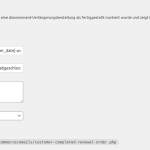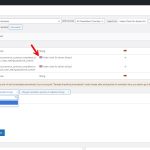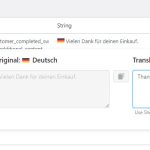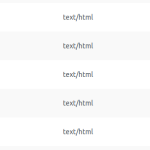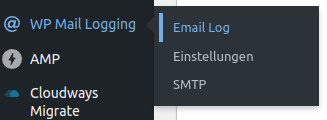This is the technical support forum for WPML - the multilingual WordPress plugin.
Everyone can read, but only WPML clients can post here. WPML team is replying on the forum 6 days per week, 22 hours per day.
| Sun | Mon | Tue | Wed | Thu | Fri | Sat |
|---|---|---|---|---|---|---|
| 9:00 – 13:00 | 9:00 – 13:00 | 9:00 – 13:00 | 9:00 – 13:00 | 9:00 – 13:00 | - | - |
| 14:00 – 18:00 | 14:00 – 18:00 | 14:00 – 18:00 | 14:00 – 18:00 | 14:00 – 18:00 | - | - |
Supporter timezone: Asia/Jerusalem (GMT+02:00)
Tagged: Compatibility, WCML
Related documentation:
This topic contains 22 replies, has 2 voices.
Last updated by Itamar 4 months ago.
Assisted by: Itamar.
| Author | Posts |
|---|---|
| August 13, 2024 at 11:52 am #16066024 | |
|
arneD-6 |
Background of the issue: Symptoms: Questions: |
| August 13, 2024 at 12:41 pm #16066430 | |
|
Itamar Supporter
Languages: English (English ) Hebrew (עברית ) Timezone: Asia/Jerusalem (GMT+02:00) |
Hi, If you need further help, please share the access details to your staging site with me. I'm enabling a private message for the following reply. Privacy and Security Policy Regards, |
| August 13, 2024 at 12:42 pm #16066433 | |
|
arneD-6 |
How can I provide credentials for test server |
| August 13, 2024 at 12:43 pm #16066440 | |
|
Itamar Supporter
Languages: English (English ) Hebrew (עברית ) Timezone: Asia/Jerusalem (GMT+02:00) |
Hi, A private message is enabled for the following reply. You should see fields to share access. Regards, |
| August 13, 2024 at 7:57 pm #16067912 | |
|
Itamar Supporter
Languages: English (English ) Hebrew (עברית ) Timezone: Asia/Jerusalem (GMT+02:00) |
Hi, and thanks for the access details. I could see the problem with this email (same as on your screenshot). If needed, please use this method to search for more strings from emails and translate them. You can read about Translating Strings From Admin and Settings here. Regards, |
| August 14, 2024 at 7:58 am #16069088 | |
|
arneD-6 |
Hello, Thank you very much. |
| August 14, 2024 at 5:46 pm #16072105 | |
|
Itamar Supporter
Languages: English (English ) Hebrew (עברית ) Timezone: Asia/Jerusalem (GMT+02:00) |
Hi, Each of those emails comes from a different PHP file/ Email template. For example, the template for the email Verarbeite Verlängerungsbestellung is located in: Now, the strings can be similar in different email templates. So this might be the source of your confusion when you think you see them translated in Strings Translation. However, you must move those strings into Strings Translation from the Admin Texts Translation screen. And then translate them. Then please check if the emails are in English when the order was made in English. I recorded a video for you to give you an example of how to proceed. Please watch it here. hidden link The following is a guide on Translating Custom-Coded WooCommerce Emails that might be relevant to your case. Regards, |
| August 15, 2024 at 9:15 am #16073646 | |
|
arneD-6 |
Hello, So please have another look here, thanks for the effort! Yours sincerely. |
| August 15, 2024 at 5:35 pm #16075666 | |
|
Itamar Supporter
Languages: English (English ) Hebrew (עברית ) Timezone: Asia/Jerusalem (GMT+02:00) |
Hi, To investigate this issue on your staging site, I need your permission to install the Email Log (https://wordpress.org/plugins/email-log/) plugin. Please also tell me the steps to replicate the issue. In other words, how do I trigger the sending of the Abgeschlossene Verlängerungsbestellung email? Please note that my weekend is Friday-Saturday, and I'll be able to continue to check this issue and help you on Sunday. Regards, |
| August 16, 2024 at 8:49 am #16077466 | |
|
arneD-6 |
Hello, I hope you know an alternative solution to test! Yours sincerely |
| August 18, 2024 at 6:10 pm #16081737 | |
|
Itamar Supporter
Languages: English (English ) Hebrew (עברית ) Timezone: Asia/Jerusalem (GMT+02:00) |
Hi, Leon. To help, first, we need a way to replicate the problem. I can enable the Cash on Delivery payment option on your staging site to purchase a product and trigger the emails. (This may save time). Please tell me which product to purchase and other details to replicate the problem. I'll use the WP Mail Loggin plugin you already have installed on your site. If there is an email with this problem in the log, please let me know how to find it. A screenshot of this email will be very beneficial. Thanks, |
| August 20, 2024 at 1:00 pm #16087219 | |
|
arneD-6 |
Hey Itamar, The initial mail will be in english (Don't mind if some parts are in german, I am not sure if the mail template is fully translated on our test server.) Not even a single part will be in english on the second mail, it feels like the order will now be considered in german. I hope you can find a solution. Thank you for the effort! Best regards, |
| August 20, 2024 at 6:36 pm #16088105 | |
|
Itamar Supporter
Languages: English (English ) Hebrew (עברית ) Timezone: Asia/Jerusalem (GMT+02:00) |
Hi, Leon. I update WooCommerce, Divi, WPML, its add-ons, and other plugins on your staging site. To test this case correctly, please tell me which plugins must stay active to replicate this problem. I'm talking about third-party plugins other than WPML, Strings Translation, WooCommerce Multilingual & Multicurrency, and WooCommerce. Thanks, |
| August 21, 2024 at 8:29 am #16089131 | |
|
arneD-6 |
Hey Itamar, Please do a backup, so it is possible to revert the updates. Thank you and best regards, |
| August 21, 2024 at 2:17 pm #16090903 | |
|
Itamar Supporter
Languages: English (English ) Hebrew (עברית ) Timezone: Asia/Jerusalem (GMT+02:00) |
Hey, Leon. I'm sorry if I was not clear enough. The backup is your responsibility. I already updated the plugins. I'll proceed with replicating the issue. I'll keep you updated here. Regards, |
The topic ‘[Closed] Mail translation for woocommerce does not work’ is closed to new replies.