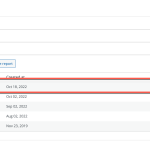This is the technical support forum for WPML - the multilingual WordPress plugin.
Everyone can read, but only WPML clients can post here. WPML team is replying on the forum 6 days per week, 22 hours per day.
This topic is split from https://wpml.org/forums/topic/split-translate-everything-multisite-global-headers-and-footers-in-newspaper-theme/
| Sun | Mon | Tue | Wed | Thu | Fri | Sat |
|---|---|---|---|---|---|---|
| - | 6:00 – 12:00 | 8:00 – 12:00 | 6:00 – 12:00 | 8:00 – 12:00 | 6:00 – 12:00 | - |
| - | 13:00 – 15:00 | 13:00 – 17:00 | 13:00 – 15:00 | 13:00 – 17:00 | 13:00 – 15:00 | - |
Supporter timezone: America/Lima (GMT-05:00)
Tagged: ATE
This topic contains 27 replies, has 3 voices.
Last updated by Nicolas V. 1 year, 10 months ago.
Assisted by: Nicolas V..
| Author | Posts |
|---|---|
| October 11, 2022 at 3:12 pm #12221499 | |
|
svenH-12 |
Hi Subash, thanks for getting back, As you can see I have yesterday night activated automatic translation everything. 1. It looks like jobs are showing but yet there are only 20 posts translated the others are showing being translated but nothing is happening 2. I wanted to have the featured image copied to the other languages (no media translations needed) but this did not seem to happen. The featured image is not showing up in the translations I have downloaded media translation and tried to install it on our site livetube.tv/news but the setup does not work. It looks like there is a time out. I even deactivated the theme and activated a default theme but this did not help. Also we deactivated the CDN but also this did not help/ On our main page livetube.tv I was able to setup media translation without any problems. So I suspect that it has to do with the multisite environment of livetube.tv/news So the two open problems right now: 1. Automatic translation everything not working Thanks for your help |
| October 11, 2022 at 3:20 pm #12221559 | |
|
Subash Chandra Poudel |
Hi Sven, I would need to take a closer look at your site. So I would need to request temporary access (WP-Admin and FTP), preferably to a test site where the problem has been replicated. Your next answer will be private, which means only you and I have access to it. IMPORTANT: Please take a complete backup of the site to avoid data loss. ✙ I would additionally need your permission to de-activate and re-activate Plugins and the Theme, and to change configurations on the site. This is also a reason the backup is really important. Regatds, |
| October 16, 2022 at 9:54 pm #12249675 | |
|
svenH-12 |
Please keep the topic open - I will provide login info when we have finished the backup. |
| October 16, 2022 at 9:55 pm #12249677 | |
|
svenH-12 |
And can you please activate the private response again. Thanks |
| October 17, 2022 at 12:47 pm #12253831 | |
|
Subash Chandra Poudel |
Hi there, Sure the topic should stay open for a few weeks. I have also enabled a private reply for you to share the credentials safely. Regards, |
| October 18, 2022 at 4:24 pm #12263543 | |
|
Subash Chandra Poudel |
Hi Sven, Thank you for the access and detailed info. However, only WordPress details seem to work and not the sFTP so I was not able to access the files on the site and check the issue in detail. As I advised in your other tickets it will be better if we work on only one issue per ticket and work till the issue is resolved instead of testing and working on a lot of issues back and forth at the same time. However, I will try to answer all of your questions and issues in this ticket, it would be better if we can focus on one of the issues though till it is fixed and then only move to another issue. > It looks like that we have the menu point media translations but the setup seems not to work. ... I can see the "Finish setup" process/button at WPML -> Media translation is not finishing and keeps on loading with a 404 error on the console. It most probably is related to the large size of your site and media library which is causing timeouts on your server due to limited server resources or restrictions. WordPress debug mode could reveal more details on what is causing this issue so I would recommend you enable WordPress debug mode and see what error is logged in the/wp-content/debug.log file as explained in the next link: > ..... However we did not receive back the translations. When I checked in automatic translations, it looks that all translations for our posts are processed. ... I see there are some errors logged at WPML -> Support -> Advanced Translation Editor error logs which are most probably caused by a communication error between your site and ATE. I see you are using some security plugins like Cleantalk, most probably the communication issue is caused by security plugins or firewalls on the server. However I didn't see translations for the posts processed, can you please let me know where exactly can I see them? Regarding the Translation credits, I see the translation credit on the site is shared between your main site hidden link and the subsite hidden link following the guide from https://wpml.org/documentation/automatic-translation/automatic-translation-subscription-for-multiple-sites/ So please check and make sure if the credits are also being used from the main site. > ... However it is not working for our imported content. We import posts with Feedzy and have also activated import_feedzy posts in the translation settings ... I can see you have set the post type feedzy_imports to be translatable and automatically translated at WPML -> Settings, however, this might not be the desired setting. Please set the settings back to how it was initially and as I advised in your other thread linked next, please test the Feedzy plugin on a simple clean site with a test import to verify if it works with WPML or not. It is also advisable to contact the plugin provider and ask them if the plugin is compatible with WPML or not. https://wpml.org/forums/topic/translate-everything-multisite/#post-12213957 Regards, |
| October 18, 2022 at 6:27 pm #12264355 | |
|
svenH-12 |
Hi Subash - just to add: I have created a report within WPML about our translations credits used this month. From there you can see that this was all part of the automatic translate everything setting on livetube.tv/news. I can also send your the downloaded file if you need this. It shows all translation jobs (roughly 1 Million) including the job ids. From what we see, there seem also double ones which the translation memory should have picked up. Wer have 12000 posts by 9 languages. Not sure why we are charged almost 3.5 million credits for this. I have a attached a screenshot from where you can download the sheet with all information. Thanks for our help, |
| October 19, 2022 at 8:53 am #12267339 | |
|
svenH-12 |
As an additional note: We just got feedback from Feedzy on the translation of imported posts. Hope this is helpful for you and helps us to identify any solutions to the translation problem: Here is their response: "In Feedzy we haven't considered that automatic translation of WPML is something that requires attention from our end so we only implemented support for translations of the imported posts and to which language they can be imported. " .... "I got a reply from our development team that this is something WPML should address from their end as we import the post and import it to the language selected in the import job. We don't do anything specific so any other plugin or import via XML would follow the same process. I remember another client who was asking about triggering a 3rd party plugin when import is happening and they said they are following wp_after_insert_post action while we're using wp_insert_post function that we use when importing posts with Feedzy. I think this information might be helpful for WPML if they want to have compatibility for automatic translations when posts are imported programmatically (what Feedzy does)." |
| October 19, 2022 at 9:07 am #12267499 | |
|
Subash Chandra Poudel |
Hi Sven, Thank you for the details. The FTP details are working now. I can understand all the issues on the site might be related however when we work/check all the issues at once it does not lead us to anywhere and it only causes confusion and inefficiency in solving the issues. Let's focus on the first issue of Media Translation for now, if the issues are related to each other, fixing one of the issues should fix other issues or point us to a solution for other issues. If you need help with other issues while we work on the Media Translation issue please open a new ticket for the other issues. > Yes, it is a server timeout. Now the question is - how do we solve it? To check the issue further I enabled the debug log for a moment and I see the debug.log file increased in size by 7+ MB in just a few seconds so it looks like there are a lot of errors and warnings being fired from your plugins and theme PHP so it is most probable that something on the site is conflicting to cause issues. I understand you have already tested with all plugins and themes deactivated however we should test it thoroughly to confirm. Is there any chance you could set up a staging site for us to test with plugins deactivated and/or .htaccess/wp-config.php and settings changed? -> Let us know if we can skip this function if we do not want to translate our media and just want to duplicate the featured image. In this case please confirm that there are not any performance or other issues You can ignore the Menu WPML -> Media translation and continue translating the site, but since the Media Translation is not working at all it is pointing to some issues on the site or the server and I recommend we debug it fully and fix it so that it could not cause further issues on the site and fixing it also could fix other issues you have on the site. If creating a staging site to test on the same server is not possible can you please use a backup/migration plugin like https://wordpress.org/plugins/all-in-one-wp-migration/ or https://wordpress.org/plugins/duplicator/ and provide us with a migration package of the site so that we can test the site at our end? Since the site is too large, I recommend excluding wp-content/uploads folder so that the migrate package can be built and used easier. Regards, |
| October 21, 2022 at 3:51 pm #12288893 | |
|
Subash Chandra Poudel |
Hi Sven, I have enabled the private reply to share the credentials safely for you. Please share all the details required, for me to check the issue or get a copy of the site so that I can test it further. Regards, |
| October 21, 2022 at 4:57 pm #12289411 | |
|
svenH-12 |
In addition to my respnse, please note that we have not imported any media or other assets to the clone. |
| October 21, 2022 at 5:57 pm #12289609 | |
|
Subash Chandra Poudel |
Hi Sven, Thank you for your efforts in setting up the debug/clone site. We will let you know how it goes after testing the issue of Media Translation further. Regards, |
| October 21, 2022 at 6:11 pm #12289647 | |
|
svenH-12 |
Hi Subesh, you are very welcome. Just as an additional. note - media translation is not the issue as you said that this not working will not interfere with our translation process for automatic translations Our main issues are: 1. Automatic translations "translate everything" is not working. It starts, but does not import the translations to our site. We can see 3.5 millions credits used for translations but we only have 18 posts translated as return (from our 12000 posts) 2. We paid quite some money for the translations. If we can not get them imported with the site, we need to find a way of manually importing them or refunding 3. As per my last post, automatic translation is not working for imported posts with feedzy. Since the offering of a clone costs us additional money please let me know, if you want me to open additional new tickets for each point so that we can get these things fixed as soon as possible. Perhaps you can separate the ticket in the parts you feel appropriate. If not, let me know for which parts I should open new tickets adding the information from the observations and feedback so far. Thanks |
| October 22, 2022 at 5:23 pm #12293171 | |
|
Nicolas V. Supporter
Languages: English (English ) French (Français ) Timezone: America/Lima (GMT-05:00) |
Hello Sven, Subash won't be available for few days but as your case seems pretty urgent I will take care of it if you don't mind. I have read the entire conversation and in order to get things moving faster here is a short summary. If I'm wrong at any point please correct me: 2. Automatic Translation Jobs I tried to login to your production site but credentials seems incorrect. Then I logged into your staging site but WPML was disabled so I'm not sure about your configuration. Troubleshooting Solution: 3. Feedzy 4. So, what we can do from here: Nico |
| October 22, 2022 at 7:48 pm #12293279 | |
|
svenH-12 |
Thanks Nico for stepping in, can you please activate the private session so that I can provide credentials and additional information Thanks |
The topic ‘[Closed] Split: Translate everything multisite – Automatic translation and Featured images not working.’ is closed to new replies.