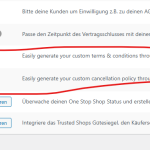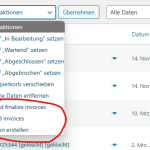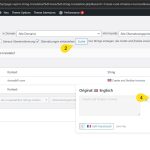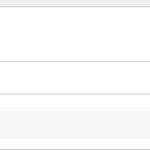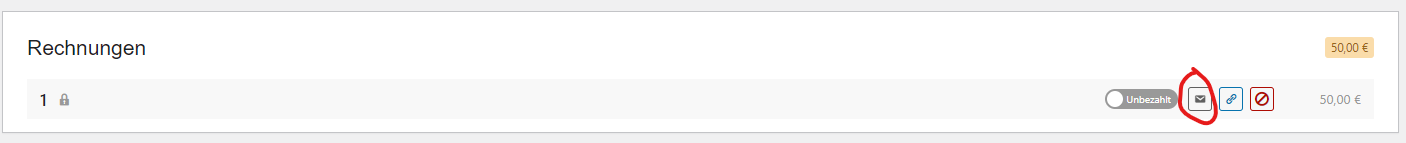This is the technical support forum for WPML - the multilingual WordPress plugin.
Everyone can read, but only WPML clients can post here. WPML team is replying on the forum 6 days per week, 22 hours per day.
This topic is split from https://wpml.org/forums/topic/update-wordpress-6-7-issues-with-plugin-woocommerce-germanized-pro/
| Sun | Mon | Tue | Wed | Thu | Fri | Sat |
|---|---|---|---|---|---|---|
| 9:00 – 13:00 | 9:00 – 13:00 | 9:00 – 13:00 | 9:00 – 13:00 | 9:00 – 13:00 | - | - |
| 14:00 – 18:00 | 14:00 – 18:00 | 14:00 – 18:00 | 14:00 – 18:00 | 14:00 – 18:00 | - | - |
Supporter timezone: Asia/Jerusalem (GMT+02:00)
Tagged: Compatibility, WCML
Related documentation:
This topic contains 0 replies, has 0 voices.
Last updated by martinB-55 2 days, 21 hours ago.
Assisted by: Itamar.
| Author | Posts |
|---|---|
| December 3, 2024 at 9:26 am #16470539 | |
|
martinB-55 |
Good morning, I can confirm that 3.2.16 fixes part of the issue, but not the whole issue! I still have a mix of German and English strings at WooCommerce -> Settings -> Germanized (less English strings, but they are still there!) and at WooCommerce -> Orders -> Multiple actions. I have not tested the confirmation emails, but it's obviously not fully fixed. Deleting everything at /wp-content/languages/wpml/ still fixes the issue for a couple of seconds, but then these files are regenerated and I have a mix of languages again 🙁 |
| December 3, 2024 at 9:27 am #16470554 | |
|
Itamar Supporter
Languages: English (English ) Hebrew (עברית ) Timezone: Asia/Jerusalem (GMT+02:00) |
Hi, If you need further help with this, please share the access details to your site with me. If required, please allow me to take a copy of your site. For this, I must install a plugin like Duplicator or All In One Migration. Please let me know if you agree. I'm enabling a private message for the following reply. |
| December 3, 2024 at 4:15 pm #16472958 | |
|
Itamar Supporter
Languages: English (English ) Hebrew (עברית ) Timezone: Asia/Jerusalem (GMT+02:00) |
Hi, and thanks for the access details. You wrote: "I still have a mix of German and English strings at WooCommerce -> Settings -> Germanized (less English strings, but they are still there!) and at WooCommerce -> Orders -> Multiple actions." I visited those two locations you mentioned but didn't see strings in English. Is the problem still there? If it is still there, please send me screenshots of the problem. Thanks, |
| December 4, 2024 at 7:24 am #16474540 | |
|
martinB-55 |
Hello, Thanks for your reply. Yes, the problem is still there. If you go to WooCommerce -> Settings -> Germanized, it's pretty much at the bottom (see settings.png). When going to WooCommerce -> Orders, some items in the "multiple actions" selection are in English (ones from Germanized; see options.png). All these strings are in German, as they are supposed to be, when deleting the files at /wp-content/languages/wpml/ or reverting to WP 6.6.2. |
| December 4, 2024 at 11:12 am #16476150 | |
|
martinB-55 |
Sorry, I forgot to mention that I'm not only using Germanized, but also Germanized Pro. Maybe that's why it has only been partially fixed (for Germanized only, not for the Pro functionality?). |
| December 4, 2024 at 11:27 am #16476180 | |
|
Itamar Supporter
Languages: English (English ) Hebrew (עברית ) Timezone: Asia/Jerusalem (GMT+02:00) |
Thanks. In WPML -> Strings Translation, I searched for those strings and could translate them. It solved the problem for 3 out of those 4 strings. (One string is doubled, but the second instance didn't get translated for some reason.) Please see the attached screenshot. Can you consider this resolved, or do you want us to check further about that string that is still not getting translated? Regards, |
| December 4, 2024 at 11:40 am #16476276 | |
|
martinB-55 |
Hello, Thanks for your reply and the workaround. Given that it was working fine with WP 6.6.2 without having to manually translate any strings, I would still consider this unwanted behavior and a bug, which might not only affect my use case but others as well. Thus, I'd prefer some further investigation. |
| December 4, 2024 at 12:45 pm #16476648 | |
|
martinB-55 |
Additionally, it doesn't only affect these strings. As edmundH-3 just pointed out in the other ticket at https://wpml.org/forums/topic/update-wordpress-6-7-issues-with-plugin-woocommerce-germanized-pro/page/3/, even more content is in English as well. It looks like this affects all the Germanized Pro functionality. |
| December 5, 2024 at 7:55 pm #16483654 | |
|
Itamar Supporter
Languages: English (English ) Hebrew (עברית ) Timezone: Asia/Jerusalem (GMT+02:00) |
Hi, Martin. You may have seen what I wrote to @edmundH-3 on the other ticket. In any case, I'm also adding information here. Our developers are working on string problems with the WooCommerce Germanized plugin. We have published an errata about it. You can see it here. https://wpml.org/errata/woocommerce-germanized-pro-strings-not-fully-translating-in-wordpress-6-7/ Until we fix this issue, our suggested workaround is to revert to WordPress 6.6.2. I can't be sure if the string problems with WooCommerce Germanized, which our developers are working on, are the same as those on your site. Therefore, I suggest we replicate them on a fresh WordPress installation. Can you help with that? For this, I created another sandbox site (different from the one I created for @edmundH-3). With the following link, you'll be directly logged in. hidden link WPML, WooCommerceand, and WooCommerce Germanized (free) are already installed on this site. Could you please install the WooCommerce Germanized Pro plugin and see if the issue is replicable on a clean WordPress installation? Please configure WPML and WooCommerce as set on your site (just the basic configurations needed to replicate the issue are enough). Please also ensure you install the latest version of the WooCommerce Germanized Pro plugin. Please let us know when everything is finished, and you can replicate the problem. Important! Do not import your site to the test site. We must replicate the problem on a fresh, clean WordPress installation. Thanks, |
| December 10, 2024 at 7:04 am #16495964 | |
|
martinB-55 |
Good day, Sorry for the late reply, I had some days off. I'll do this within the next few days and I'll let you know once I've done it. |
| December 10, 2024 at 9:42 am #16496768 | |
|
Itamar Supporter
Languages: English (English ) Hebrew (עברית ) Timezone: Asia/Jerusalem (GMT+02:00) |
Hi, I hope you have enjoyed your time off. Sure, take the time and get back to me when you can. Cheers, |
| December 11, 2024 at 8:34 am #16501992 | |
|
martinB-55 |
Good day, Well, I have good news and bad news. The good news is that I installed Germanized Pro in the sandbox you provided and everything's working fine there for now. Even Germanized Pro content is in German. This still leaves my actual site (and apparently others as well) with the original problem, which is the bad news. Deleting everything at /wp-content/languages/wpml/ still fixes the issue for a couple of seconds, but then these files are regenerated and I have a mix of languages again, so it must be related to these files. I can see in the sandbox's file manager that the sandbox has not created Germanized related .mo files at /wp-content/languages/wpml/ and I suppose that's why it works. |
| December 11, 2024 at 8:39 am #16502001 | |
|
martinB-55 |
I think I found the solution or at least a workaround. So far I always deleted the whole /wp-content/languages/wpml/ directory, which resulted in WPML recreating everything in there, including Germanized related .mo files. Now I just deleted the Germanized related .mo files in /wp-content/languages/wpml/, which DID NOT trigger WPML to recreate them. Germanized Pro content is in German now, as it's supposed to be. I don't fully trust this solution yet, but so far these files have not been recreated and it appears to be fine. I'll keep an eye on it, but I recommend you guys investigate further as well, especially why WPML recreates these files (if deleting the whole directory), when these files are obviously not necessary and even cause issues. |
| December 11, 2024 at 9:37 am #16502405 | |
|
martinB-55 |
Well, another update. The "solution" is not working 100 %, because the invoice email sent by Germanized Pro is still in English. Sigh. edmundH-3 in the other ticket has the same issue. |
| December 11, 2024 at 9:59 am #16502501 | |
|
martinB-55 |
Sorry for the spam, I should have collected my findings and made one post. The invoicing issue is present in the sandbox as well! In the sandbox, go to WooCommerce -> Bestellungen -> click on the order I made today. Scroll down until you see "Rechnungen". It looks fine, because it's in German, but then click on the envelope icon right next to "Unbezahlt" (see first screenshot), which re-sends the invoice to the customer. You'll notice that the language switches to English (see screenshot 2) and the invoice email will be in English as well. This works fine with WP 6.6.2, so there's some deeper issue here. |