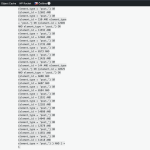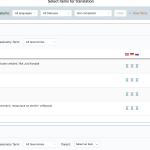This thread is resolved. Here is a description of the problem and solution.
Problem:
The client reported slow page generation times in the admin panel, particularly when using the VikBooking plugin or general admin pages. They noted significant memory usage and load on WPML-related calls via Query Monitor, despite having Redis Object Cache and WP Rocket active. The client also inquired about integrating VikBooking with WPML for multilingual support, including translating booking texts and emails.
Solution:
We addressed the performance issues by suggesting the client enable WordPress's debug mode to identify specific errors causing the slowdown. Instructions were provided to modify the
wp-config.php
file to enable detailed logging. For the integration of VikBooking with WPML, we clarified that VikBooking is not officially compatible with WPML. We provided links to developer guides on achieving WPML compatibility and a list of officially compatible booking plugins as alternatives. Additionally, we offered a sandbox site for testing VikBooking with WPML.
If this solution does not resolve your issue, or if it seems outdated or irrelevant to your specific case, we highly recommend checking related known issues at https://wpml.org/known-issues/, verifying the version of the permanent fix, and confirming that you have installed the latest versions of themes and plugins. If further assistance is needed, please open a new support ticket at WPML support forum.
This is the technical support forum for WPML - the multilingual WordPress plugin.
Everyone can read, but only WPML clients can post here. WPML team is replying on the forum 6 days per week, 22 hours per day.
This topic is split from https://wpml.org/forums/topic/wpml-cms-activation-issue-database-tables-not-created/
Tagged: Compatibility, Performance
This topic contains 20 replies, has 1 voice.
Last updated by mbF 4 days, 11 hours ago.
Assisted by: Itamar.
| Author | Posts |
|---|---|
| June 4, 2025 at 8:45 am #17105331 | |
|
mbF |
Hi, Right now, page generation time in the admin panel reaches 30–56 seconds, especially when working with VikBooking or general admin pages. We’ve confirmed: Redis Object Cache is active and flushed WP Rocket is running No other new plugins were added Query Monitor shows significant memory usage and load on WPML-related calls Could you please: Review the current WPML setup for performance bottlenecks? Recommend specific WPML settings to reduce load in the admin (e.g. disabling modules, filtering languages)? Let us know if there are any known compatibility issues with VikBooking or Elementor? Happy to provide access again if needed. Thanks again for your support, |
| June 4, 2025 at 11:30 am #17106103 | |
|
mbF |
Hi Noman, Thanks again! |
| June 4, 2025 at 8:01 pm #17108109 | |
|
Itamar WPML Supporter since 02/2016
Languages: English (English ) Timezone: Asia/Jerusalem (GMT+03:00) |
Hi, I'll continue to help you with this issue. The VikBooking plugin is not officially compatible with WPML, so we might be facing a compatibility issue. As far as I know, there is no known Elementor issue related to the problem you have. You can check our known issues here: https://wpml.org/known-issues/. Privacy and Security Policy |
| June 4, 2025 at 9:35 pm #17108193 | |
|
mbF |
Hi Itamar, Thanks again. My goal is to have a fully functional multilingual setup where WPML handles both the site and the booking process — or at least integrates smoothly with VikBooking wherever possible. At the moment, I’m using .po/.mo files to translate core VikBooking texts, but I’d prefer to manage translations through WPML if there's a supported or stable method. In particular, I would like to: Display translated booking texts (buttons, labels, UI) Translate room descriptions and booking form content Send confirmation emails in the customer’s selected language Could you please clarify: Which parts of VikBooking (if any) can be translated via WPML? Is WPML String Translation or plugin localization scanning able to pick up any VikBooking content? What’s the best way to detect the user’s selected language during booking and apply it to email templates? I’m not forcing full integration if it’s not officially supported, but I’d really appreciate any guidance on how far WPML can go with VikBooking, and what the safest and cleanest setup would be. Thanks in advance! Best regards, |
| June 5, 2025 at 9:21 am #17109299 | |
|
Itamar WPML Supporter since 02/2016
Languages: English (English ) Timezone: Asia/Jerusalem (GMT+03:00) |
Hi, Thanks for providing additional information about your case. Your initial complaint concerned a performance issue on the admin pages. You linked this performance issue to the Vik Booking plugin, but from what you wrote, it was unclear to me whether the performance issue was indeed solely caused by the Vik Booking plugin. I requested access to review your site, but you didn't provide it. Instead, you asked a few questions about the potential integration of the Vik Booking plugin with WPML. Can I assume from this that you identify the performance issue as being caused by an incompatible integration between the Vik Booking plugin and WPML? If you are uncertain about this, please let us know, and we will be happy to check your site and help you identify if WPML is causing the performance issue. The following is in response to your inquiries about the Vik Booking plugin and its integration with WPML. As I mentioned, the Vik Booking plugin is not officially compatible with WPML, and our compatibility team has never tested it for compatibility with WPML, nor have we had any partner relationships with the authors E4J s.r.l. So, I'm not really in a position to answer your questions. What I can do is the following. A. Refer you to our developers' guides. The main page is here. https://wpml.org/documentation/support/ The following specific guide may also be helpful to you. https://wpml.org/documentation/support/achieving-wpml-compatibility-for-your-themes-and-plugins/ B. Suggest an alternative to the Vik Booking plugin. In the following link, you can see the list of officially compatible booking plugins. Please review it, and if one of them is suitable for your needs, consider switching to it. https://wpml.org/plugin-functionality/booking/ Additionally, as a courtesy from our side, we have included a link to a sandbox site where you can experiment and test the Vik Booking plugin and WPML. hidden link With this link, you'll be directly logged in. If you want to use it, you need to install the Vik Booking plugin. WPML is already installed; you just need to configure it. Lastly, I want to set expectations about the possible integration of the Vik Booking plugin and WPML. We do not have many users who are using WPML and the Vik Booking plugin. Therefore, making it officially compatible with WPML will require a lot of effort from our compatibility team, which they might put in a very low priority or even altogether decline. Things might change if the Vik Booking plugin becomes more popular with WPML users. Regards, |
| June 5, 2025 at 1:53 pm #17110545 | |
|
mbF |
Hi Itamar, Thank you for your detailed response. I’m not sure whether the slowdown I’m experiencing is caused by WPML, VikBooking, or a combination of both — I just noticed that things get very slow in the admin when both are active. In addition, I’m having trouble translating some pages. When I try to edit them, they don’t load properly, and I see a database error message in the WordPress admin (screenshot attached). It mentions something about ate_sync_count. Could you please let me know: I’m happy to provide access if it helps you better understand the situation. Thanks again for your time and help |
| June 6, 2025 at 7:17 am #17113011 | |
|
Itamar WPML Supporter since 02/2016
Languages: English (English ) Timezone: Asia/Jerusalem (GMT+03:00) |
Hi, We try to focus on one issue per ticket in our technical support forum. Otherwise, tickets can get cluttered and confusing for both users and supporters. In this ticket, we are helping you with the admin performance issue. If needed, we will split this ticket into a new ticket about the ate_sync_count error, or you can open a new ticket about it. However, I don't see any screenshot, and for now, I'm unable to determine what this message is about. Here is something you can try to determine more about the performance problem. https://wpml.org/documentation/support/debugging-wpml/ To enable it, open your wp-config.php file and look for
define('WP_DEBUG', false);
Change it to:
define('WP_DEBUG', true);
// Enable Debug logging to the /wp-content/debug.log file
define('WP_DEBUG_LOG', true);
// Disable display of errors and warnings
define('WP_DEBUG_DISPLAY', false);
@ini_set('display_errors', 0);
After this, repeat the action that causes the problem on your site — access an admin page that takes a long time to load. In this case, the errors will be saved to a debug.log log file inside the /wp-content/ directory. Then, please share the errors with us. Otherwise, if you need further help with this, please share the access details to your site with me. I'm enabling a private message for the following reply. Privacy and Security Policy Regards, |
| June 8, 2025 at 5:57 pm #17116589 | |
|
Itamar WPML Supporter since 02/2016
Languages: English (English ) Timezone: Asia/Jerusalem (GMT+03:00) |
Hi, and thanks for the access details. I've temporarily enabled WordPress's debug log and visited a few admin pages. However, no error was recorded in the debug.log inside the /wp-content/ folder. I can see that it takes time for admin pages to load. However, I'm unable to determine if it's due to WPML. We need to investigate this issue on our servers. Please allow me to take a copy of your site. For this, I must install a plugin like Duplicator or All In One Migration. Please let me know if you agree. Regards, |
| June 9, 2025 at 10:15 pm #17119757 | |
|
mbF |
Hi Itamar, Thanks for looking into this. Yes, you have my permission to install Duplicator or All In One Migration and take a copy of the site to investigate further. In the meantime, I also contacted VikBooking support, and they confirmed that many errors in the browser console seem related to WPML (see attached screenshots). They also noticed slowdowns possibly tied to WPML queries. Just wanted to pass this on in case it's helpful. Thanks again |
| June 10, 2025 at 7:26 pm #17123453 | |
|
Itamar WPML Supporter since 02/2016
Languages: English (English ) Timezone: Asia/Jerusalem (GMT+03:00) |
Hi, I took a copy of your site using the All In One Migration plugin. After doing that, I deleted the package from your site and removed the plugin. Now, when I navigate through the admin page of your site, it loads fine. It is not like it used to be a few days ago. Do you also observe this improvement? If not, then to further investigate this issue, we need to know which admin pages to visit to identify the performance issue. Also, please tell us from which admin page the screenshots you attached in your last reply were taken. Regards, |
| June 11, 2025 at 12:27 pm #17125826 | |
|
mbF |
Hi Itamar, Thank you again for your time and analysis. The backend speed has improved slightly, but the admin pages are still noticeably slow to load. On top of that, we’re still encountering serious WPML translation issues that are affecting the site’s functionality. Translations are stuck or incomplete: Several posts remain in a non-translated “in progress” state and cannot be completed or edited. A critical error appears in the backend — Unknown column 'ate_sync_count' (see attached screenshots) — which prevents proper page access and editing. The English version of the homepage doesn’t load properly — content is missing or misaligned. Screenshots are included. Translation queue blocked: Posts visible in the translation interface can’t be processed or completed, across multiple languages. Regarding the previous console error screenshots: I’ll follow up with VikBooking support to confirm from which admin section they were taken, and I’ll update you as soon as I have that information. Please let me know how we can proceed to resolve this and restore proper translation functionality. All necessary screenshots are attached for your review. Thank you |
| June 11, 2025 at 5:15 pm #17127427 | |
|
mbF |
Hey Itamar, I wanted to inform you that Vikbooking responded: "Sure, we were on the "Payment Methods" page. However, I remember that the error was visible in most of the Vik Booking pages I visited." I hope that helps Thank you |
| June 12, 2025 at 7:04 pm #17131305 | |
|
Itamar WPML Supporter since 02/2016
Languages: English (English ) Timezone: Asia/Jerusalem (GMT+03:00) |
Thanks. I'm consulting our second-tier supporters regarding your case. When I have their reply, I'll update you here. Meanwhile, please add an email address to the user named 'activeuser'. This user is also a translator, and when the email is missing, it produces errors I can see in WPML -> Support -> Advanced Translation Editor Error Logs. Please note that my weekend is Friday-Saturday, and I'll be able to continue to check this issue and help you on Sunday. Regards, |
| June 15, 2025 at 5:27 pm #17136738 | |
|
Itamar WPML Supporter since 02/2016
Languages: English (English ) Timezone: Asia/Jerusalem (GMT+03:00) |
Hi, Our second-tier supporter says that there seem to be missing database columns in icl_ tables and we need ot fix it. To access the database of your site and make the necessary fixes, we need to install Adminer (hidden link). Regards, |
| June 15, 2025 at 8:08 pm #17136813 | |
| mbF |
Hi Itamar, Thank you for the update. Yes, I confirm that you can proceed with installing Adminer and accessing the database to perform the necessary fixes to the icl_ tables. While you're fixing the icl_ issue, I wanted to mention one more problem we've encountered: during the final step of the booking process, after a guest completes their details, the site does not redirect to the Stripe payment page. Instead, it jumps back to the homepage in Russian. All visible language settings seem correct on the frontend. If this behavior could be related to WPML or the multilingual structure, I’d appreciate it if you could take a quick look while resolving the database issue. Thanks again for your help New threads created by Itamar and linked to this one are listed below: https://wpml.org/forums/topic/split-the-site-does-not-redirect-to-the-stripe-payment-page/ |