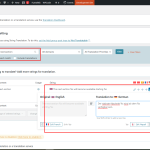This thread is resolved. Here is a description of the problem and solution.
Problem:
The client is experiencing an issue where the translation of custom text in a LearnDash course does not persist across different lessons and languages. Initially, the translation works for the first lesson in German, but when switching to Spanish, the text remains in German.
Solution:
We recommended that the client first ensure they are using the latest version of WPML. They should upgrade to WPML 4.7.3, ensuring they back up their site fully before doing so. They can check for updates in the Plugins>>Add New>>Commercial tab. If the issue persists after updating, we advise using WPML hooks to properly register and translate the string. The relevant documentation can be found here:
- https://wpml.org/wpml-hook/wpml_translate_single_string/
- https://wpml.org/wpml-hook/wpml_register_single_string/
If this solution does not resolve the issue or seems outdated, we highly recommend checking related known issues at https://wpml.org/known-issues/, verifying the version of the permanent fix, and confirming that you have installed the latest versions of themes and plugins. If the problem still exists, please open a new support ticket at WPML support forum.
This is the technical support forum for WPML - the multilingual WordPress plugin.
Everyone can read, but only WPML clients can post here. WPML team is replying on the forum 6 days per week, 22 hours per day.
This topic is split from https://wpml.org/forums/topic/string-translations-15/
This topic contains 3 replies, has 0 voices.
Last updated by 9 months, 4 weeks ago.
Assisted by: Bigul.