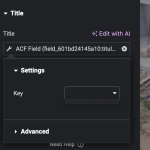This thread is resolved. Here is a description of the problem and solution.
Problem:
The client updated all plugins and noticed that when visiting the translated page with Elementor, the field lost the link to the original Advanced Custom Fields (ACF).
Solution:
1. We asked if the issue was present in the translated version of the page or also in the original one.
2. We suggested increasing the WordPress memory limit as WPML requires a minimum of 128MB. The client should add the following code to the
wp-config.php
file, right after the database information:
define('WP_MEMORY_LIMIT', '256M');<br />define('WP_MAX_MEMORY_LIMIT', '256M');3. We identified that the "Field Group" Custom post type was set as "translatable", which it should not be. To resolve this, the client should:
- Create a site backup.
- Delete the translated language field groups in ACF, leaving only the default language ones, and remove them permanently.
- Set the "Field Group" Custom post type to NOT TRANSLATABLE in WPML > Settings > Custom post type translation.
- Ensure the field group's translation preferences are correctly configured as per our guide: Translate sites built with ACF.
- Resend the page containing the Elementor widget configured with ACF from WPML > Translation management.
If these steps do not resolve the issue or if the solution is outdated or not applicable, we recommend checking related known issues at https://wpml.org/known-issues/, verifying the version of the permanent fix, and confirming that the latest versions of themes and plugins are installed. If the problem persists, please open a new support ticket for further assistance.
This is the technical support forum for WPML - the multilingual WordPress plugin.
Everyone can read, but only WPML clients can post here. WPML team is replying on the forum 6 days per week, 22 hours per day.
This topic contains 1 reply, has 2 voices.
Last updated by 1 year, 2 months ago.
Assisted by: Alejandro.