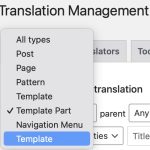This thread is resolved. Here is a description of the problem and solution.
Problem:
The client is trying to translate existing pages and remove obsolete content from a previous page builder (WPBakery) that is still appearing in the Translation Management filter options, even after deleting all references from the server database.
Solution:
1. To remove a specific string, search for and delete it from the String Translation page. For detailed instructions, see How to delete a string.
2. If there are any unwanted translation jobs, cancel them from the Translation Jobs page. For more information, visit How to cancel translation jobs.
3. To delete templates from WPBakery:
- Reinstall WPBakery and locate the stored templates.
- Delete the templates in the default language and their translations, ensuring to also remove them from the trash.
4. It is advised not to delete template posts directly from the database to avoid orphan records. Instead, consider reinstalling WPBakery or contacting their support for assistance.
Please note that the solution provided might be irrelevant if it's outdated or not applicable to your case. If the issue persists, we recommend checking the related known issues, verifying the version of the permanent fix, and confirming that you have installed the latest versions of themes and plugins. If you still need help, please open a new support ticket. For further assistance, visit the WPML support forum.
This is the technical support forum for WPML - the multilingual WordPress plugin.
Everyone can read, but only WPML clients can post here. WPML team is replying on the forum 6 days per week, 22 hours per day.
This topic contains 9 replies, has 2 voices.
Last updated by 10 months, 2 weeks ago.
Assisted by: Waqas Bin Hasan.