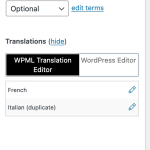This is the technical support forum for WPML - the multilingual WordPress plugin.
Everyone can read, but only WPML clients can post here. WPML team is replying on the forum 6 days per week, 22 hours per day.
Our next available supporter will start replying to tickets in about 3.58 hours from now. Thank you for your understanding.
This topic contains 6 replies, has 3 voices.
Last updated by stephenO-2 2 weeks, 1 day ago.
| Author | Posts |
|---|---|
| April 19, 2024 at 8:11 am #15542187 | |
|
stephenO-2 |
I have English and French - and I do manual translations - when I update an Engish page - then the French translation is lost on the french page and it reverts to English - how can I stop this happening please ? There is a setting somewhere I think to stop this. Thank you for the help. |
| April 19, 2024 at 10:17 am #15542895 | |
|
Waqas Bin Hasan Supporter
Languages: English (English ) Timezone: Asia/Karachi (GMT+05:00) |
Hi, Thank you for contacting the support. Meanwhile this ticket is attended by one of my colleagues, can you please explain that how do you manually translate? I mean click + icon to add a translation or make a duplicate. Further, can you check with only WPML plugins active, while deactivating all other plugins and switching to a standard WP theme like 2024? IMPORTANT: Take full backup of your website and database beforehand. Please let us know your findings and we'll try our best to help you further on the matter. Regards. |
| April 19, 2024 at 11:05 am #15543219 | |
|
stephenO-2 |
Thank you for the reply. I am using the page Builder Beaver Builder. I duplicate the page into French or Italian and then go to the French page for example, and translate the page using the page builder into French. If I make an amendment to the English page using beaver builder - then the equivalent page in French or Italian reverts back to English. Thankfully, I can restore the page back into the original language because beaver builder stores revisions, so I can go back and restore the language back into the relevant page. I hope that makes sense ! The website is used quite heavily during the week so I will wait until the weekend to do as you suggest about deactivating the plugins but if you have any suggestions in the meantime about what might be going wrong - then please let me know. Thank you again for your help Waqas. Best wishes, Stephen |
| April 20, 2024 at 4:49 am #15545408 | |
|
Andreas W. Supporter Languages: English (English ) German (Deutsch ) Timezone: America/Lima (GMT-05:00) |
Please open the original content inside the WordPress Editor and revise if the translations are still marked as "duplicate". If this is the case, then it is expected that the translations will get overwritten with the original content, once this original content gets updated. You will need to open the translations inside the WordPress Editor inside the right sidebar click on "Translate independently". If this is not the source of the issue, please let us know. |
| April 20, 2024 at 8:06 am #15545534 | |
|
stephenO-2 |
Many thanks for the reply. When I go to the English original page and click edit - I see French and Italian (duplicate) - see attached. I then click on WordPress Editor and I receive a pop up saying This page, All Pages or all the site content - I presume I click On this page? On clicking On This page - I do not see anything in the righthand side bar saying Translate Indpendently. You are correct though - that is what I want to do - Translate Indpendently. Grateful for any more guidance on being able to translate independently Huge thanks for the help - much appreciated ! Best wishes, Stephen |
| April 20, 2024 at 8:07 am #15545535 | |
|
stephenO-2 |
Image now attached |
| April 20, 2024 at 12:01 pm #15546087 | |
|
stephenO-2 |
Cracked it - and I now understand how to do it following your instructions - huge thanks and sorry I was so slow in understanding what needed to be done ! Best wishes, Stephen |
| April 20, 2024 at 12:01 pm #15546088 | |
|
stephenO-2 |
Thnk you again |
This ticket is now closed. If you're a WPML client and need related help, please open a new support ticket.