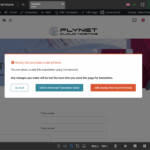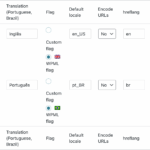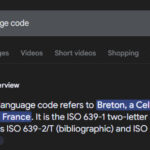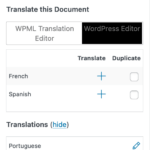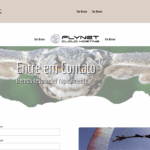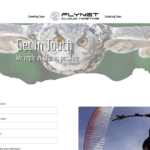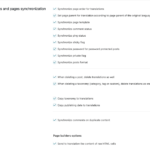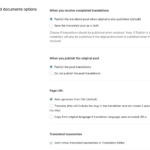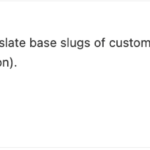This thread is resolved. Here is a description of the problem and solution.
Problem:
The client is experiencing issues with duplicating pages for translation using WPML on a site originally in pt_BR, with English as the main language. The problem manifests as a visual glitch where the Hero Image duplicates over the content, causing layout breaks when WPML is enabled or when starting a new page and importing templates.
Solution:
We recommend following these steps to address the issue:
1. Refer to the WPML guide on how content duplication works: https://wpml.org/documentation/translating-your-contents/displaying-untranslated-content-on-pages-in-secondary-languages/#duplicating-content
2. If you prefer to manage translations manually rather than using automatic translations, edit the page or post in the primary language and set the “Translate the document” option to “WordPress Editor”. Detailed steps can be found here: https://wpml.org/documentation/translating-your-contents/using-different-translation-editors-for-different-pages/
If this solution does not resolve your issue, or if it seems outdated or irrelevant to your specific case, we highly recommend checking related known issues at https://wpml.org/known-issues/, verifying the version of the permanent fix, and confirming that you have installed the latest versions of themes and plugins. Should you need further assistance, please do not hesitate to open a new support ticket with us.
This is the technical support forum for WPML - the multilingual WordPress plugin.
Everyone can read, but only WPML clients can post here. WPML team is replying on the forum 6 days per week, 22 hours per day.
Tagged: Not WPML issue
This topic contains 15 replies, has 1 voice.
Last updated by Fabio Fava 3 days, 23 hours ago.
Assisted by: Itamar.
| Author | Posts |
|---|---|
| July 18, 2025 at 5:23 pm #17251545 | |
|
Fabio Fava |
Background of the issue: Symptoms: Questions: |
| July 18, 2025 at 5:29 pm #17251728 | |
|
Fabio Fava |
Hey there, I'd like to completely deactivate all automatic translations and do it all by myself, old style: I'd like to duplicate pages for the alternative language and define it all manually using the WordPress Editor for the basic stuff (defining language and Feature Image, etcetera), then jump in the Cornerstone Page Builder (from my Pro Theme from ThemeCo), and do all the translations manually by myself. It seems that WPML prevents me editing inside Cornerstone Page Builder, and also keeps automatic translating things in the background. It became very complex on this matter, and as long as it breaks all my Cornerstone pages, It will be an issue to work multi language. I really need your help to stop having all hero (first section) images superimposed over the contents as it's being generated now. I can create a Staging version of the site and give you folks Admin Access so to debu what's wrong there. I've tried disabling all plugins but WPML (main) plugin, but it breaks the site anyway. I assume is something with my Pro Theme. |
| July 18, 2025 at 10:35 pm #17252033 | |
|
Fabio Fava |
The sie was a Multisite. I''ve restarted it as a regular single install, I assume MU was causing URL issues with WPML. I keep you posted here in case the issue happens also on single site. |
| July 21, 2025 at 1:18 am #17253534 | |
|
Kor WPML Supporter since 08/2022
Languages: English (English ) Timezone: Asia/Singapore (GMT+08:00) |
Thank you for contacting WPML support. While one of my colleagues reviews your ticket, I’d like to share some initial steps that might help right away. To better understand how content duplication works in WPML, please refer to this guide: If you’d like to disable automatic translations and manage translations manually, you can do so by editing the page or post in the primary language. Then, set the “Translate the document” option to “WordPress Editor”. You can follow the steps explained here: Let me know if you have any questions! |
| July 22, 2025 at 1:45 pm #17259641 | |
|
Fabio Fava |
Hey Kor thanks for getting back! As I'm starting now this website, I wonder if it should be better to install WPML just after the other plugins, before everyithing else, or just after the site is complete. I'm having actually at least a couple issues here. On the duplication part, I don't use the WordPress editor but the Cornerstone Page Builder from my Pro Theme (from ThemeCo). I've tried all types of translation but WPML always generated visual glitches making my pages' Hero Image to be superimposed to content. I've tried the Classic and the New (much better) Translation Editor with the same result. And duplicating the pages as described, every time I open Cornerstone WPML says that every change done on that page will be lost (I've set to Independently Translate, Duplicated...) I feel always a bit lost with WPML on how to make it work properly. I want to start the site in English, and add Brazilian Portuguese as a secondary language, but with the HREF and URL slug set to /br/ instead of /pt-br/. I've tried the tutorials from WPML with no good results. Sometimes the main language gets unmapped, and even after remapping it, the messate on the translation management says it's not. The /br/ I only can achieve if I first convert the original WPML pt-br to "dummy" and add the proper codes to my custom /br/ language. I've tried to add it during WPML Setup Wizard, but also didnt work well. I'm still having many issues first to makek my site work with it, then on how to translate my Cornerstone pages without losing the correct visual presentation of my pages. Sorry for the long, multi-topic text. I really need some help to start it out. Thank you very much and best regards |
| July 23, 2025 at 8:22 pm #17265557 | |
|
Fabio Fava |
Hey there, I've installed WPML + String + Media + Contact Form 7 that's what I need. First issue is with the Brazilian Language, that I'd need to change it from /pt-br/ to just /br/. I've tried on Languages --> Edit Languages as you can see on the screenshot, but the translated (I use duplicate and translate independently to work better with Cornerstone) content still loads using /pt-br/ slugs instead of /br/ that's what i'd like (/br/). So I'd need some help on making this work before I start translating content. Once I start translating content I can check if the Hero Image issue persists on this fresh install. I'll keep looking forward from you the /br/ issue on how to fix that, so I can start translating content and check if the visual glitch appears when I add Header and Footer to the pages. Thank you once more for your support, best regards. |
| July 24, 2025 at 2:34 pm #17268074 | |
|
Itamar WPML Supporter since 02/2016
Languages: English (English ) Timezone: Asia/Jerusalem (GMT+03:00) |
Hi, According ot the screenshot you shared, you were trying to change the hreflang tag of the /pt-br/ language and not the language code itself. This is the reason you still see /pt-br/ as the slug in the URL. The language code determines this part of the URL. And the language code for Brazilian Portuguese is /pt-br/. To achieve what you need, you must create a custom language. To learn how to do that, please read our guide here: https://wpml.org/documentation/getting-started-guide/language-setup/editing-wpmls-languages-table/. However, I strongly recommend that you don't change the Brazilian Portuguese language code from /pt-br/ to /br/. It might cause further problems. For your information, the /br/ language code is officially associated with the Breton language. Please see the attached screenshot. I hope that this information is helpful to you. Please note that my weekend is Friday to Saturday, and if needed, I'll be able to continue checking this issue and helping you on Sunday. Regards, |
| July 24, 2025 at 2:58 pm #17268317 | |
|
Fabio Fava |
Hey Itamar, thanks for getting back irmão! The situation is, when I install WPML i can create a custom language but it can't since pt_BR mapping is assingned to /pt-br/ hreflang and /pt-br/ code tags from "Portuguese (Brazil)". I've had to do the "old indian trick" of converting the default "Portuguese (Brazil)" /pt-br/ code, its language mapping and hreflang tags to "dummy", then added a new "Brazilian Portuguese" custom language with /br/ as code and hreflang tags, and mapped it to pt_BR. This afternoon I'll translate my first, simple page made with Cornerstone. To have better results (I've tested all "modes") I duplicate, then independently translate each page in Cornerstone. As I test it this afternoon I get back here to see if the Hero Images are superimposing. Thank you once more for you help and support, best regards! |
| July 24, 2025 at 9:16 pm #17269294 | |
|
Itamar WPML Supporter since 02/2016
Languages: English (English ) Timezone: Asia/Jerusalem (GMT+03:00) |
Thanks for your update, Fabio. I'll be waiting to hear if you need more help with this issue. Regards, |
| July 27, 2025 at 1:08 am #17272798 | |
|
Fabio Fava |
Hey Itamar, I'm sorry for some delay, had some rushed days at the office. I'll keep you posted. Thank you for your patience and support, cheers! |
| July 28, 2025 at 1:31 pm #17275399 | |
|
Itamar WPML Supporter since 02/2016
Languages: English (English ) Timezone: Asia/Jerusalem (GMT+03:00) |
Sure, Fabio. I'll be waiting to hear if you need more help with this issue. Regards, |
| July 29, 2025 at 1:34 am #17276938 | |
|
Fabio Fava |
Hey Itamar, first of all sorry for my long delay to reply. I've started translating the first page with Cornerstone. I've succesfully created the original page in English, then selected to translate it using the WordPress Editor (pic 1). Then saved, checked the box for the Portuguese and clicked the button to Duplicate. Saved, closed and went back to Pages, selected Portuguese on the top admin bar. Clicked Edit on the Portuguese page, selected to translate independently, then saved and closed the page. On Pages, I've clicked Edit with Cornerstone on the Portuguese duplicated page. I have to add the CSS below on this page, to hide the Social Shares (left side of the screen) and Info Bar (right side of the screen) wich appears on other pages but not this one: .socialshares { .infobar { When I save the Portugues page, with the correct design and text and Contact Form, and the proper CSS added to Page CSS, as the page is rendered on the Frontend, or saved on the Backend, this code becomes this below (wich doesn't hide the Social Shares or the Info Bar): n.socialshares {n display:none !important;n}nn.infobar {ndisplay:none !important;n}n I've tried deleting the CSS, saving the page, reopening and re-adding. I've tried creating a new page and imported my exported layout (wihtout the Page CSS, sections-only), then added the code and it works, but as I tell WP that that page is a translation of the English one, then the CSS is messed-up again and I really can't find a way to make it work. I kindly ask you folks from WPML to help me to hide those Social Shares and the Info Bar on the translated pages, otherwise it will be a huge problem. I assume that this have to do with the Pro Theme and Cornerstone, so please make contact with the people from ThemeCo so we can have this fixed to work properly. hidden link --> original page in english without the items This is the first compatibility issue I've found on translating Cornerstone pages, even using the most "classic" way, that should work. Other issue, is when I create the translations for Cornerstone Components, the Visual Editor simply refuses to preview the translated Components, it only shows the original english one. I'll keep looking forward from you, thank you very much. |
| July 29, 2025 at 10:32 am #17278319 | |
|
Fabio Fava |
Hey there, I've noted this morning that the translated Contact page got really messed-up, it seems it's adding menus on top of the header as you can see on the pictures attached. Pic #1 --> Original English Contact page I kindly ask you to help me solving that. I'm quite sure it's not a mistake from me. It really seems that WPML and ThemeCo need to take a look on this together. I'll keep looking forward on that, thank you very much! |
| July 29, 2025 at 2:36 pm #17279480 | |
|
Fabio Fava |
Hey there, In order to help turning possible to translate Cornernstone pages with WPML, maye it could help tweaking some options like Posts and Pages Syncronization, Translated Documents Options, Slug Translations and others below that point on the settings page? |
| July 29, 2025 at 7:50 pm #17280204 | |
|
Itamar WPML Supporter since 02/2016
Languages: English (English ) Timezone: Asia/Jerusalem (GMT+03:00) |
Hi, I can't see your site. I'm getting: Access Denied Please see the attached screenshot. Therefore, I find it difficult to help with this issue. Please remove that security feature so I can help further. If you need further help with this, please share the access details to your site with me. I'm enabling a private message for the following reply. Privacy and Security Policy |