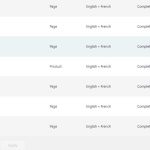This is the technical support forum for WPML - the multilingual WordPress plugin.
Everyone can read, but only WPML clients can post here. WPML team is replying on the forum 6 days per week, 22 hours per day.
This topic contains 5 replies, has 1 voice.
Last updated by mathieulaflamme 1 year ago.
| Author | Posts |
|---|---|
| April 25, 2023 at 3:10 pm #13534661 | |
|
mathieulaflamme |
I will try to avoid turning this into an overly long question. In essence I had about half a dozen pages that I had translated using your plug-in. At some point I decided I didn't want to use the plug-in and I was going to have a duplicate site that was in French. So I got rid of the plug-in deleted the French pages and created a new site. Now I've decided against that so I deleted my site and I went back to my original site and the original pages and I retranslated them into French. The problem I'm having is the pages that were already in existence when I deleted your plugin now refuse to display the French. In other words I have done the translation again or in some cases it actually seems to have saved the translations that were already done even though I deleted them. But when I go to the actual page it doesn't show me or offer me the possibility of seeing it in French. Which is weird because when I go to the back end I see that it has been translated. Another thing that's a bit odd is when I go to translations in your plugin I see this. So as you can see the translation is completed but I cannot view it. Anyways I need to make this work I don't really care if I have to start over cuz it doesn't take me very long to update the translations but what is happening now is simply not working. Any help would be appreciated. Thank you |
| April 25, 2023 at 3:24 pm #13534797 | |
|
mathieulaflamme |
Also I appear to be having some other problems for example if you take a look at this page in English hidden link |
| April 25, 2023 at 5:25 pm #13535747 | |
|
mathieulaflamme |
Hi again. I guess I have another question. But I don't understand about your plug-in is let's say I create a page and then I translate it from English to French so I have English and French. But then say using Elementor I changed the layout of the English page I just created, and it does not update the changes made to the layout in the French version. It used to be that I could just load the French version into Elementor and I can make the changes of the two pages individually. But I just tried to do that a minute ago and Elementary doesn't want to let me access the page or make any changes to it. I assume this is to protect the data in some ways to avoid file corruption or something how do I get around this? |
| April 25, 2023 at 7:24 pm #13536603 | |
|
mathieulaflamme |
Okay my apologies I selected that this ticket was over because I thought it was because I realized I was using the old translation editor and not the new modern one or whatever it is you guys call it. Turns out though I need an answer to this question because I'm still having the same problem. When I click into the French version to edit what's in Elementor so I can make it look the same as my English page now it will not let me edit it is that the desired outcome? Here isthe text from before I'm referring to "I guess I have another question. But I don't understand about your plug-in is let's say I create a page and then I translate it from English to French so I have English and French. But then say using Elementor I changed the layout of the English page I just created, and it does not update the changes made to the layout in the French version. It used to be that I could just load the French version into Elementor and I can make the changes of the two pages individually. But I just tried to do that a minute ago and Elementary doesn't want to let me access the page or make any changes to it. I assume this is to protect the data in some ways to avoid file corruption or something how do I get around this?" |
| April 26, 2023 at 4:08 pm #13543209 | |
|
mathieulaflamme |
My issue is resolved now. Thank you! sss |