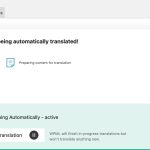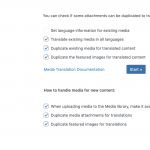This is the technical support forum for WPML - the multilingual WordPress plugin.
Everyone can read, but only WPML clients can post here. WPML team is replying on the forum 6 days per week, 22 hours per day.
Tagged: ATE
This topic contains 5 replies, has 2 voices.
Last updated by Long Nguyen 1 year, 6 months ago.
Assisted by: Long Nguyen.
| Author | Posts |
|---|---|
| August 7, 2023 at 1:53 pm #14164253 | |
|
aigarsM |
Hello! |
| August 8, 2023 at 2:51 am #14166513 | |
|
Long Nguyen Supporter
Languages: English (English ) Timezone: Asia/Ho_Chi_Minh (GMT+07:00) |
Hi Aigars, Thank you for contacting WPML support, I'd be happy to help you with this issue. Firstly, please try to increase the WP memory limit: The minimum requirements are 128M, but we do recommend 256M and the debug information of your site shows it set to 40M. Please check this link for more details define( 'WP_MAX_MEMORY_LIMIT', '256M' ); define( 'WP_MEMORY_LIMIT', '128M' ); After adding the code you can confirm that the memory was changed correctly from WPML > Support > WordPress > Memory limit. Then you can enable a minimal environment as below and see if it helps: If it still does not work, please enable WP debug log, visit WPML > Translation Management page again. Then share the error log with me (just 50 lines from the bottom). If you don't know how to enable WP debug log, please follow the documentation https://wordpress.org/documentation/article/debugging-in-wordpress/ Look forward to your reply. |
| August 8, 2023 at 10:55 am #14168663 | |
|
aigarsM |
I noticed when automatic translation is happening hidden link then from admin-ajax.php requests I got: I think this is related to WPML, because after pausing automatic translation mode these requests stops. What does "media-setup-not-finished" means and how can I solve this? |
| August 9, 2023 at 3:21 am #14172717 | |
|
Long Nguyen Supporter
Languages: English (English ) Timezone: Asia/Ho_Chi_Minh (GMT+07:00) |
Hi, It might relate to the media translation on your site, please follow steps below and see if it helps: 1. Go to WPML > Settings > Post Types Translation section > Set the post type "Media" preference to "Translatable - only show translated items" > Save changes. 2. Reload the settings page > Scroll down to the bottom > In the Media translation section, run the actions there. Look forward to your reply. |
| August 9, 2023 at 11:40 am #14175447 | |
| aigarsM |
Thanks, it's finally started to translate. But I have next problem now. New threads created by Long Nguyen and linked to this one are listed below: https://wpml.org/forums/topic/split-automatic-translation-stuck/ |
| August 10, 2023 at 1:56 am #14178915 | |
|
Long Nguyen Supporter
Languages: English (English ) Timezone: Asia/Ho_Chi_Minh (GMT+07:00) |
Hi, We can handle one issue per ticket only so I will split your new issue into a new ticket for better handling. If you see the main issue of this ticket with calculating the number of translations is resolved, please mark it as Resolved. Thanks. |