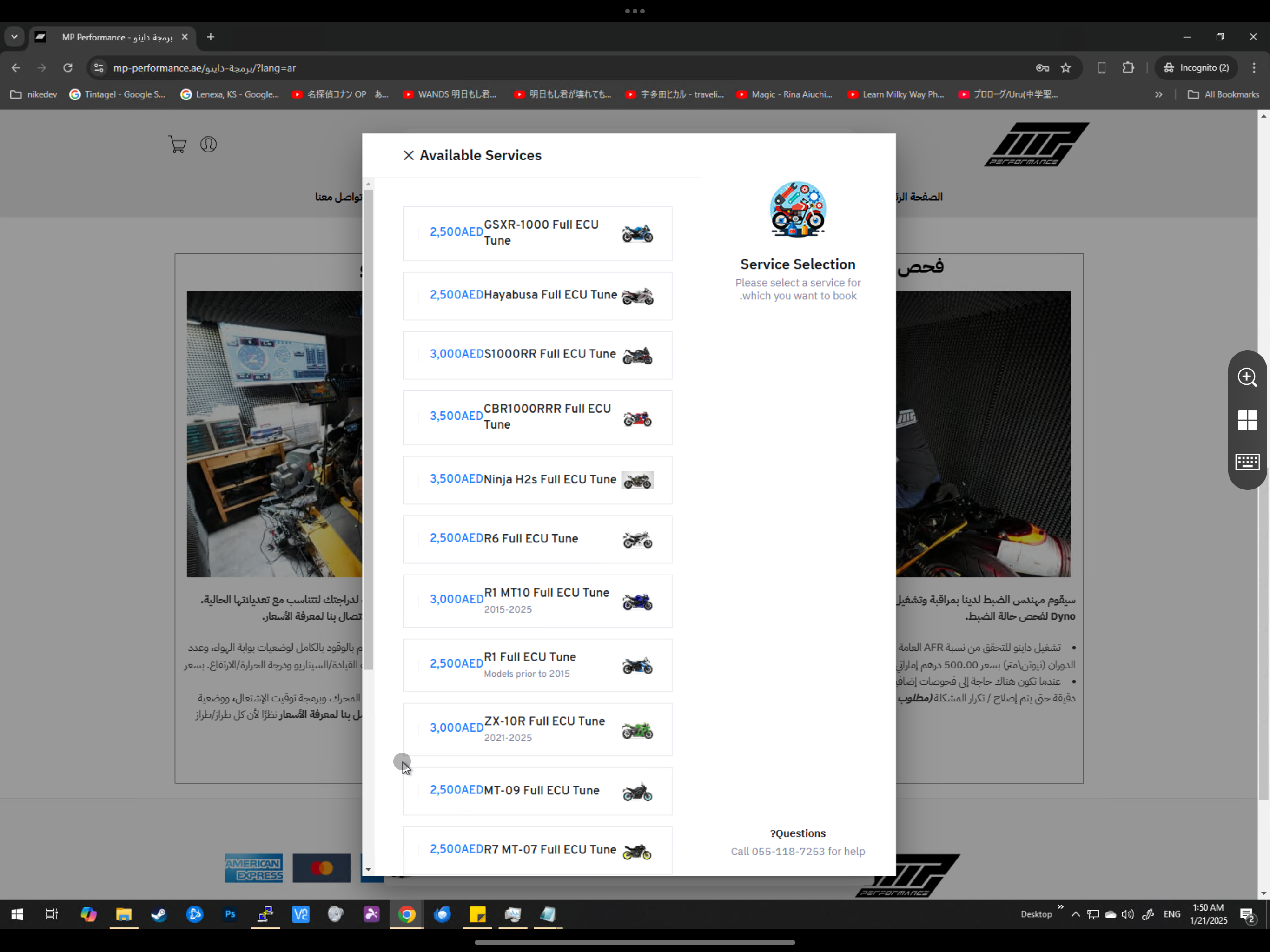This is the technical support forum for WPML - the multilingual WordPress plugin.
Everyone can read, but only WPML clients can post here. WPML team is replying on the forum 6 days per week, 22 hours per day.
Tagged: Compatibility, Go Global Application
This topic contains 2 replies, has 1 voice.
Last updated by Alejandro 2 months, 1 week ago.
Assisted by: Alejandro.
| Author | Posts |
|---|---|
| January 20, 2025 at 9:55 pm #16615666 | |
|
omarA-71 |
Background of the issue: Symptoms: Questions: |
| January 20, 2025 at 10:05 pm #16615699 | |
|
Mihai Apetrei WPML Supporter since 03/2018
Languages: English (English ) Timezone: Europe/Bucharest (GMT+03:00) |
Hi there. Before this ticket is assigned to one of my colleagues, I'd like to assist you. Certain strings may require specific procedures to locate and translate them. The appropriate method for translating strings depends on how they have been integrated into the theme or plugin. IMPORTANT: Sometimes, there are even duplicates of the same string, and only one of them is the correct one that needs to be translated. Also, sometimes, simply removing the string (checking the box and removing it) and then re-registering it again by scanning for it (one of the methods below) and re-translating it resolves the issue. Please attempt both methods and check if either of them is helping you find and translate the strings. Method 1: Navigate to WPML > String Translation, and at the bottom of the page, you will find a checkbox labeled "Look for strings while pages are rendered." You can enable (check) that option, then go to the front end to a page where the string is displayed, and afterward return to WPML > String Translation to search for that string and see if it now appears. Method 2: They might be included as admin text strings if you can't locate them within WPML > String Translation. This is the typical process for finding and translating admin text strings: Related documentation: PS: You can also take a look at my colleague's recommendation in another existing ticket about this same plugin (but the ticket is in French, so you will need to translate the page). The client marked the ticket as resolved, so my colleague's recommendations seem to have helped. Ticket: https://wpml.org/fr/forums/topic/traduction-latepoint/ Please keep us informed about your progress. |
| January 21, 2025 at 3:25 am #16616282 | |
|
omarA-71 |
Not all strings are available I transalted few.. Still: Available Services And many other strings are not available to found. Can you look it up please? |
| January 22, 2025 at 12:00 pm #16622680 | |
|
Alejandro WPML Supporter since 02/2018
Languages: English (English ) Spanish (Español ) Italian (Italiano ) Timezone: Europe/Rome (GMT+02:00) |
To investigate the issue, I kindly ask you to grant me access to the wp-admin area of your website. I have enabled the necessary fields on my end so you can provide them to me in a secure and private manner. This way, only the two of us will be able to view them. If possible and for your safety, i'd suggest you create a new user (a fake one with a fake mail) that you can later delete when the ticket is closed. ------------ Please also leave step-by-step instructions or a quick video on where to find those strings (URL) and if you can customize them in the back-end like on a theme options or plugin option. Regards, |
| January 23, 2025 at 4:30 pm #16629070 | |
|
Alejandro WPML Supporter since 02/2018
Languages: English (English ) Spanish (Español ) Italian (Italiano ) Timezone: Europe/Rome (GMT+02:00) |
Hi there, I don't think this can be translated, it seems the actual form is loaded Via JS and the options are not "internal". The strings that can be translated seem to be the back-end options which is weird. ------------- In the meantime, what you could do is create another set of services, directly in arabic and add that to the menu (if that's possible). |
| January 27, 2025 at 7:39 pm #16639162 | |
|
omarA-71 |
Will both do this morning and let you know. Thanks! |
| January 28, 2025 at 10:23 am #16640826 | |
|
Alejandro WPML Supporter since 02/2018
Languages: English (English ) Spanish (Español ) Italian (Italiano ) Timezone: Europe/Rome (GMT+02:00) |
Awesome, let me know how it goes. If it doesn't work, please let me know the steps of what you did so I can see if there's another way to make this work as you want 🙂 Regards. |
| January 28, 2025 at 4:25 pm #16643246 | |
|
omarA-71 |
Tried doing that. Still not showing. Tried rendering in realtime for translations. Same issue. |
| January 29, 2025 at 4:05 pm #16647769 | |
|
Alejandro WPML Supporter since 02/2018
Languages: English (English ) Spanish (Español ) Italian (Italiano ) Timezone: Europe/Rome (GMT+02:00) |
Would you be able to install the plugin here: hidden link then please tell me How can i configure it to display the content in the front-end (steps to do it). See, it's very clear to me the problem here is that the plugin loads content from other sources, might even have custom tables, etc. which make it incompatible with multilingual solutions. I read their guide on how to translate the plugin but it goes mainly to translate certain aspects totally different than what you're expecting. What I want to do is to understand how it works so I can work with our compatibility development team and see if we can find a way to make it compatible for you. I can't promise anything but we'll definitely try our best to make it happen. I need the steps to add it in the front-end and even configure it and if possible to have it configured in the site linked above since we'll be using it to run the needed tests without risk on your end. Thanks in advance |
| February 3, 2025 at 6:22 pm #16664047 | |
|
omarA-71 |
please wait i'm trying to find the booking plugin file. |
| February 4, 2025 at 7:07 am #16665004 | |
|
omarA-71 |
I installed the plugin, it took me to setup page. I added 2 services. Now, to add booking button to take you to the plugin booking interface, you need to add [latepoint_book_button] shortcode, or use elementor plugin editor to add booking button from widgets. In the options of the widget you can specify which service to preselect and many other aspects. To edit the layout/interface of the booking form, you must go to the plugin page in wp-admin. Choose Settings>Booking form. From there you can choose or edit the interface texts and whatever the user will see. I created a page for booking as sample paget to press the button and initiate booking process as an example. The widget name (booking button). It also has calendar and other widgets. hidden link |
| February 4, 2025 at 4:46 pm #16667945 | |
|
Alejandro WPML Supporter since 02/2018
Languages: English (English ) Spanish (Español ) Italian (Italiano ) Timezone: Europe/Rome (GMT+02:00) |
I just wanted to let you know that I'm still working on this. I'll give you a reply if I find a workaround or if our devs can find a solution to the problem. Regards. |
| February 5, 2025 at 1:39 pm #16671313 | |
|
Alejandro WPML Supporter since 02/2018
Languages: English (English ) Spanish (Español ) Italian (Italiano ) Timezone: Europe/Rome (GMT+02:00) |
I'm changing the status of the ticket to avoid it from Autoclosing. the case is with the devs now. Turns out that we had a similar case 5 years ago and the problem was on the author's side. Back then we couldn't do anything about it but let's see if things are different now 🙂 If Possible, I'd suggest you talk to the latepoint support and ask them if they have had any past case with WPML and if they can offer any guidance as well. This, in the meantime our devs try to find a solution for you. If possible also invite them to our compatibility program so we can work together for a proper permanent solution. Regards, |
| February 10, 2025 at 9:15 am #16685662 | |
|
Alejandro WPML Supporter since 02/2018
Languages: English (English ) Spanish (Español ) Italian (Italiano ) Timezone: Europe/Rome (GMT+02:00) |
Hello, I talked to our devs and the answer is the same as 5 years ago, but now I know why we couldn't work with it in the past: - They have custom tables in the database: this means they are fully custom and we can't get the information for things like services, etc. - We tried contacting them in the past without success: We also asked the user that opened a similar ticket if they could invite them to our compatibility program. I also asked you the same in hopes we get a contact this time. - There is way too much to do to make it even remotely compatible, all custom coding so no workaround was possible 🙁 In short, we couldn't find a way to make it work and that won't be possible unless the author wants to or at least helps us get their plugin compatible with us. Regards, |
| February 10, 2025 at 1:46 pm #16687401 | |
|
omarA-71 |
I can try converting the database entries to be written to php file. I’ve done programming in the past. If I manage to do so. What are the guidelines for wpml to be able to translate such text that is pulled from php file? |